Illustration by Виолетта Барсук from Ouch!
Before we get into the features and functionality of PDFsam and Markup Hero, let's talk about the two primary use cases for PDF editing and which camp you fall in.
- Use Case #1 - You need to make fast and simple edits to your PDF. This can include annotations like highlighting PDF's, signatures, arrows, boxes, callouts and the like.
- Use Case #2 - You want to completely refactor your PDF. This could be compressing, resizing, cutting pages, flipping and more.
PRO TIP: If you're not sure what you need, or you know that use case #1 is for you, then you'll want to try Markup Hero. It's free and you can test it instantly, with no account, no signup – just upload and edit.
If you think you might be in the use case #2 camp, then scroll down to read about PDFsam and why that might be a better fit.
What is Markup Hero
Markup Hero is a powerful but incredibly simple to use PDF annotation tool. You can upload very large PDF's (100+ pages) in seconds.
Note that most PDF editors take a while to upload and tend to choke after 30+ pages.
After you PDF uploads, each page is automatically separated and you can begin adding all kinds of annotations (some examples of tools below).
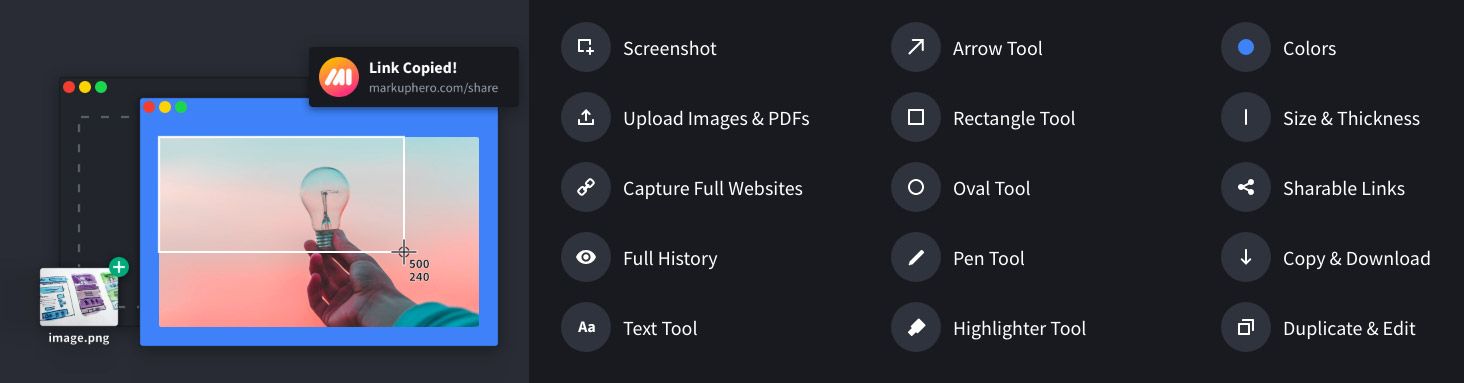
Markup Hero is extremely fast, nothing to download, no latency, no hassle web based app. Everything you do in Markup Hero is saved so you can go back and make changes to your annotations at any time, from any computer or device.
The tool also allows you to upload images and take screenshots, which can easily be embedded into your PDF’s as well. You can generate a share link that allows anyone to instantly see your markup but limits them from editing anything. And our new signature box makes it easy to sign documents.
If annotation and basic manipulation is what you want, especially if you have a big PDF, Markup Hero is going to be the best option for you. Plus, Markup Hero is very affordable (only $4/month) and offers a forever free pricing plan and you can test it out without even making an account or entering a credit card. Yeh, that's slick.
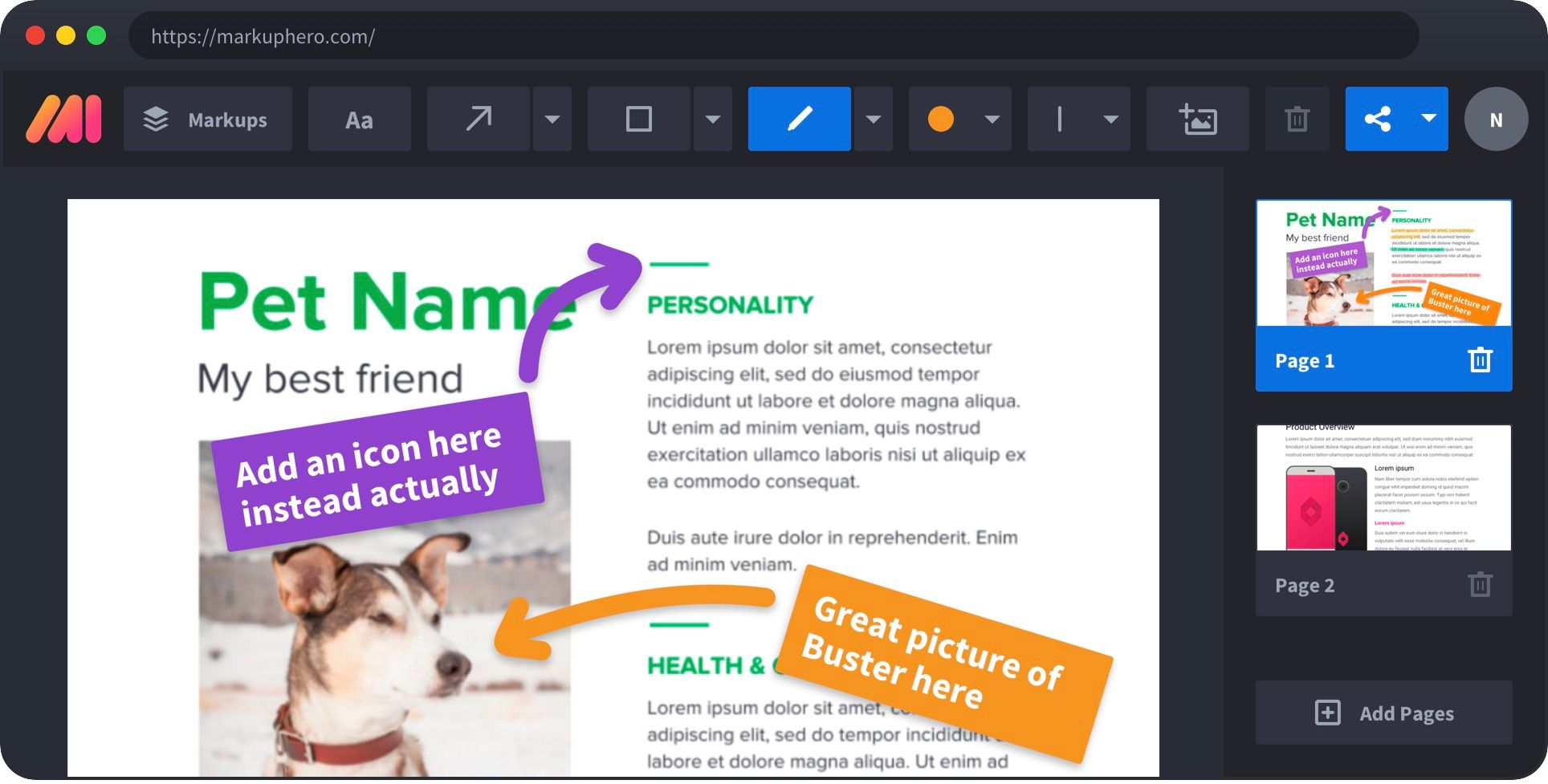

Now, if you are looking for a program that gives you more editing and manipulation of PDF's, but doesn't do annotation, PDF Buddy could be a good fit for you, so read on.
PDFsam is a desktop application designed to assist its users with creating, customizing, and organizing PDF files. It also allows users to be productive and maintain their workflow as it provides them with plenty of convenient features.
What does PDFsam offer?
PDFsam provides you with the ability to customize your PDF files completely. With PDFsam, you can merge, split, mix, extract and rotate your PDF documents. You can also convert any file into a PDF document and vice versa.
PDFsam offers a great UI regardless of the version you are using. PDFsam Basic, which comes free of cost, has a simple UI and basic PDF features. PDFsam Enhanced and PDFsam Visual are more premium options that feel more user-friendly and have better outlays.
How to use PDFsam Basic
PDFsam Basic is the most popular version of the software. It is also one of the most reputed PDF editing tools out there. Besides being free of cost, it is well known for its easy-to-use interface.
To use it, you simply need to download and install the application. PDFsam will then present you with different modules to get started.
Click on the tool you would like to use. After that, you can adjust how you want to edit your PDF file on the left-hand side of the application. Once you’ve made all the necessary adjustments, you will need to select the destination folder for the resulting PDF file(s). When you’re done with that, simply press ‘Run’, and PDFsam does the rest for you.
Is PDFsam Safe?
PDFsam is a trusted desktop application that bears almost no security threats. Your PDF files stay private on your computer, as there is no need to upload them to a third-party service. It also has options to password-protect your documents.
These measures are in place to guarantee data security. To this date, no PDFsam user has had reports of data theft or malware/viruses.
What Features Does PDFsam Have?
PDFsam has 3 available versions, all of which have a ton of useful features. Initially, it can be difficult to decide which version to use. However, PDFsam offers different versions that cater to the needs of both casual users and professionals.
It has unique features that set it apart from its competitors. Let’s take a look at each of these.
PDFsam Basic
PDFsam Basic is a free and open-source desktop application that allows you to modify your PDF documents. It has features such as -
- PDF Merge - This allows users to merge PDF documents.
- PDF Split - This feature enables users to split their PDF files by size, bookmarks at predefined & specified pages.
- PDF Mix - This module lets users merge two or more PDF files.
- PDF Rotate - This feature allows users to select their PDF files and apply a rotation of 90, 180, and 270 degrees on selected documents.
- PDF Extract - This lets users extract pages from PDF files. You can select single pages or page ranges to create a new PDF file containing specific pages.
PDFsam Enhanced
PDFsam Enhanced is more professional compared to its PDFsam Basic counterpart. It has noteworthy features such as -
- PDF OCR (Optical Character Recognition) - This module recognizes text within scanned documents and images and converts those into PDF files which users can later edit
- Secure PDF files - This module allows users to secure and sign PDF files through 256 bits AES encryption. Users can restrict permissions and add a digital signature using a digital certificate.
- Fillable PDF forms - This allows users to create fillable forms such as tax forms and invoices.
- Annotate PDF forms - This feature lets users annotate PDF with sticky notes, insert existing or custom made stamps, highlight, underline and strikethrough text, and compare two PDF files.
PDFsam Visual
PDFsam Visual is an application that allows you to visually modify your PDF documents. It is another premium version of the application available and has a lot more features. Some unique features are -
- PDF Compress - Allows users to reduce the size of PDF documents by selecting the quality of the images in the resulting document
- PDF Crop - Enables users to remove unwanted white margins in PDF files
- Grayscale - Allows users to convert texts and images of colored PDF files to grayscale
How much does PDFsam cost?
PDFsam Basic is a free application meant for casual users. It offers a wide range of features, and considering that it is free to use, it is a steal.
PDFsam Enhanced has 3 price variations. You may choose to spend:
- $69 per year/per user for the Standard Edition
- $89 for the Pro Edition
- $129 for the Pro + OCR Edition
On the flip side, PDFsam Visual has a 14 day trial period where users can use all tools for free without needing to provide credit card information. Afterward, they can either choose to pay $34.90 per year per user or make a one-time purchase at $59.00 for one user.
PDFsam Reviews
PDFsam has great reviews throughout the board. PDFsam Basic scored 4.3 out of 5 stars on Capterra and 4 out of 5 stars on G2.
Users have also lauded PDFsam’s premium versions as they provide a ton of options and enable users to modify their PDF documents however they choose to.
Conclusion
PDFsam is one of the affordable PDF editing software that exists in the market right now. Users can access a huge range of tools to work with at a reasonable price. Considering that all versions of PDFsam have user-friendly interfaces and features that complement workflow and productivity, we definitely recommend it for beginners and hobbyists.
Conclusion: Which PDF Editor is Right?
Ultimately you might find both Markup Hero and PDFsam useful tools for different use cases. When it's time to do heavy duty PDF editing, PDFsam might be a good fit. But for quick explanations, adding comments, highlighting, signatures and adding other annotations, Markup Hero is going to work really well.
If file annotation and markup and minor edits – fast and easy – is your thing, give Markup Hero a try here. But if you need to do full PDF transformations and edits, then give PDF Buddy a test drive.
PDFsam is a juicy applicaiton. It will take some time to get up and running. We highly suggest you give Markup Hero a try first and see if it's useful for you. It's free to test, no account or credit card needed. Just upload and start using it today.


