Improving productivity is the key when working remotely, as distractions can be detrimental to your workflow. Both employees and employers are constantly looking for tools and techniques to boost their productivity, given the apprehensions in the work-from-home environment.
Luckily, there are multiple software apps and tools available online that can help increase your productivity, and sometimes manage to make work more enjoyable!!
Markup Hero
Utilizing Markup Hero is one of the easiest ways to increase productivity without breaking the bank. Markup Hero helps capture original ideas, communicate messages and ideations, save time, and stay organized.
- Used For - Screenshot and annotation tool
- Available Formats - iOS, Windows, Linux, and Chrome
- Where to Find - You can try for free with no account or credit card here. They offer a forever free plan and a paid unlimited plan you can see here.
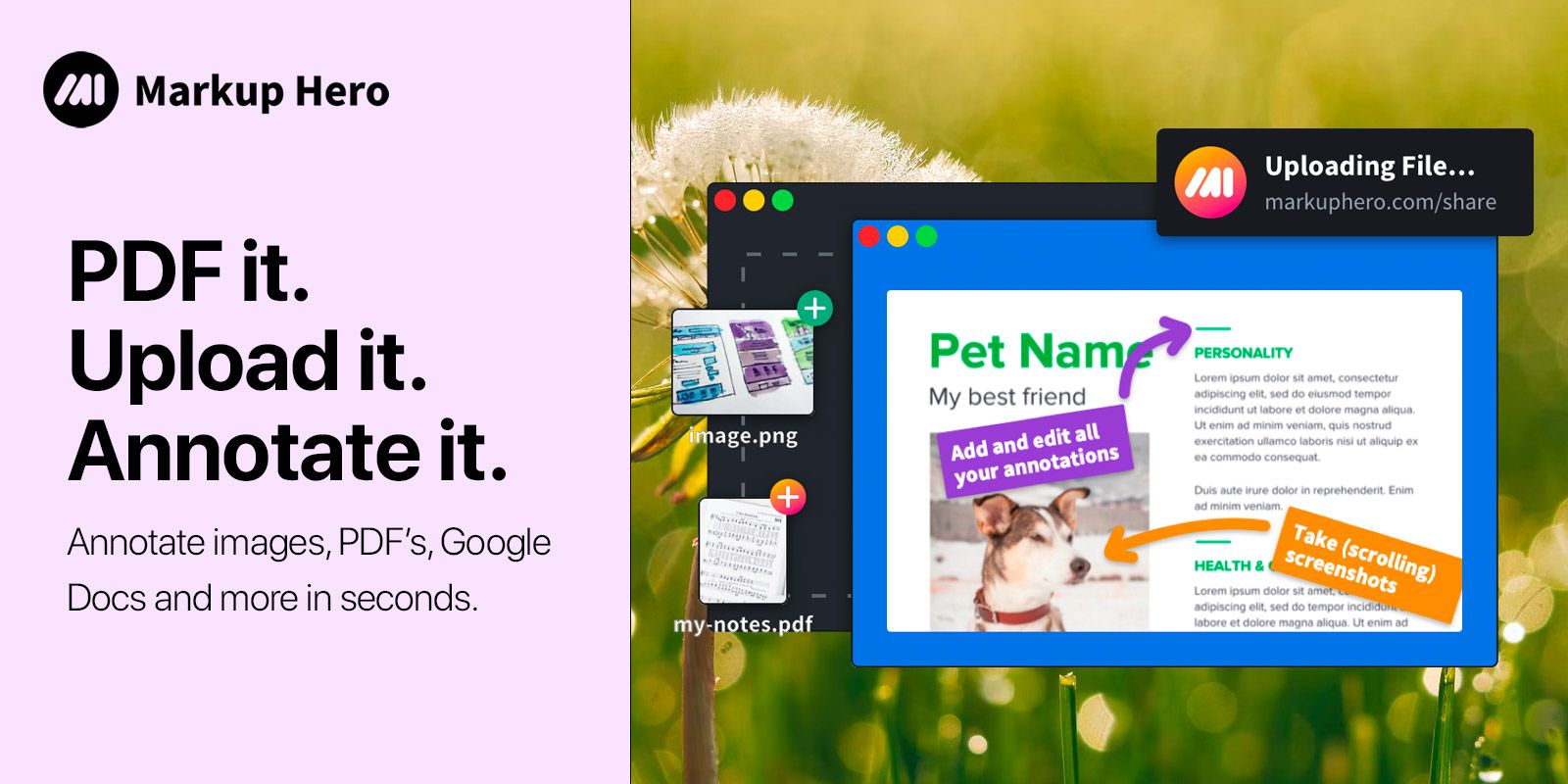
Among its competitors, Markup Hero is the most efficient tool to make management or freelance work easier. While using the tool, you can communicate and share ideas in any format, including screenshots, jpg, PDFs, etc.
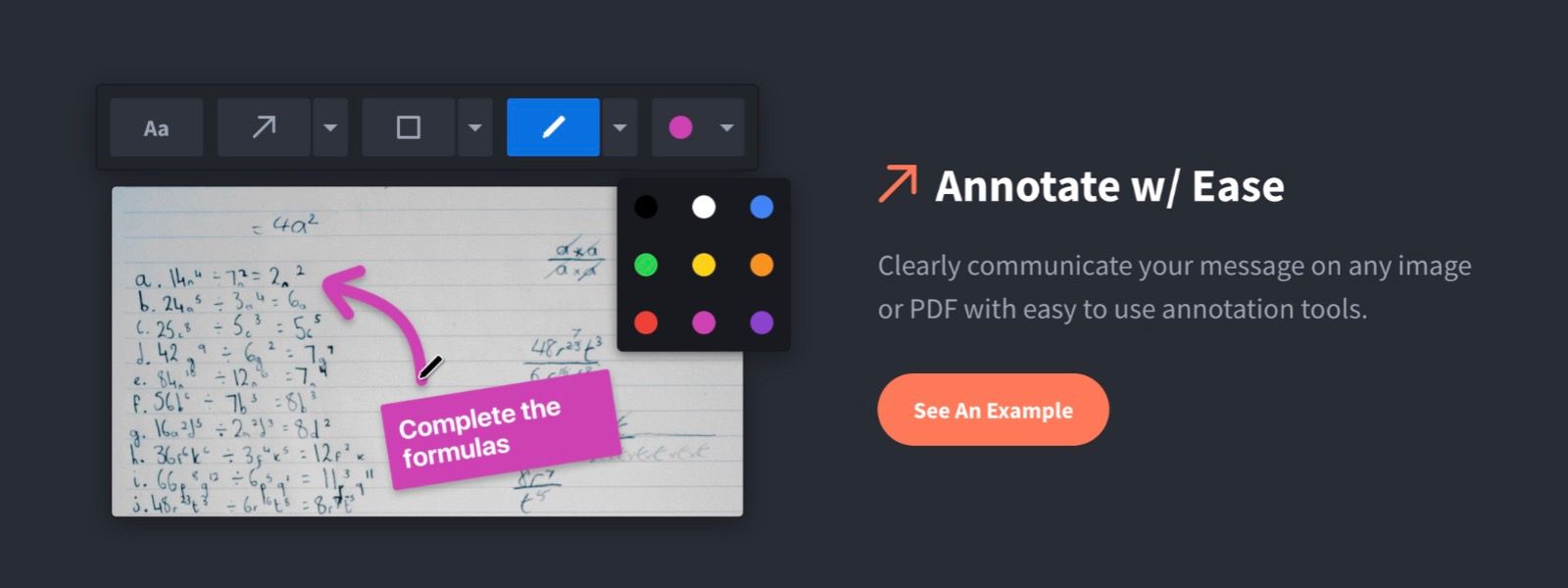
In addition to the features mentioned above, the tool integrates with other apps such as Chrome, Google Drive, Slack, and API.
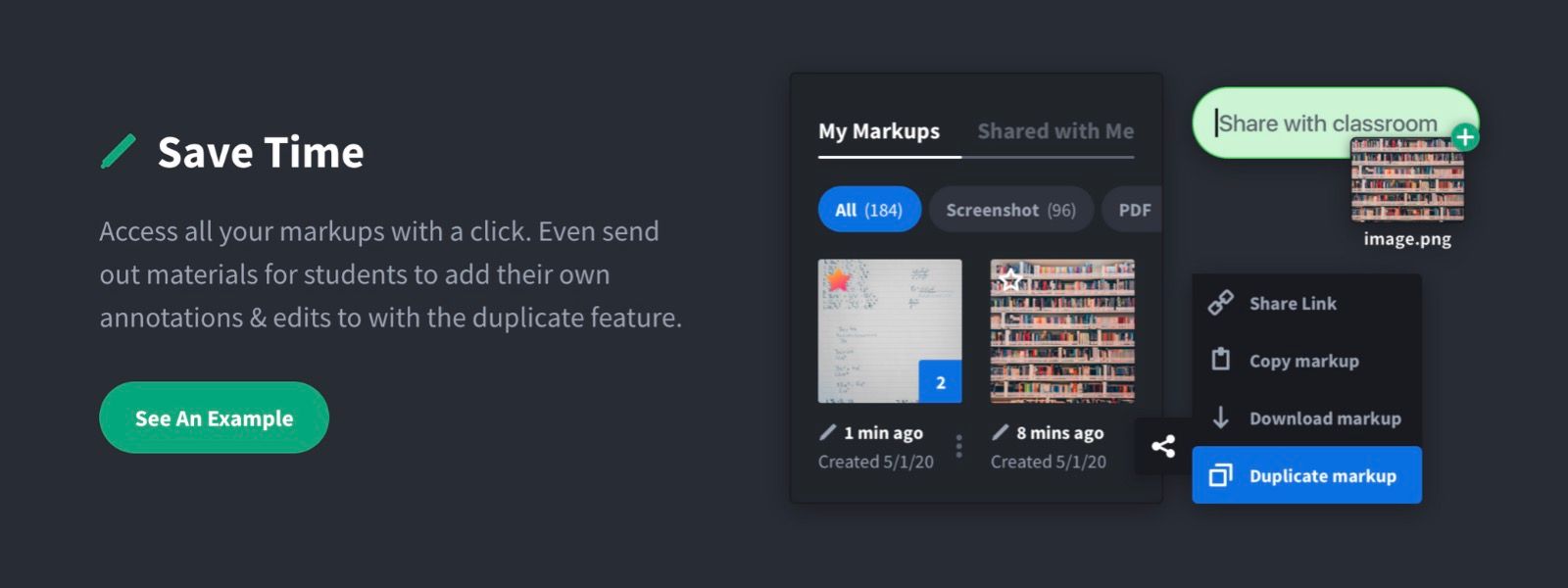
Top Features
- Managing all communications in one place
- Allows you to share ideas and files without disrupting workflow
- Helps save time with other tools/apps integration
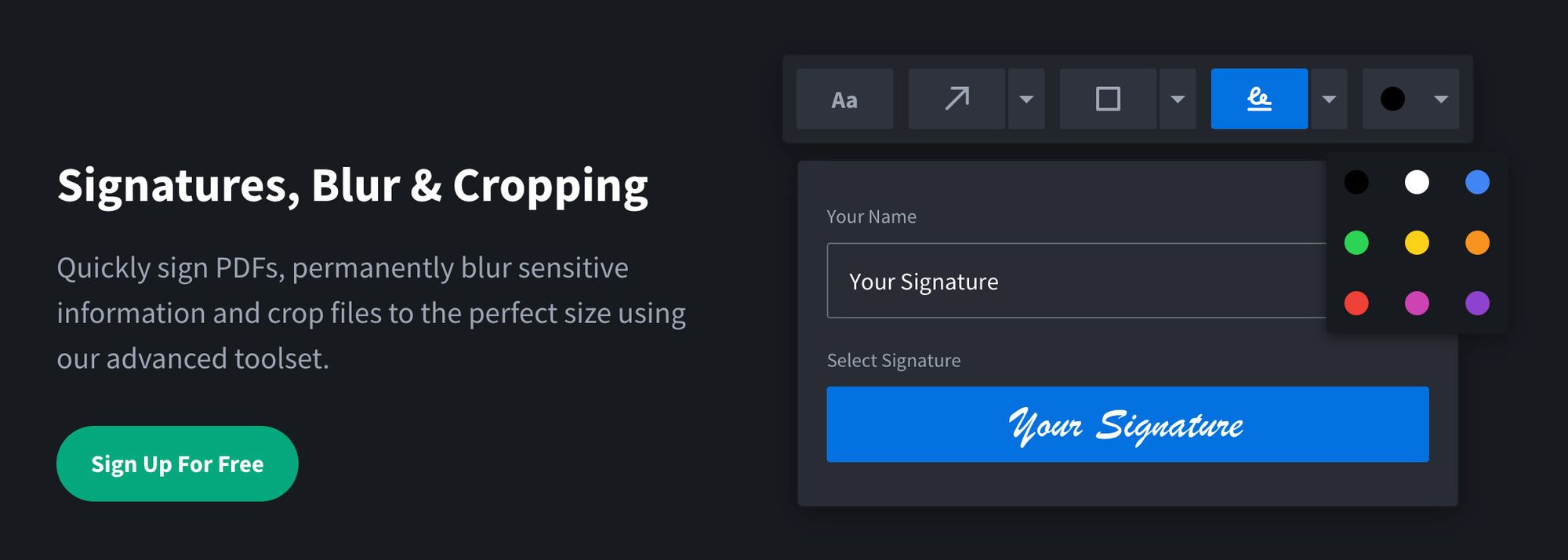
Price
- Sidekick (no account or credit card required) - Free
- Hero (limited markups per month) - Free
- Superhero (unlimited markups) - $4/month
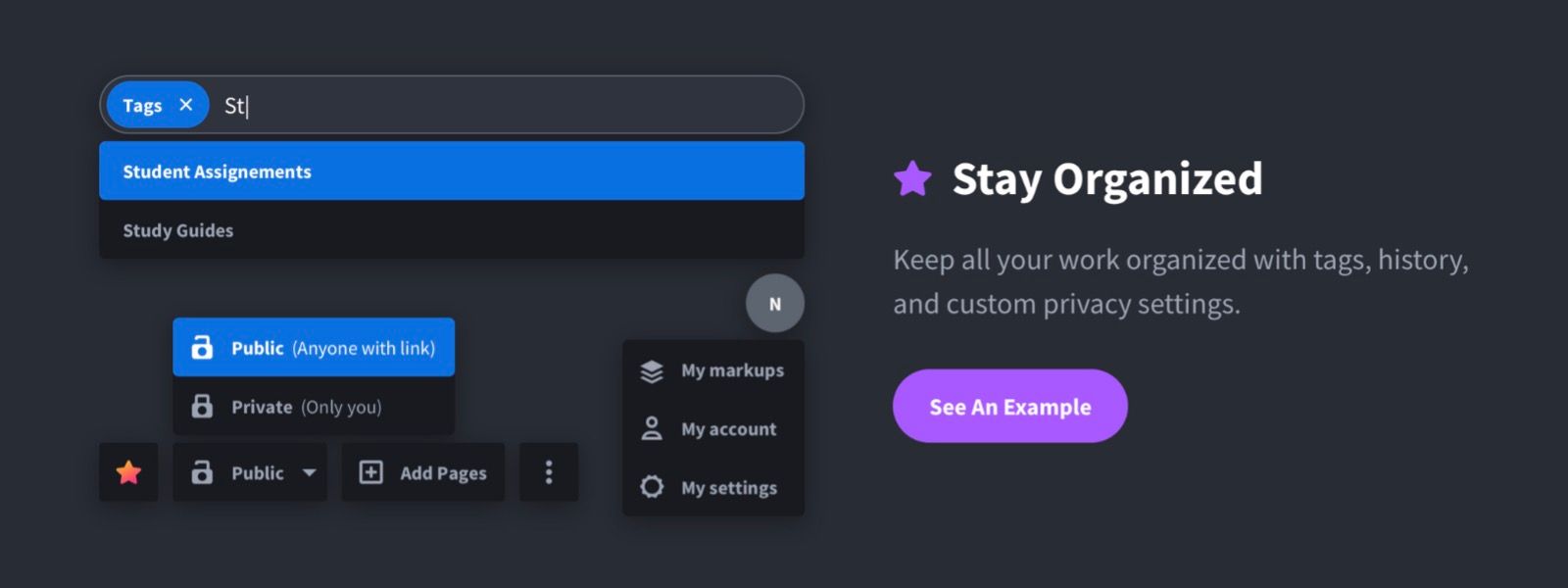
Asana
Asana is well known in the corporate sector and has been around since 2008 for collaboration and team task management. This app has many in-house tools that help make your workflow smoother and help distribute workload between teammates.
- Used For - Project Management (team)
- Available Formats - iOS, Android Mobile Apps, and Online
- Where to Find - You can download it free. There are paid subscriptions available
Many companies including Uber, TED, Intel, and Pinterest use it as their preferred communication method. It provides users with efficient ways to track the work done by their team members and get the best results by increasing productivity.
Top Features
- Managing tasks
- Work report in a single workspace
- Share information among your team members with ease
Price
- Basic - Free
- Starter Pack - $13.49/ person/ month
- Premium - $30.49/ person/ month
- Enterprise - Differs according to your needs.
nTask
nTask is an amazing task and project management tool that allows all of its users to easily track and manage all of the different tasks and processes that they are working on. The application is an immensely popular productivity software that helps its users to increase their output and stay on top of the game.
Task and project management are essential for keeping track of progress and ensuring that projects are completed on time. One tool that can aid in this process is an application that is available on iOS and Android mobile devices as well as online. This application can be downloaded from the Google and Apple stores or accessed via a web browser. It offers Gantt charts and Kanban boards, which provide different views of the tasks and processes involved in a project. These views can be particularly useful for identifying task dependencies and ensuring that all team members are aware of what needs to be done to keep the project moving forward.
Top Features
- Task management
- Project management
- Risk management
Price
- Basic - Free
- Premium - $3/ person/ month
- Business - $8/ person/ month
- Enterprise – Contact the company for more details
Trello
Trello is another tool for managing complex project tasks on a daily basis. Trello makes it easier for employees and employers to work as a team and reach their goals. The service they provide is super easy to use and helps organize your daily tasks efficiently.
- Used For - Collaboration and Handling team projects
- Available Formats - iOS, Android Mobile Apps, and Online
- Where to Find - You can download it free. There are paid subscriptions available
Several third-party services are used while linking with Trello including- Box, GIPHY, GitHub, ZenDesk, Twitter, and Evernote.
Top Features
- In-built automation for assessing workflow
- Playbook for team
- Can sync with all devices for convenience
Price
- Basic - Free
- Standard - $5.00/user/month
- Premium - $10/user/month
- Enterprise - $17.50/user/month
Todoist
Todoist is famous for combining the elements of time management tools with to-do lists.
- Used For - Task Management
- Available Formats - iOS, Android Mobile Apps, and Online
- Where to Find - You can download it free. There are paid subscriptions available
Todoist gives you an insight into the work you have to do on a daily basis and what you must complete within a week's time. It also provides you with a list of meetings and appointments scheduled for the following days.
You can also use it to distribute the workload among your team members.
While using the free version, you can work with five people on 80 active projects. The free version is helpful if you work individually with a small team, but it may not suffice for bigger corporations.
Like all the other applications and software in this list, Todoist also offers integration with various applications to ease your workflow and increase productivity.
Top Features
- You can easily organize your daily tasks and arrange them according to priority
- Get a clear overview of the things that need to get done
Price
- Basic Plan - Free
- Pro - $4/user/month
- Business - $6/user/month
Clockify
Clockify is one of the best time trackers available online. It can track how much time you spent on both individual tasks or projects. Using these tools, you can easily ascertain the time you are spending on particular projects and how productive your day has been.
- Used For - Time Tracking
- Available Formats - iOS, Android Mobile Apps, and Online
- Where to Find - You can download it free. There are paid subscriptions available
Clockify also has a stopwatch that helps you to stay focused. You can customize the timers to work according to your convenience. For example, the timer will begin when you open the browser or a document. That way, you would not have to remember to turn it on every time.
Clockify integrates effectively with software and applications such as Trello, Asana, Jira, Todoist, and many more. With the help of Clockify, you can view a detailed summary of how you have utilized your time over the day and which applications you spent the most time on.
Top Features
- Hourly invoicing
- Add detailed descriptions to identify the time spent on each project/task.
Price
- Basic - $3.99/user/month
- Standard - $5.49/user/month
- Pro - $7.99/user/month
- Enterprise - $11.99/user/month
Toggl
Toggl is available with an option to track your activity on multiple devices and platforms. It also helps detect the total time spent working on a project and the idle time in a day. These detailed reports that track activity and work timings can help you stay focussed.
- Used For - Time Tracking and Planning
- Available Formats - iOS, Android Mobile Apps, and Online
- Where to Find - You can download it free. There are paid subscriptions available
Top Features
- Real-time tracking of projects and other activities performed by you
- Scheduling tasks among teams and managing them
- Making reports and sending them directly through integrated emails
Price
- Basic - Free
- Starter - $9.00/user/month
- Premium - $18.00/user/month
- Enterprise - Custom

Which Productivity Tool Is Best For You?
The main objective of productivity tools is to help you work more efficiently in an organized manner. Markup Hero is an app that meets up to those expectations quite perfectly.
Business owners and entrepreneurs who are not comfortable using productivity apps or don’t have adequate bandwidth to spend on them can always hire virtual assistants to manage their tasks & calendars etc.
How To Select The Best Productivity Tool
When it comes to productivity tools, there is no one size fits all formula.
The best way to choose the right tool is through trial and error of its different features and how you can use them. Then look for one that fits your budget.
You can select the best productivity tool for your organization and team based on these factors.
Guest post by Sneha, a content writer with Wishup who loves to explore and try her hands on everything. With her wit and good hold on sarcasm, she will challenge your meme game.


