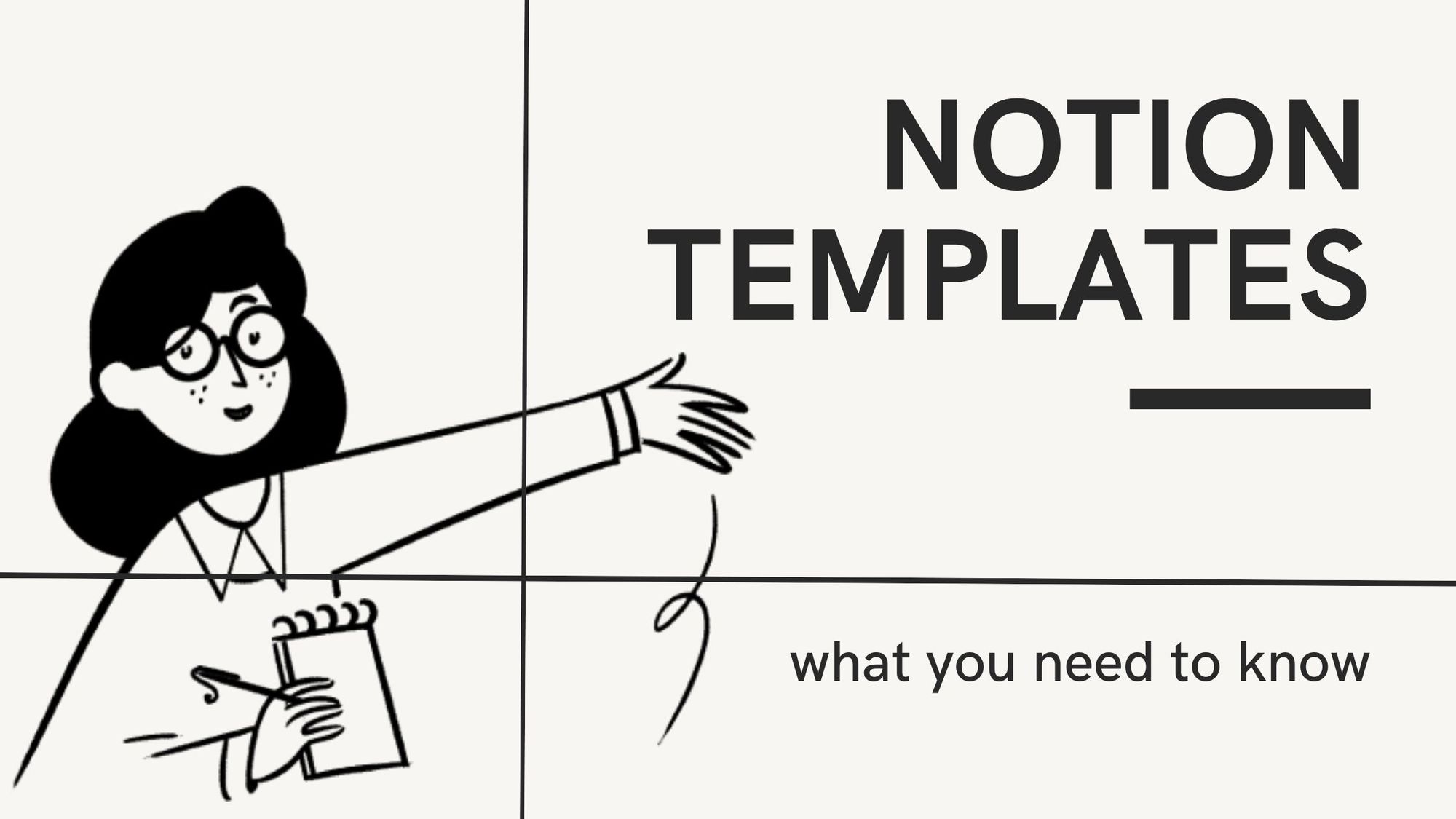If you haven’t heard of Notion templates yet, you’ve might be living under a rock. Don’t worry too much, though. We will tell you all about what Notion is and how you can use Notion templates to achieve greater productivity in your daily life.
PRO TIP: Notion is the best note taking app hands down, but it’s missing one essential feature. Click here to scroll to that part of the article right now.
What Is Notion?
Notion is an incredible productivity app that helps a wide range of people stay organized and achieve their full productivity potential. And it’s growing.
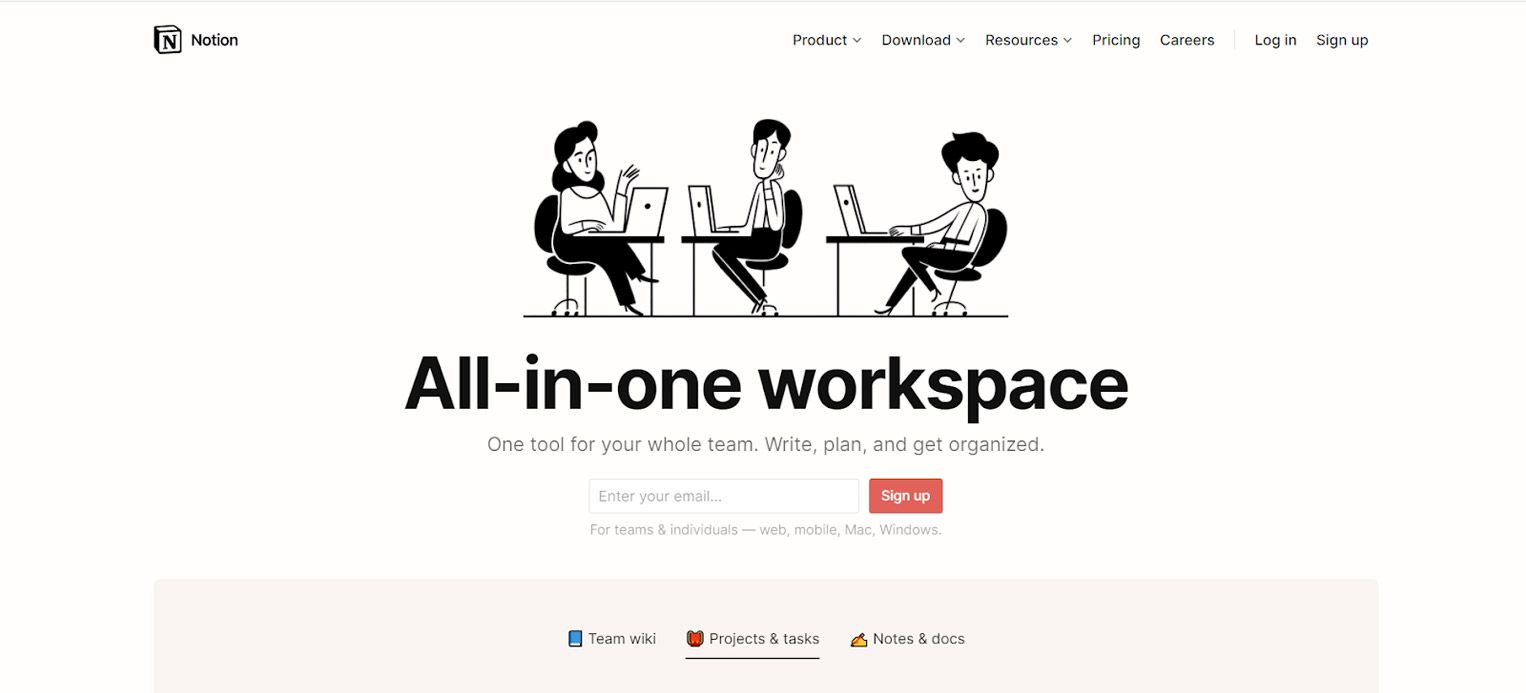
What Are the Benefits of Using Notion Templates?
We all get that sudden 2 A.M. urge to get our lives together once and for all. That is good. However, the popular saying “easier said than done” is pretty applicable to this context.
They say the first step is always the hardest. Even when you want to get your life in order, how do you figure out where to start?
Maybe you want to get your studies in order, but how? You want to create a schedule for my exams, but what things should you include in it?
Or maybe you want to create a meal plan. How do you make it seem aesthetically pleasing while serving your purpose at the same time?
The answer lies in Notion templates. They help you get started and fulfill your purpose without having to create a structure from scratch.
Notion templates are extremely customizable, so you can mold them according to your preferences seamlessly.
Best Notion Templates
Whether you are an entrepreneur, a student, an HR employee, a team member hoping to achieve synergy, or an individual eager to use Notion for personal projects, there is a template for you.
The Missing Notion Feature - In App Image and File Annotation
So like us, you're sold on Notion. The templates, the flexibility, the organization – it's just easy. Notion makes it ultra simple to embed images and files into any document, but they left out annotating those files. Imagine you want to add markup like arrows, boxes, highlights, callouts and other kinds of annotations to your image. It's a super common need.
Well, you can re-download the image you pasted in, open it in an annotation tool, save the annotated image, and replace it in Notion. That's a lot of steps, and what happens when you want to make edits to those annotations? You can't, you have to start from scratch.
Not the case if Notion just integrated the Markup Hero annotation API. You could just click "annotate image" directly in Notion, instantly add your markup, click "done" and see the annotated image updated right in place. You don't even have to leave Notion.
What you say? Yes, it's true, watch the 30 second video below to see exactly how it would work. It's kinda magical.
Video not good enough. Well, we made a fully interactive demo you can try in 10 seconds flat. Just click the annotate button, add whatever annotations you want, click done and watch the magic.
Workspace Starter
Whereas most templates add a standalone feature, The Bulletproof Notion Workspace offers an optimized framework for your full workspace. In fact, it's the most widely implemented framework and top-selling template among Notion users. William Nutt, creator of Notion VIP and longstanding authority of the Notion community, drew from his extensive Notion experience and work with countless users to inform his Bulletproof methodology, which underlies the template.
Use discount code MARKUPHERO for $25 off the template, then watch the video to see just how to use it.
For Students and Educators
Notion is an incredible tool for students and educators. Whether you want to just keep your notes organized or create entire lesson plans, Notion gives you a ton of ways to stay on task and stress free.
Lesson Plans
This template is based on Harvard Business School’s Elements of Effective Class Preparation. It lets you define the lessons you want to teach or learn and easily keep an eye on your progress towards finishing these lessons.
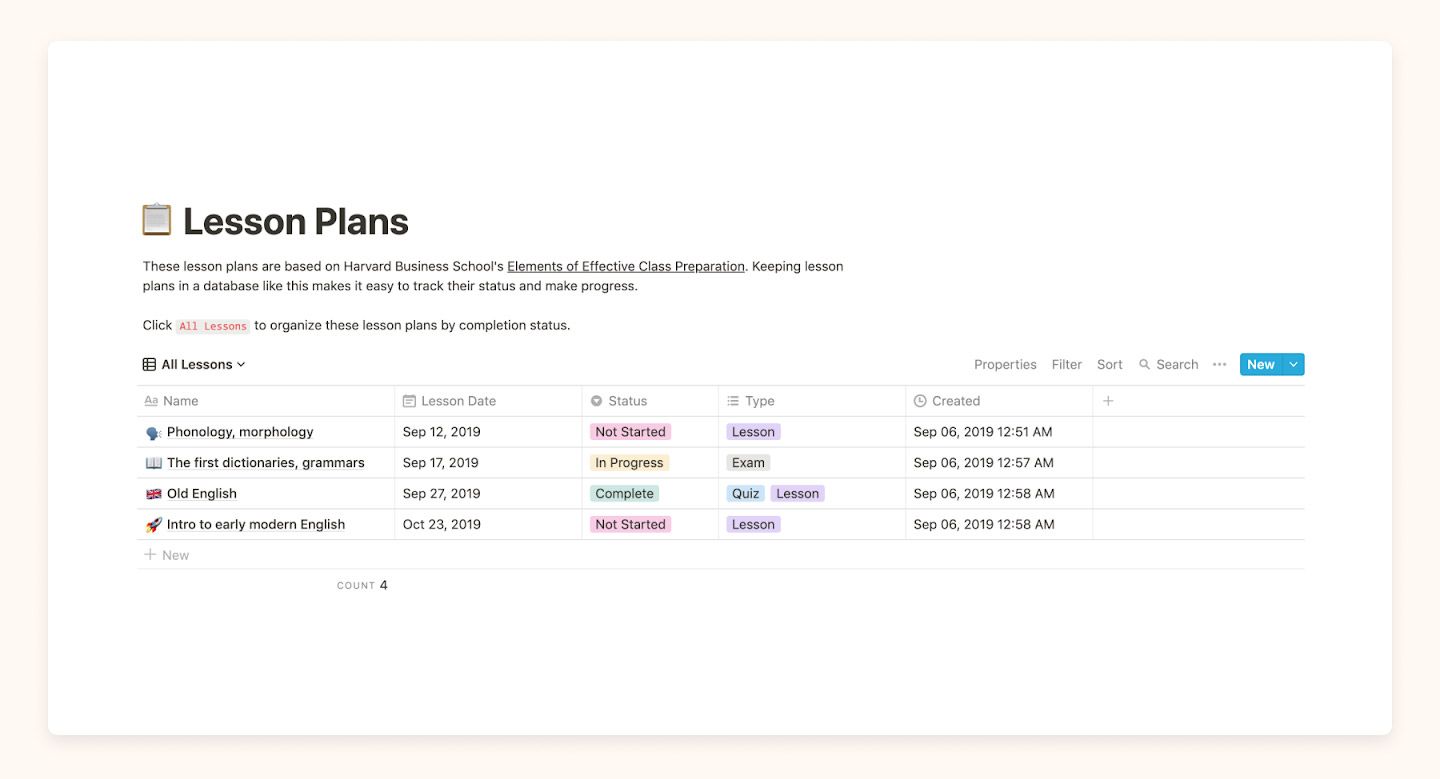
As a student, even if you fall behind on a lesson, the date column allows you to see how much time you have left to catch up before the next lesson. It also lets you plan your study schedule effectively. It helps you keep in mind what kind of an academic deliverable you are preparing for and adapt your style of studying accordingly.
Class Notes
This template, created by Notion, makes taking notes in class easy, organized, and aesthetic. At a time when online classes are throwing everyone in disarray, Notion templates like this help students like you stay afloat.
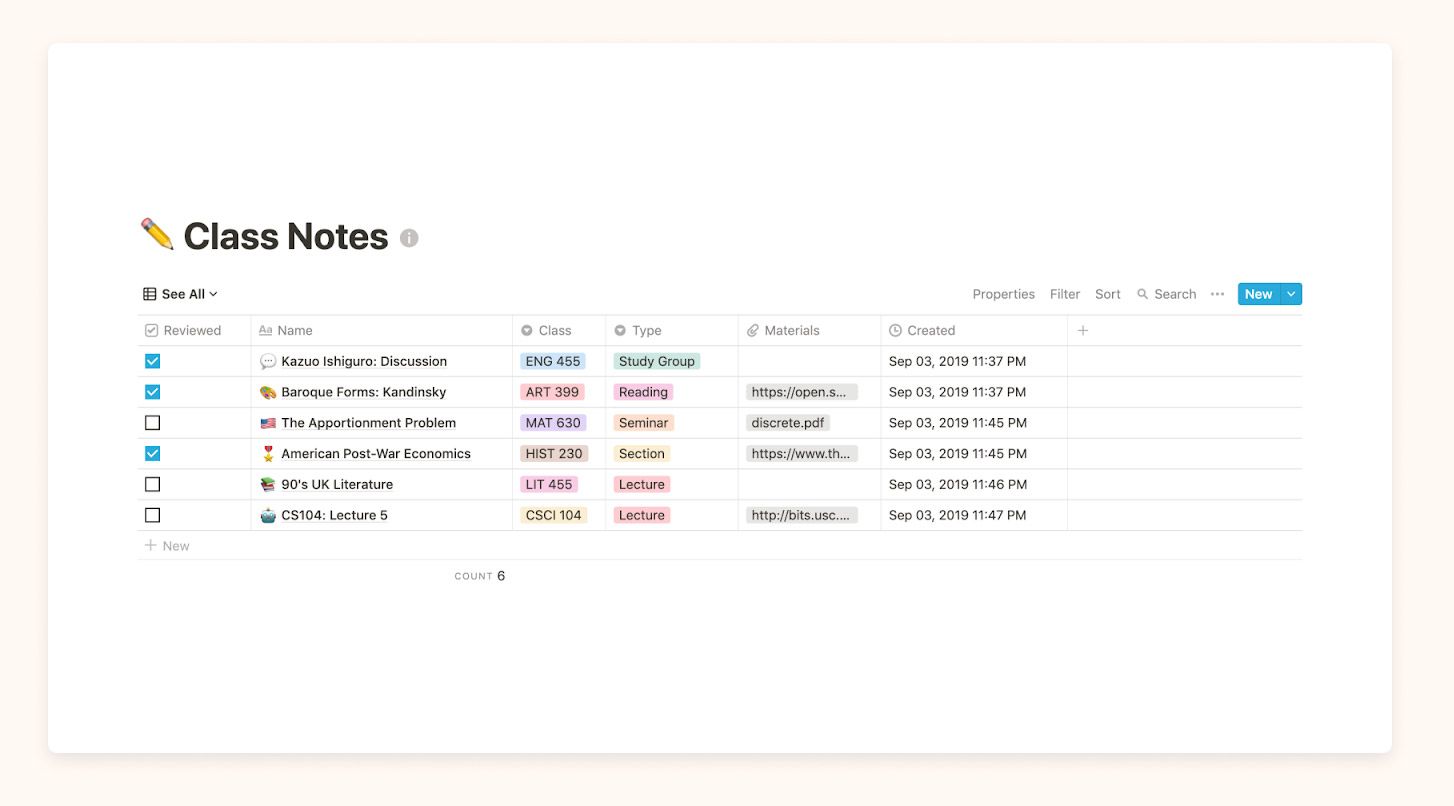
You can keep your materials in different formats all in one place so that accessing them before a quiz or an assignment is a piece of cake. You can also tag your classes in different ways- by course code, name of the instructor, or any other customized tag you want to add.
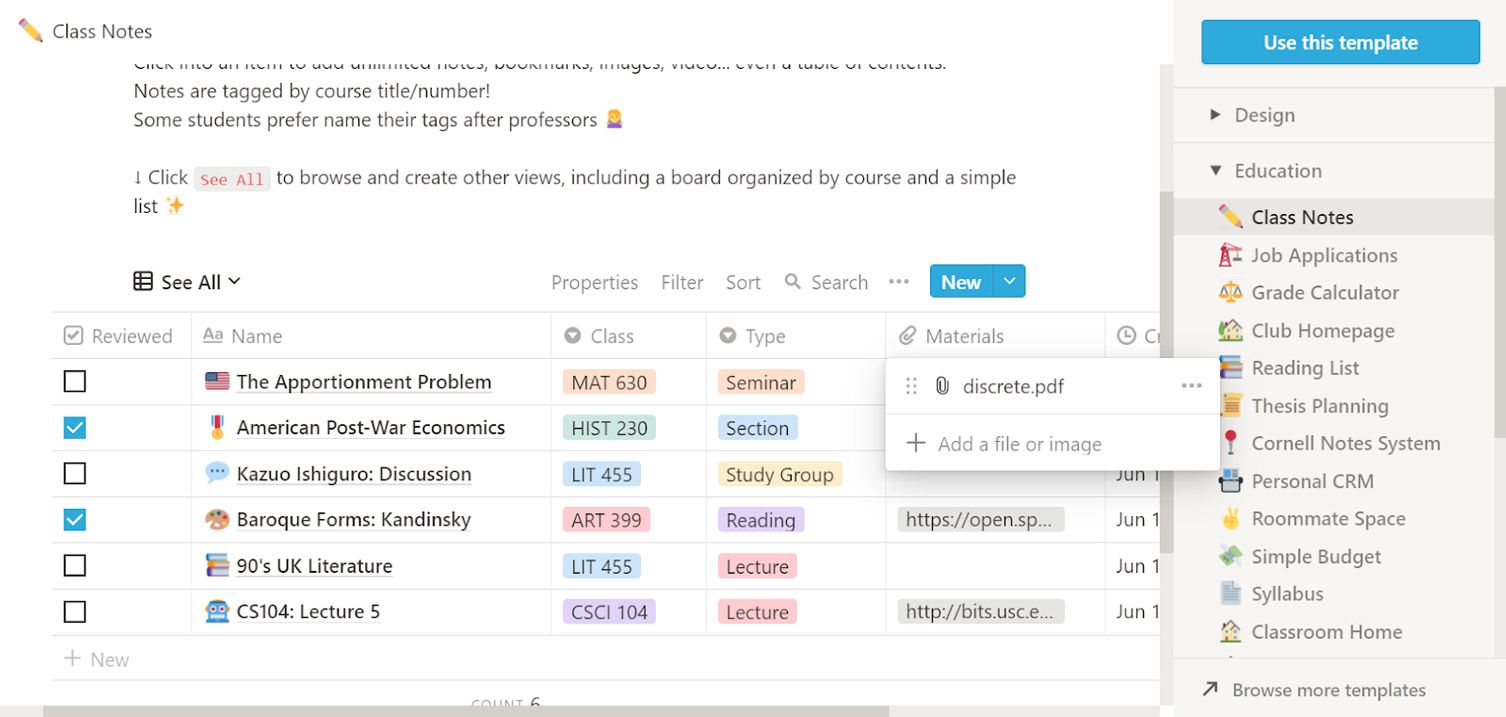
For Startups or Entrepreneurs Educators
Startups and entrepreneurs love Notion (we use it daily for everything from product requirements to QA to marketing content and everything in-between).
Idea to MVP
Utkarsh Bhimte created the template Idea to MVP.
As an aspiring entrepreneur, you have ideas. Exciting ones. But if you want to turn your dreams into reality, you need to approach them in a structured manner. If you want to convince people that your idea is worth investing in, you need to know the answers to the questions such Notion templates will ask you.
For example, you need to have a solid USP that will differentiate you from existing substitutes and set you apart. So, the “Value-props/USPs of your solution” part makes you ask yourself why customers should pick your business offering over others.
Content Calendar
Content is crucial for your startup’s digital marketing. You need to schedule and track any content to ensure that all that effort does not go to waste. Notion templates can help you achieve this.
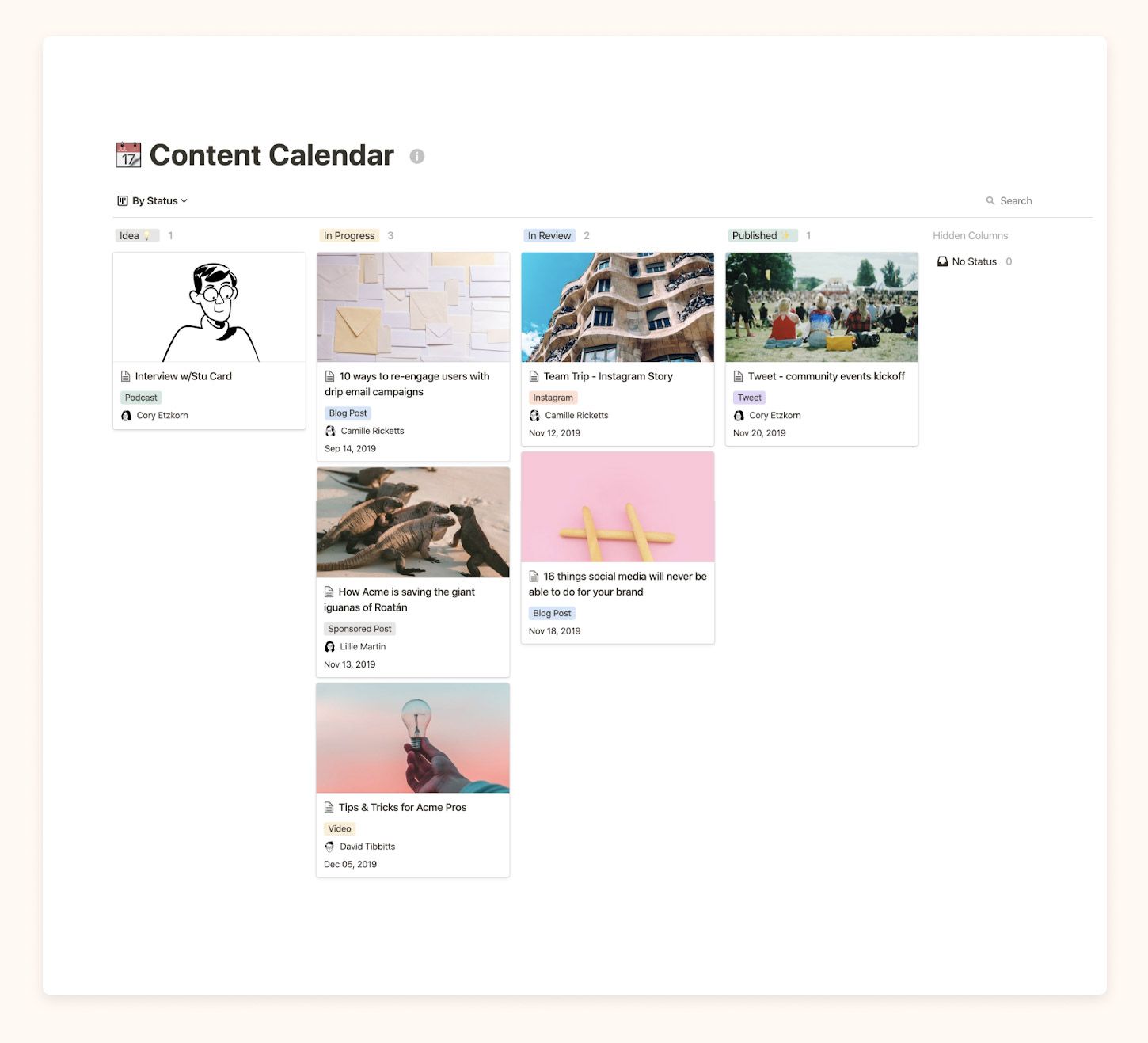
You can assign authors to each project, specify the type of content, how far along it is, and more.
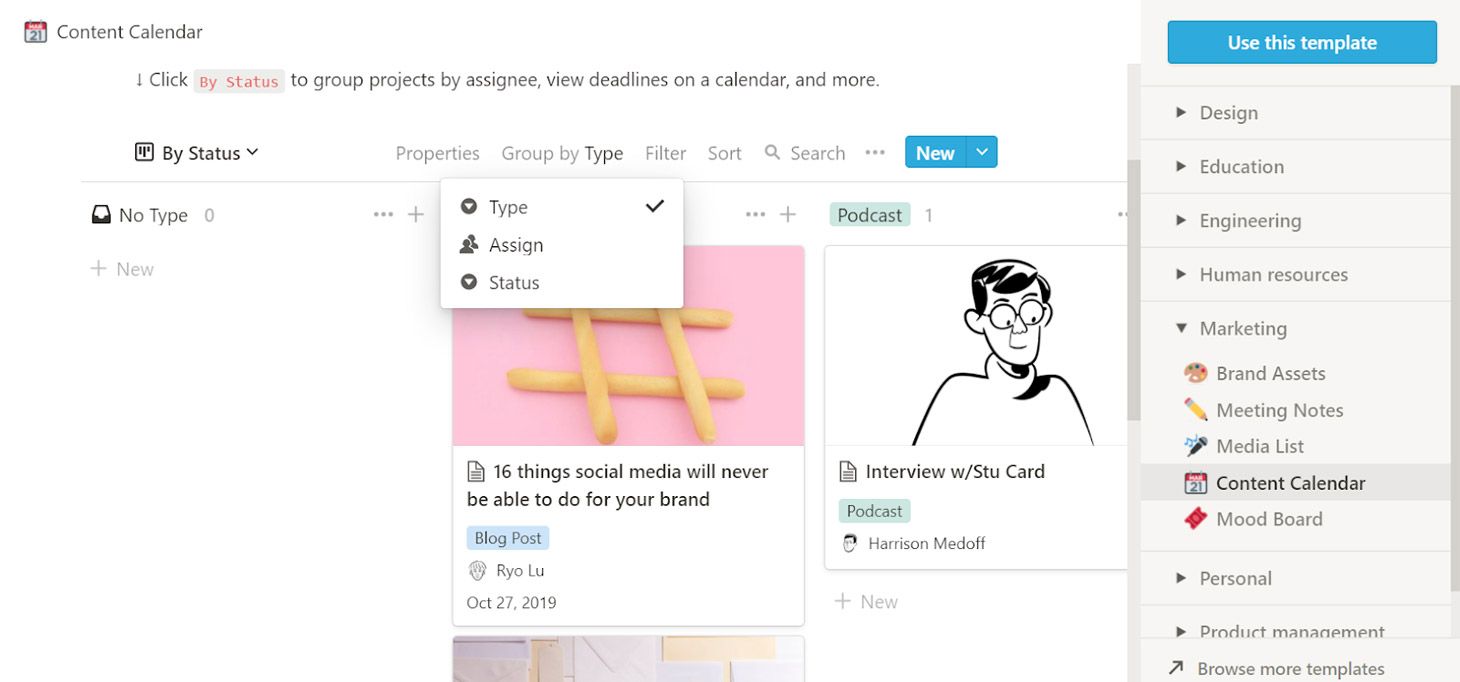
You can also categorize content by type, status, and who it is assigned to.
For Non-Profits
The non-profit world has found a ton of uses for Notion and they even have developed some great Notion templates to help you stay organized, keep track of projects and alleviate the stress that comes with running a super lean organiztion.
Non-Profit Fundraising
Fundraising for charities is very strenuous. Notion templates make it easier for you to keep track of the sources of funds. You can list which places have been contacted, which ones have confirmed their intentions to donate, where you are yet to give a pitch, and so on.
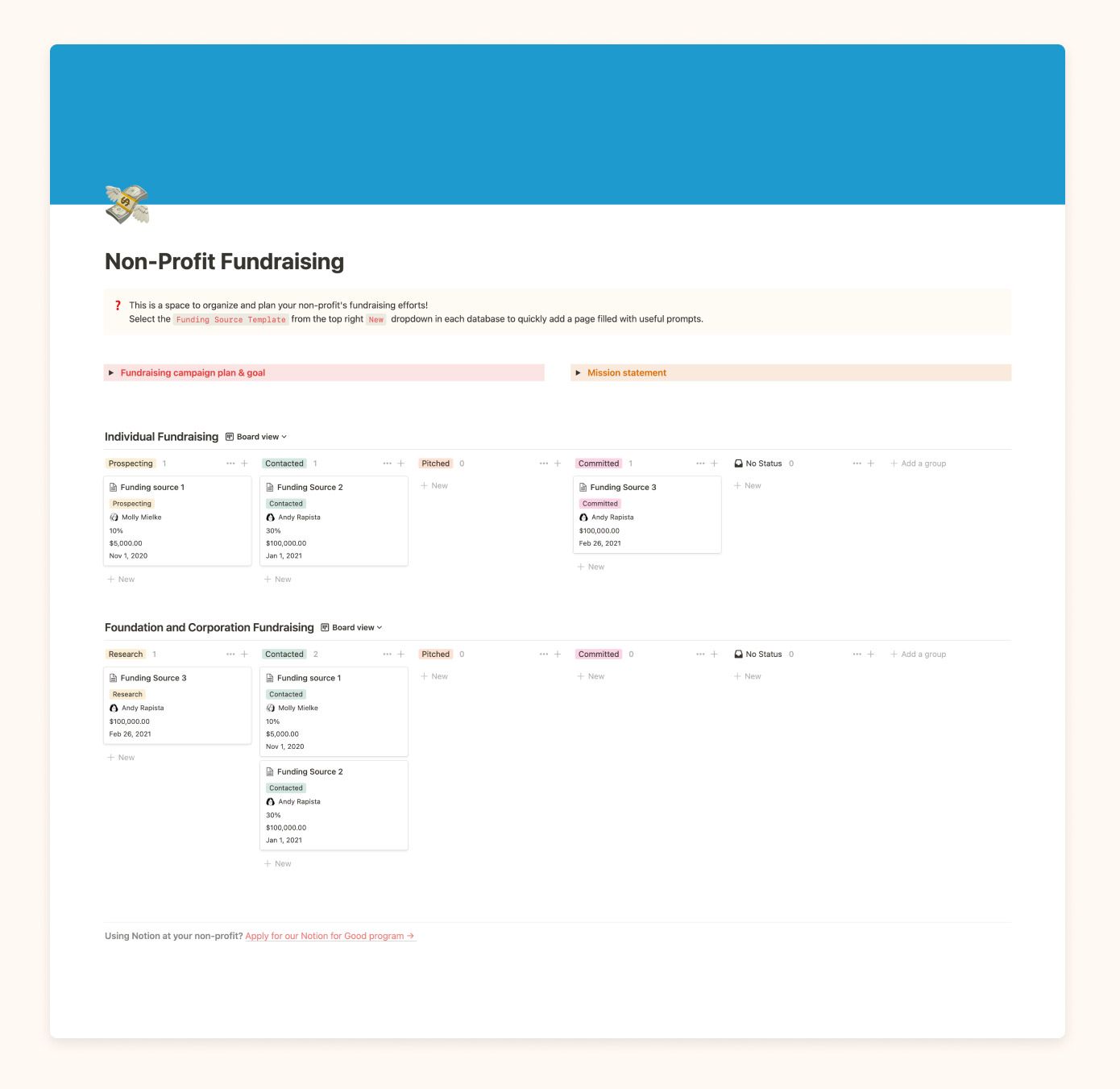
Volunteer Management
Volunteers are wonderful people who decided to spend their time doing something meaningful and contributing to a cause greater than themselves.
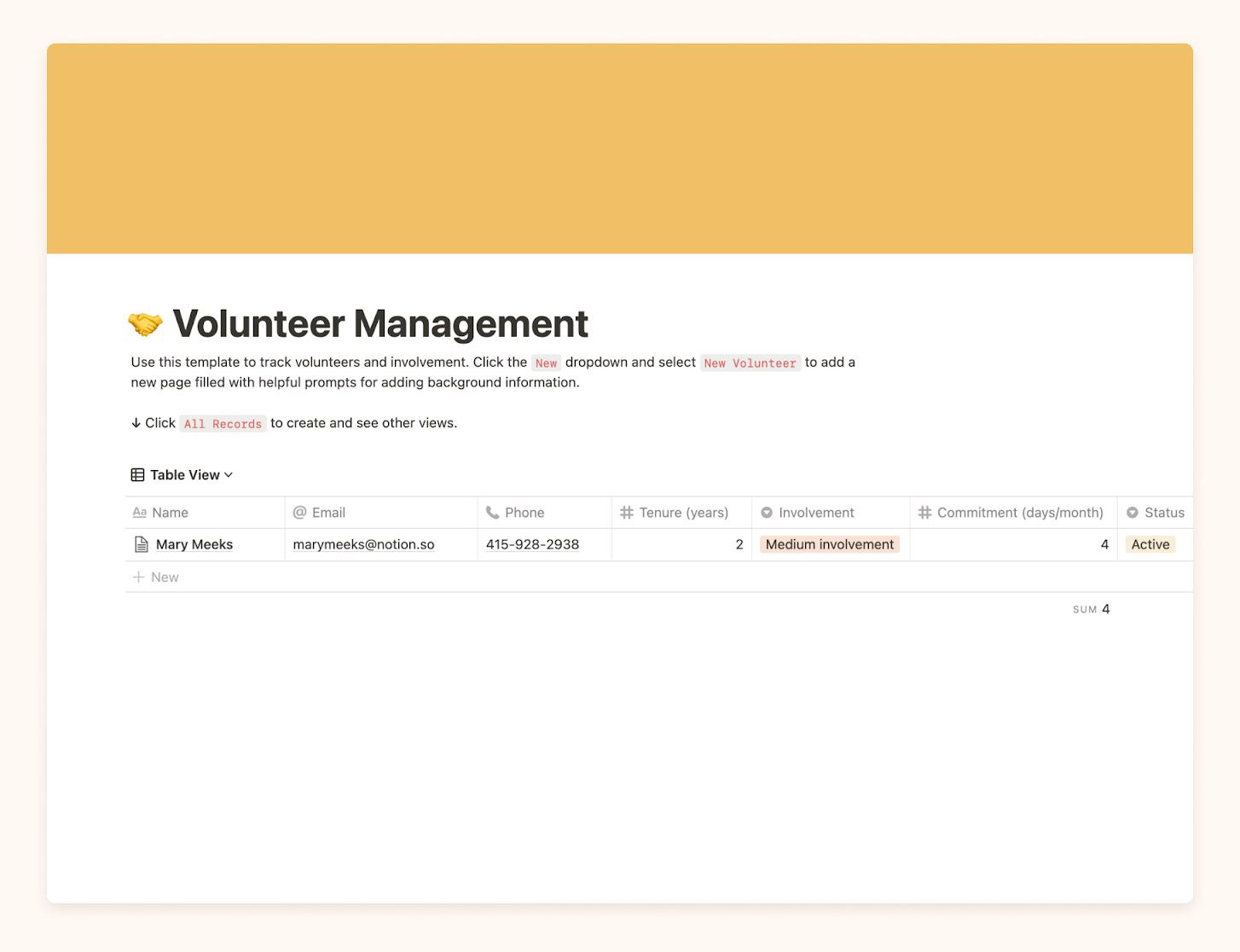
Hence, keeping track of their contact information, how much time they can spare, their status, etc. is imperative. You want them to have a nice experience so that more people want to volunteer at your future fundraisers. This template helps you do just that.
For Remote Work
Remote work is the norm and working remotely means keeping track of a lot more information. Notion is the go-to tool for anyone working outside an office environment (which is pretty much everyone, right).
Remote Brainstorm
For remote teams like that of Notion’s, this template can collect ideas from all the team members, no matter how far you all are situated from each other.
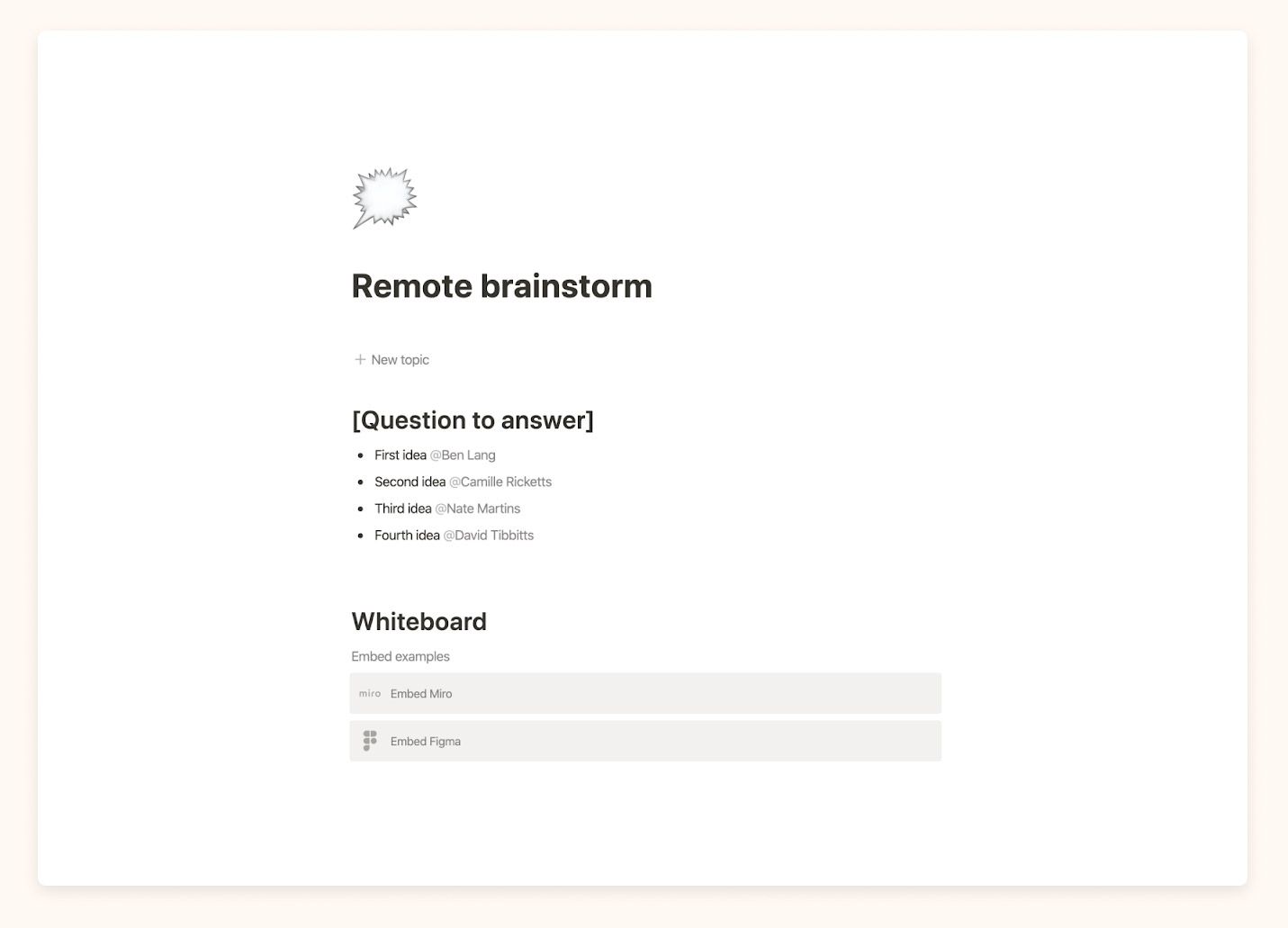
Type in the question you want a solution to. Team members can add their ideas and tag themselves.
Quick Design Feedback
This template by Figma helps you gather quick thoughts from your team members. Members can post comments that are invisible to other team members in order to avoid biased opinions.
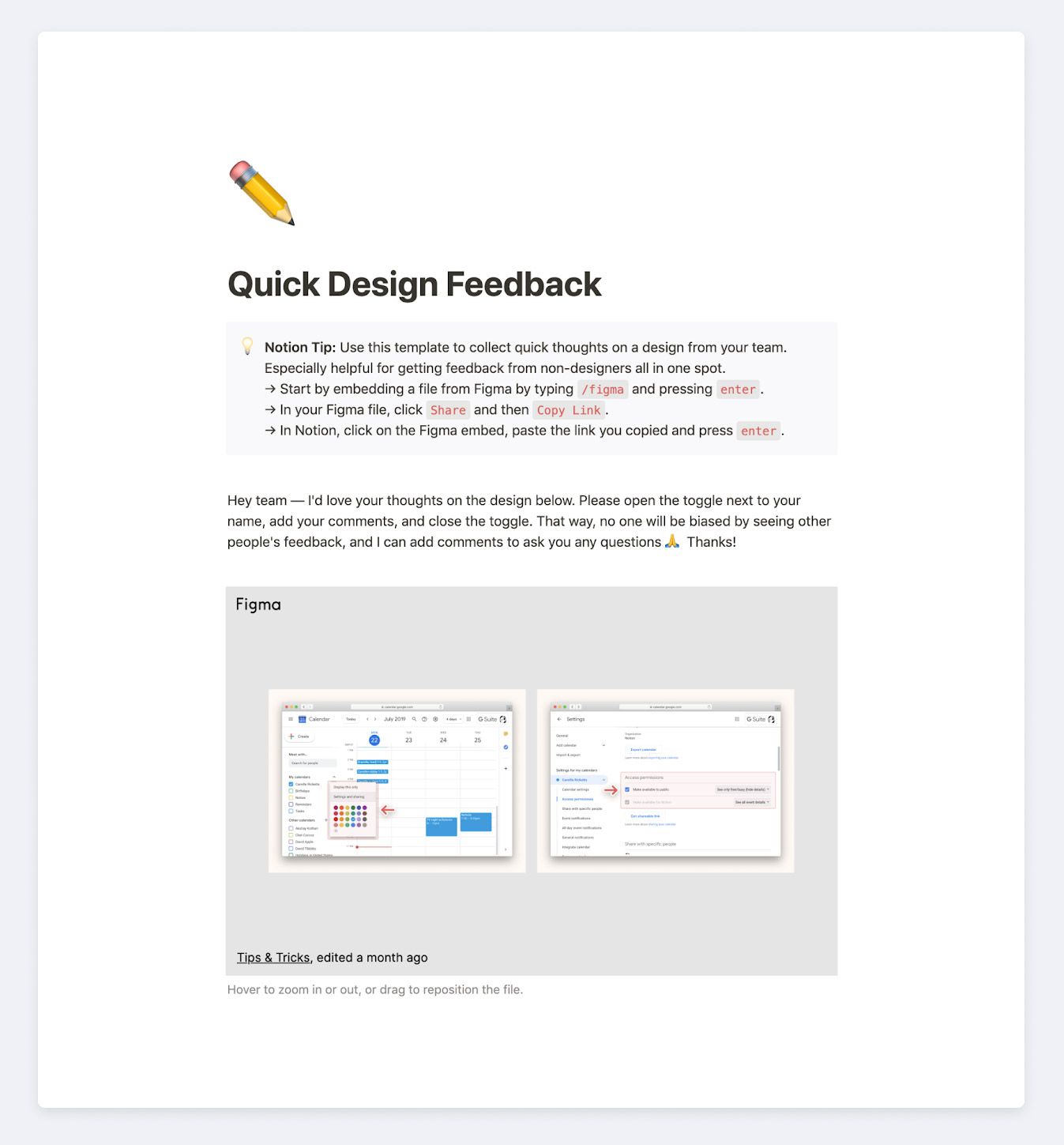
For HR
Human resources professionals love Notion too. They use it to keep their company content organized and shared across the organization as well as documenting the multitude of processes and procedures they use daily.
Company Board
This template allows you to communicate one standard version of company information to your employees. Include important information like your company’s mission, values, goals, policies, important announcements, and more.
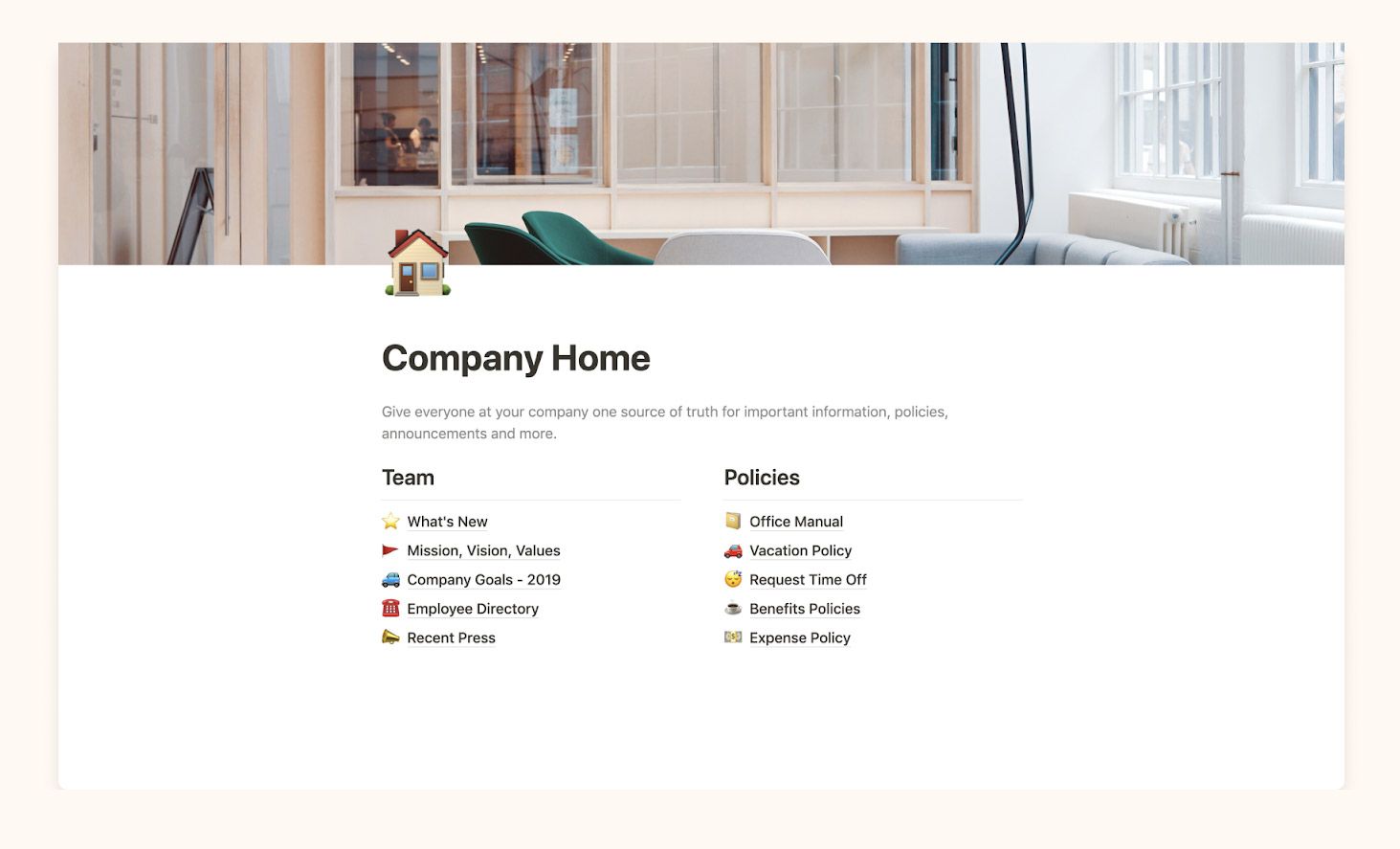
Clicking on each item leads to a Notion page with details on the item. The picture below shows the company’s goals broken down into objectives for each department.
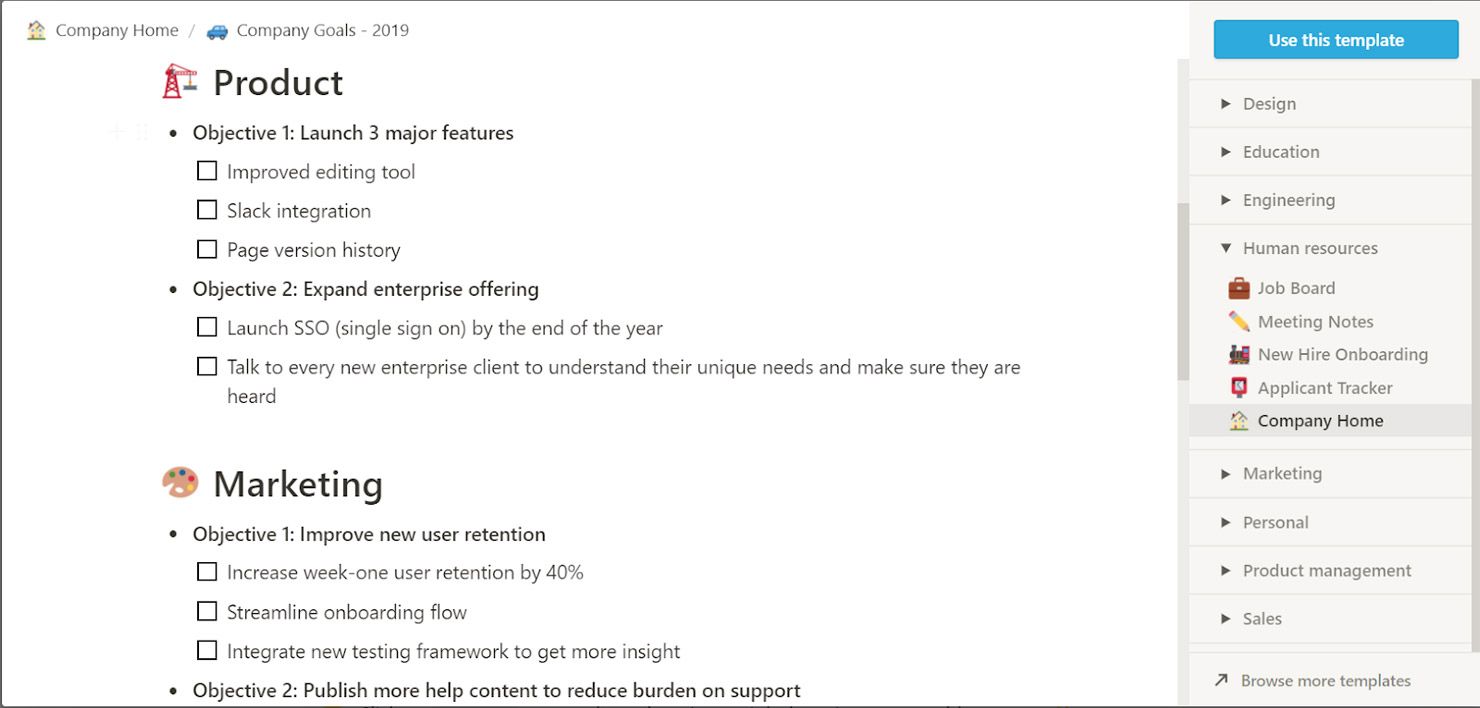
This template will help you and your employees avoid any ambiguity and make sure that everyone receives accurate information about the company.
Applicant Tracker
This template by Notion can help you keep track of all the candidates who want to work at your company. You can add tags to specify their location, educational background, skills, and more.
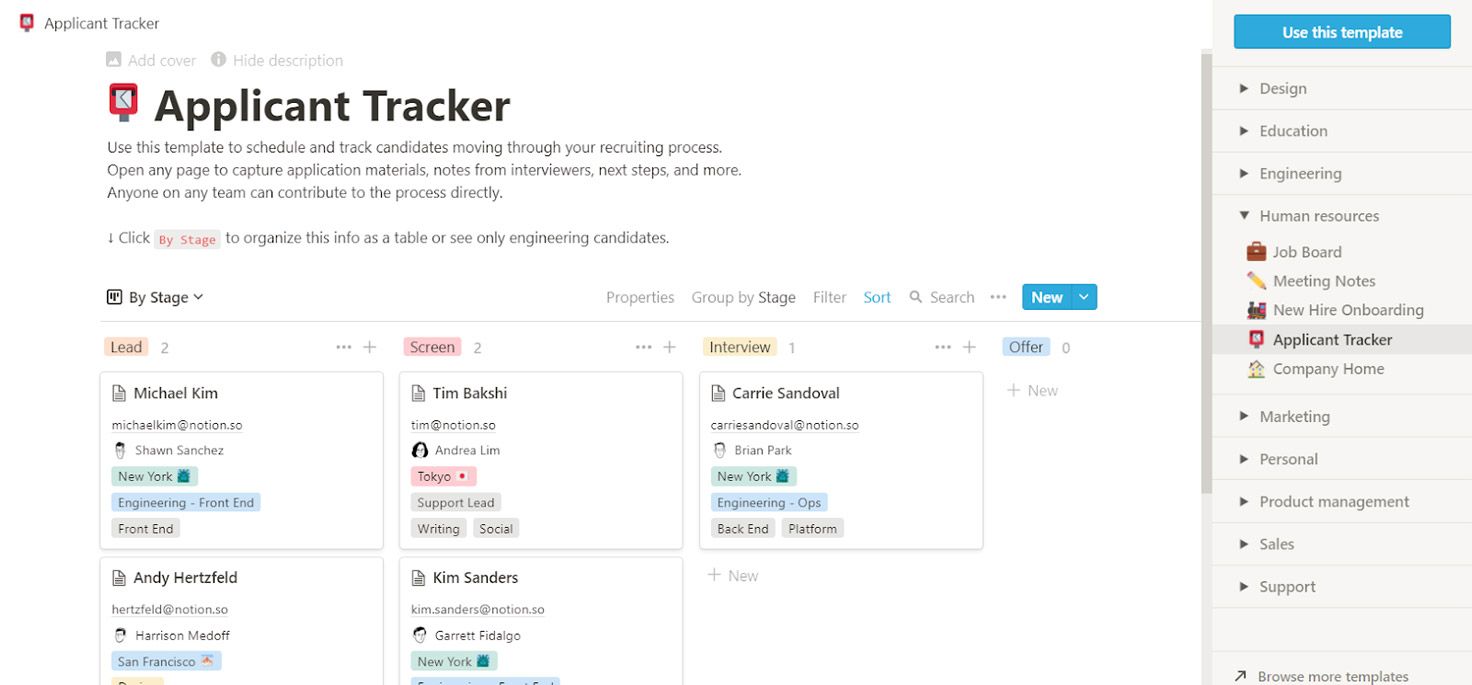
You can also click on each candidate’s name to open a page with detailed application information.
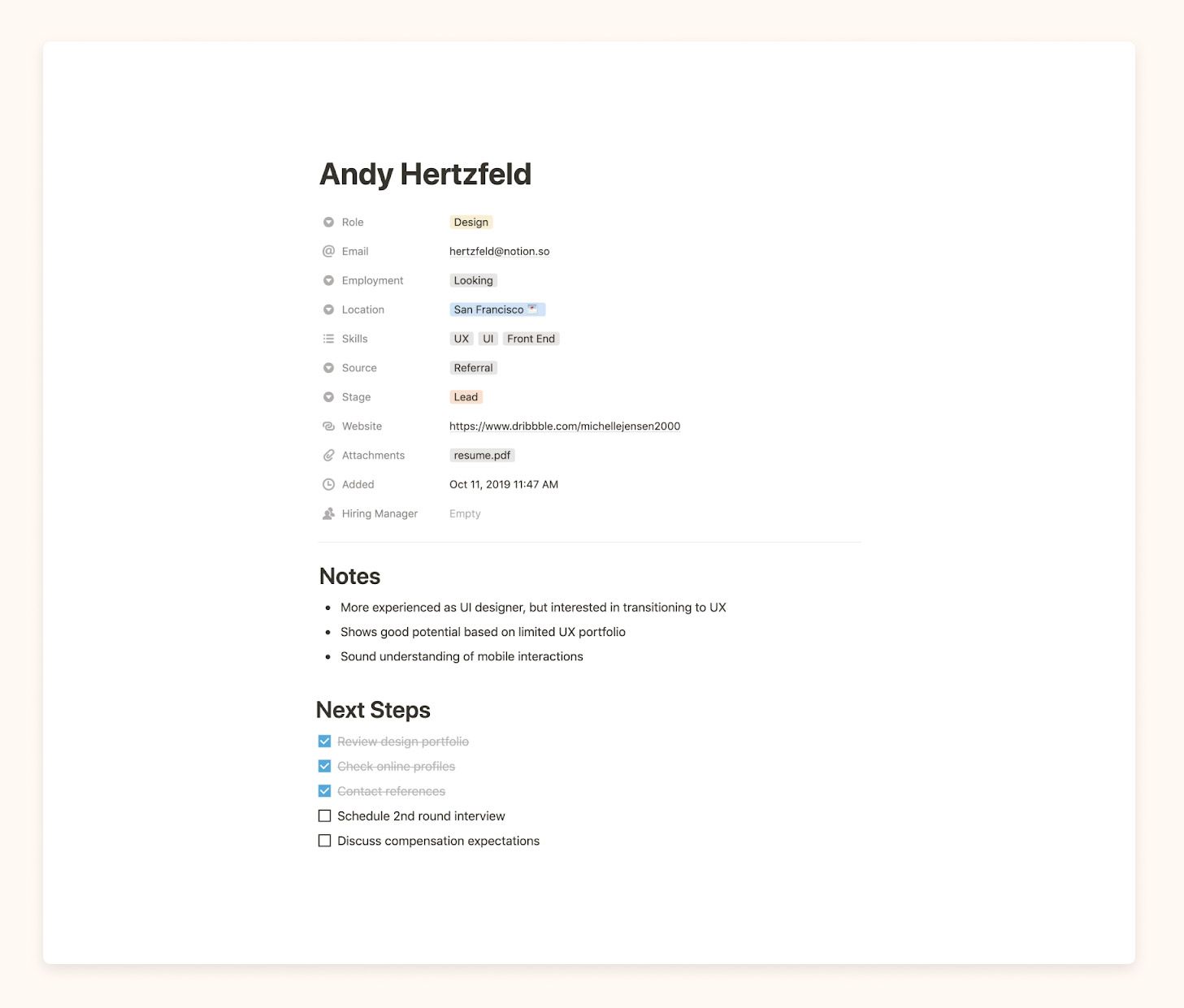
Here, you can keep any necessary notes on the person and check off steps on the person’s recruitment process. This template is an amazing find for anyone in HR.
Personal Miscellaneous Templates
Of course, as an self employed professional, individual and even moms find Notion useful for keeping their ideas, projects and documents organized. The potential is endless.
Bullet Journal
Nowadays, bullet journaling is an increasingly popular activity among people who want to stay organized and improve their productivity.
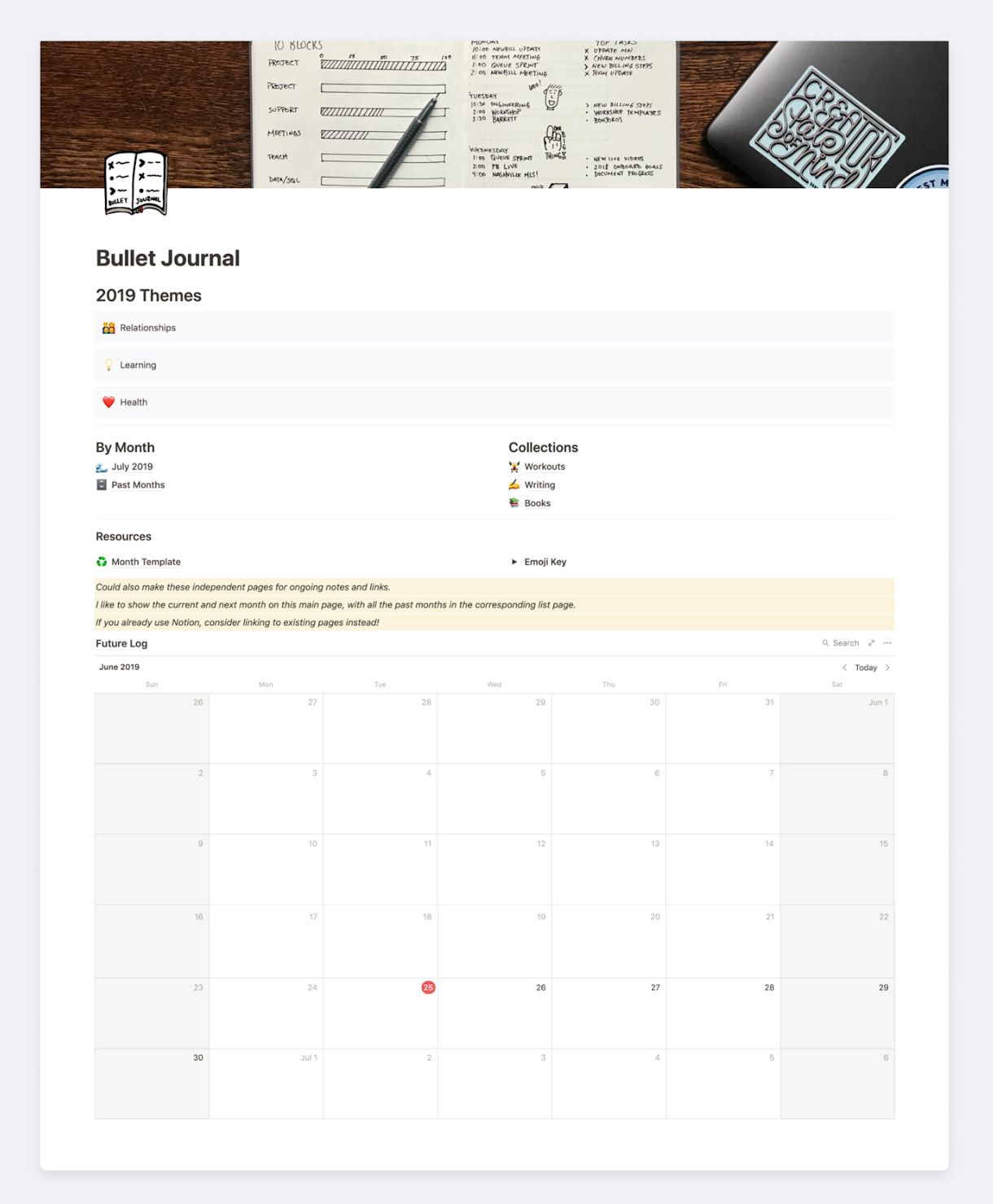
You can set periodic goals, track habits, schedule events on your calendar in advance, to name a few uses of bullet journals.
Notion templates like these help you get all the benefits of bullet journals without having to buy fancy notebooks regularly.
Resume
The resume template by Curtis Smith is an incredibly helpful tool for anyone nervous about creating their first resume or just wants to create a better one.
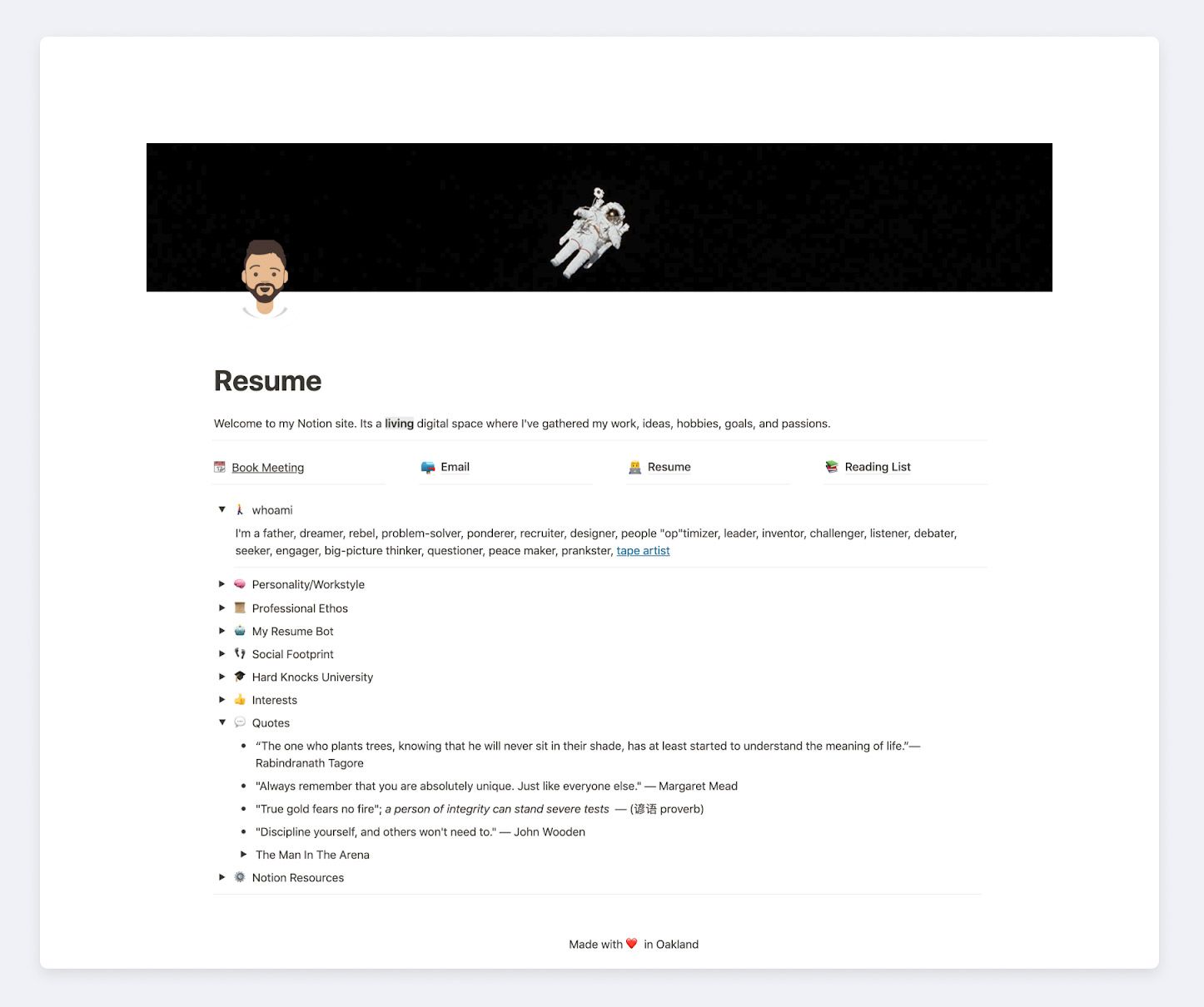
It includes all the information you need to make your application cater to the recruiters’ needs: summary, personality, professional ethos, social media links, educational background, interests, and more.
Conclusion
Notion is a freemium tool, which means that you can get access to the templates we showed for free.
Now that you have an inkling about the immense value Notion can bring to your life, let us know which of these Notion templates was your favorite!