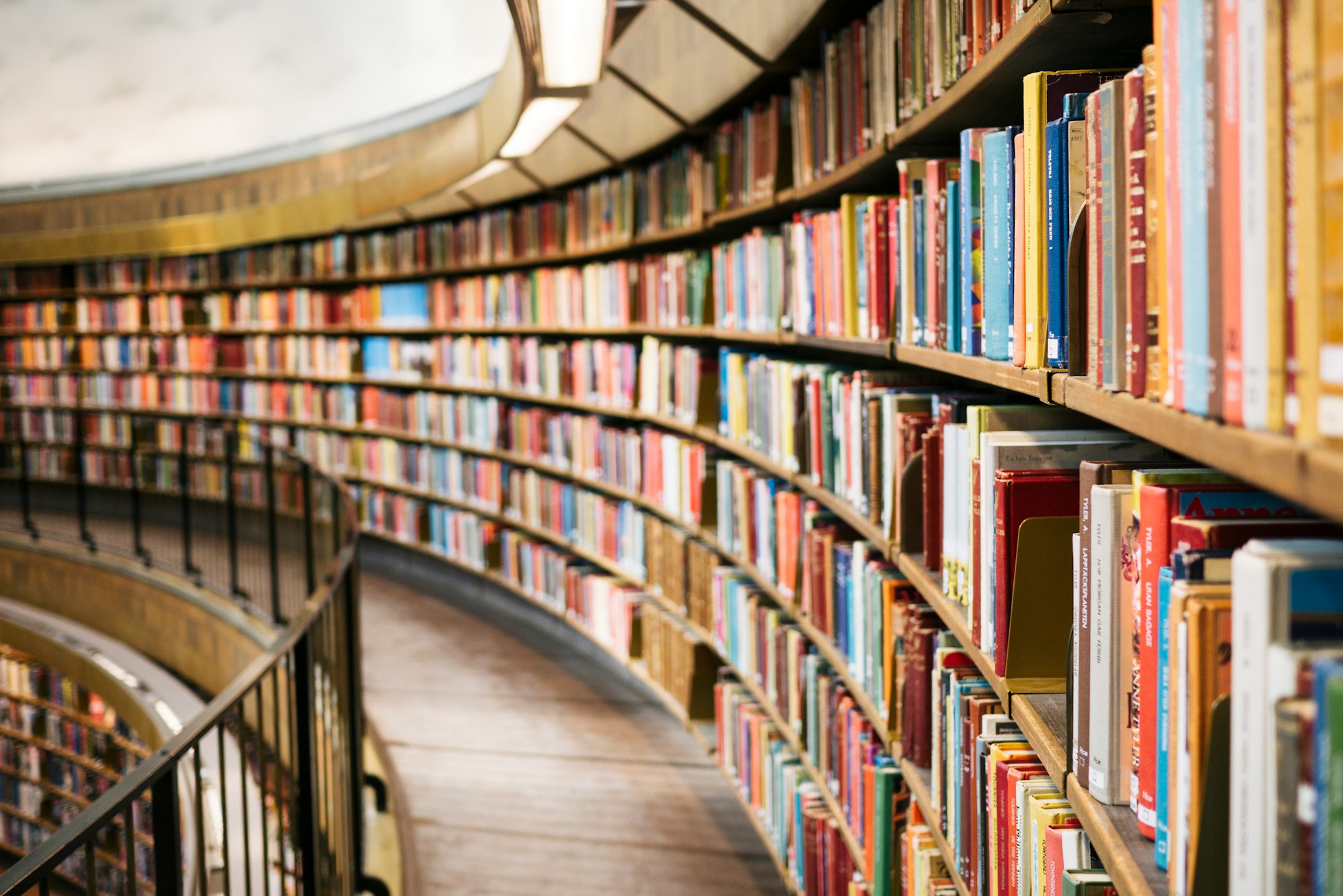I've been writing for the better part of two-decades; mostly blog posts and articles, for personal and business. It's ironic because English was my worst subject in High School. I vowed to take english 101 and 102 in college and call it quits on that subject, writing included. My dad was a successful business man so I assumed I should major in business — but like much in life, my path was quite a bit different. I failed Macro Economics my freshman year and aced English 101. That was weird. After getting an A in English 102 without much effort and hating life in my business classes, I switched to Liberal Arts and majored in English. I learned that day that there were many paths to success, often windy, but sometimes the straightest and easiest path works.
So with that out of the way, let's get on to the review. I was particularly interested in reviewing Meribook because while I've written a ton of content over the years, I've never attempted to write a book or any formal long form piece. I've always thought of compiling some of my content into a book or white paper, and I've thought about writing a novel, although that's a daunting consideration.

Meribook is a tool designed to systemize and organize knowledge for a variety of use cases. They take the approach of breaking down long form content into 3 layers: Book, Chapter, Section and tout the importance of keeping your content structure limited to those 3 levels. That already resonates with me because I tend to over-organize my content and things can get lost. If I'm imagining writing a book on Customer Development for example (a topic I have a lot of content on because I've been teaching it to Seniors in High School for 5 years now), I would get overwhelmed with how to structure everything.
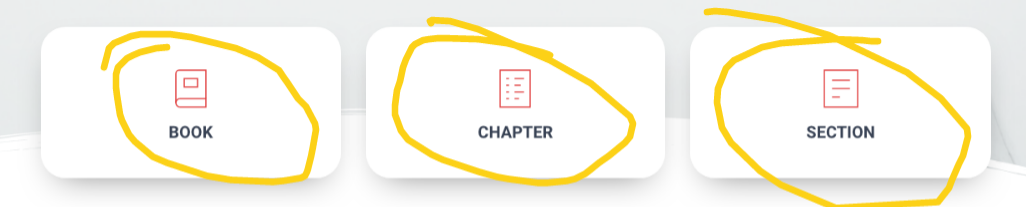
I'm interested in how this format is going to work for me, so let's try and see.
The Product
From the get-go I'm dropped in a home section which is simple and cleanly organized with easy access to my books as well as a range of other features. The primary interface gives me quick access to books and notes but also lets me jump to a variety of other aspects of the platform rather than having me hunt for things like shares and activity within each book or content I create.
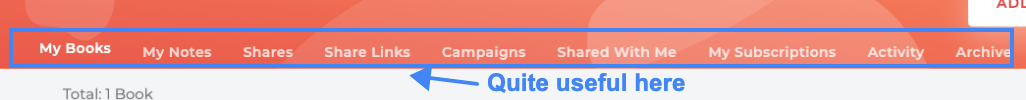
Book Creation
Upon account creation I was prompted to create my first book. The setup here is pretty much what you would expect: Name, Description, Meta Data, Images and an Intro. A few things I notice here is that they have tags associated with the book. I see those are used to organize your various book projects, also wondering if they come into play for chapters and sections. The interface also gives me 3 different image options: Banner, Cover and Intro. I'm not totally clear on the difference and where these will show. Potentially they are used in the various sharing options Meribook offers which I'll get into later. I also like the WYSIWYG editor on the book intro. As much as I like the simplicity of blogging platforms like Medium, I often find myself needing more formatting options so hopefully this power is provided throughout the solution not just the book intro section.
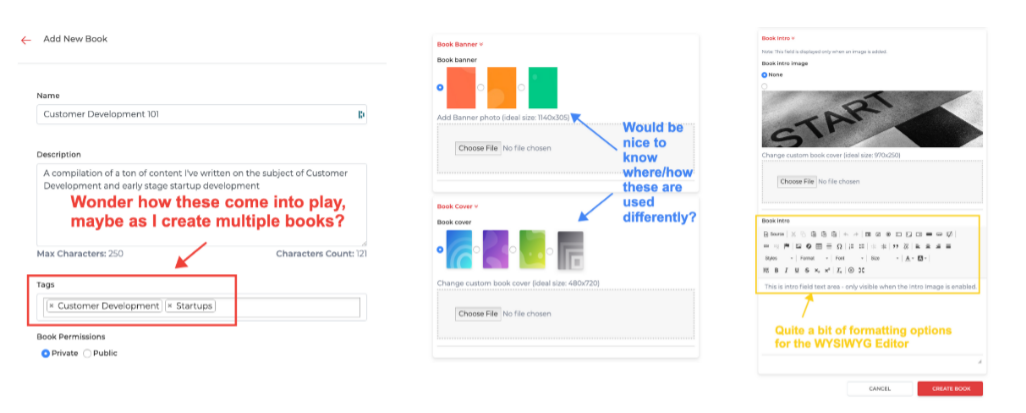
Book Action Menu
There is a handy action menu on the book details screen to do things like: print, duplicate, archive etc. But also has a handful of sharing options. It appears I can get a link to share the entire book but also individual chapters and pages (I think).
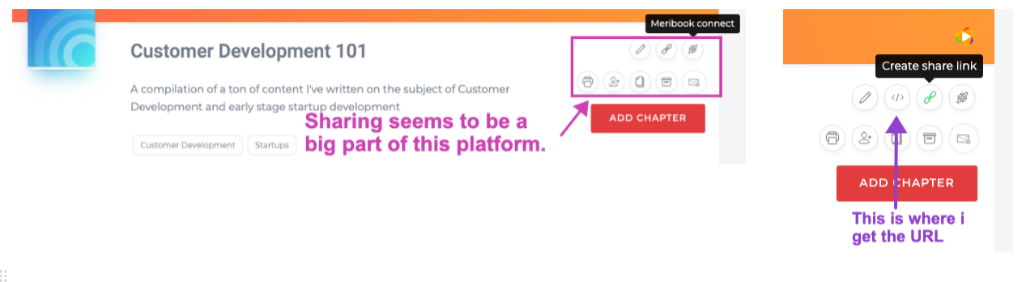
I was a little confused at first because my expectation was that when I press the share link icon it would copy the URL to my clipboard, but this actually enables/disables sharing and clicking on the embed icon is where I find the actual share URL as well as iFrame embed code. The sharing interface also lets me choose certain elements like Title/Description, Section Title and Profile that I might want to hide.
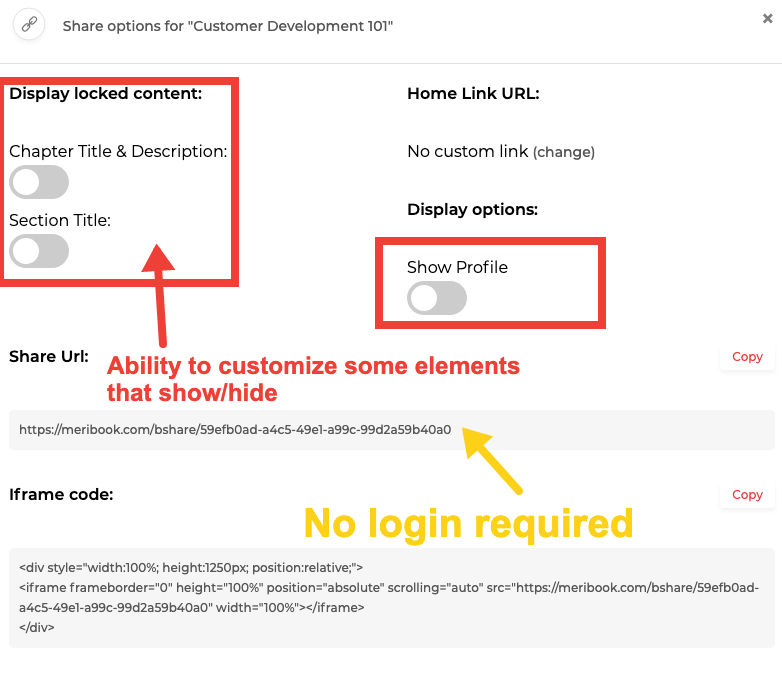
LOVE THIS: Sharing at the book and chapter level is fantastic, plus the ability to add iFrame code so my content can be embedded into blog posts, articles, help documents and anything else around the web makes my content far more extensible.
Chapters
Similar to book creation, creating chapters is pretty straightforward. Here I can also set tags which appear to use the same tag database as the book itself. I realized there is no need to add Chapter # in my title as this is added for me to keep things organized which I liked. As I explained above, I'm able to set similar sharing parameters and get unique share links at the chapter level, which don't require login or account creation to view.
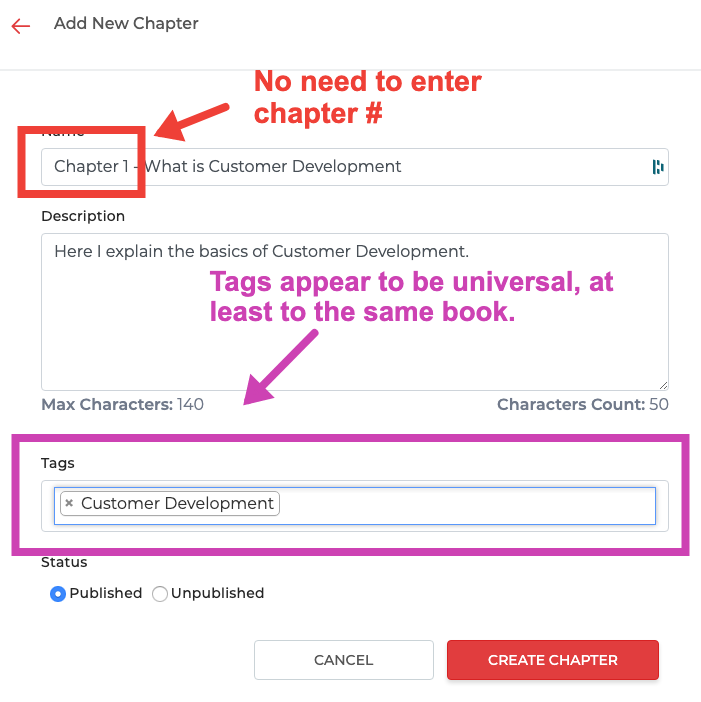
Sections
Sections are where the meat of the content is stored. You get the same WYSIWYG editor which works well. I started playing with some of the editing controls and was pleased to find a few unexpected things. In particular I'm able to add form controls to the content directly. This may at first be a little foreign to non-technical users, but once you get the hang of creating form fields and setting form properties, I can see how I can create interactive content rather than just a static book. It does appear at present you have to setup your own form submission handling as this appears to just write the HTML code for you. The tool does give you a nice interface to setup the form post params but for many users I expect this would not be possible.
WOULD BE NICE: While the editor itself is pretty powerful and smooth, it requires a good amount of technical effort. Perhaps a drag and drop interface to add form elements and other controls, especially after the elements are on the page. I'm able to cut/paste/copy text and move it around as needed, but the form fields appear to be fixed in position in the content.
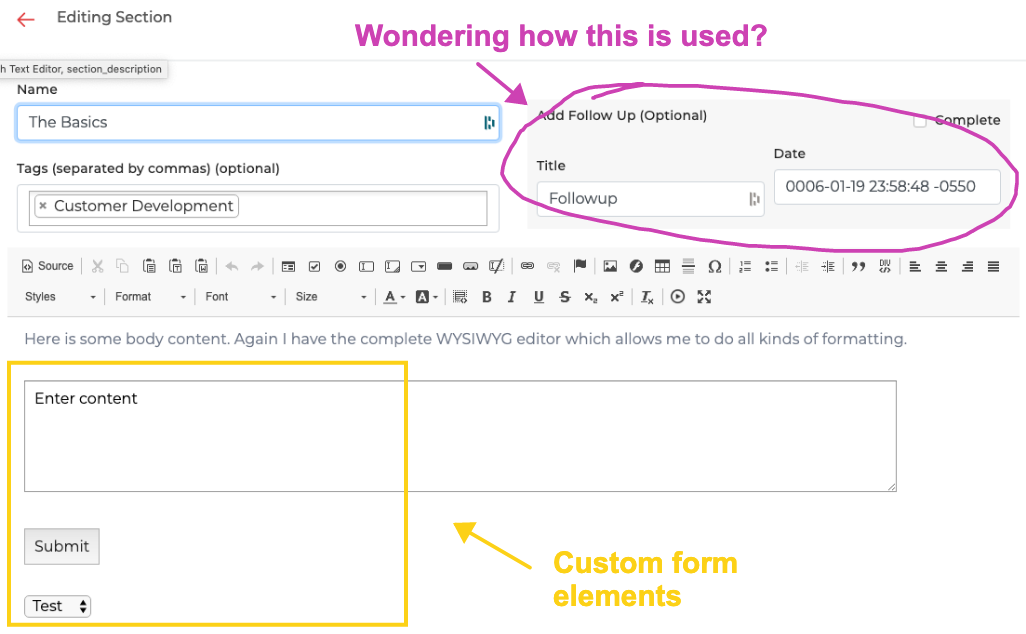
Note that there is a feature for what Meribook calls "Follow Up" with a due date. I wasn't initially clear on what this was used for, but after building out a bit more I came to realize it was a clever way to set a reminder for myself to work on a particular aspect of the book. This would come in handy as projects get bigger.
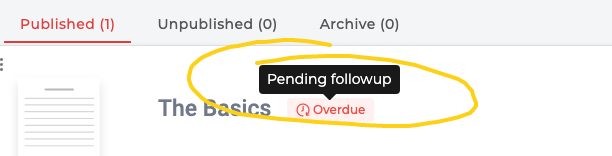
When updating my section content and the form, the results are reflected immediately in the share link view which is great so I don't have to re-share links I've already passed around. One thing I couldn't fully test was error handling. It appears there is the ability to set fields as required and perhaps some field type formatting Regex, but I'n not able to see that on the shared link view as I didn't setup a full posting URL just yet.
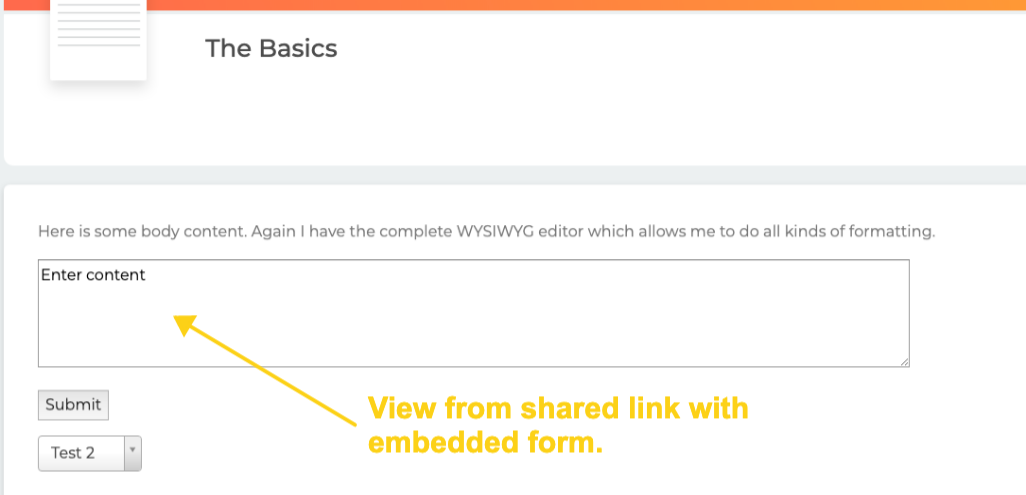
Campaigns
What I didn't initially understand but eventually came to see is that part of the power of this platform is as a lead generation or user engagement tool vs. simply a book writing software. I think this could be better articulated on the website because after wrapping my head around it I think it opens the door for a lot more value and potentially expands the customer segments quite a bit. Obviously for many of us who write to promote our own products (case-in-point this article uses Markup Hero for annotations, which is of course my own product).
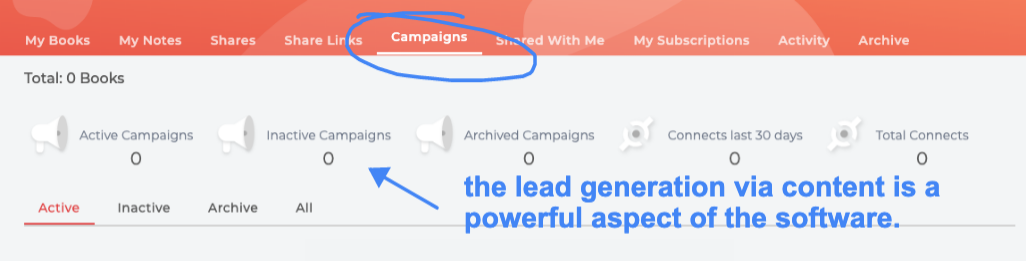
Meribook is a tool that is tapping into this market need by enabling people to create long form content like books, share all or just aspects of that content around the web, collect feedback and engage with customers directly within the content and track the results of those "Campaigns" directly in the platform. I found some good information on how to utilize the campaigns feature within the help section which also showcases a range of integrations around lead generation and customer interaction. The platform lets you connect with a range of communication marketing tools like MailChimp and ConvertFox.
WOULD BE COOL: Adding direct links to corresponding help pages about certain features, particularly the "Campaigns" functionality would be helpful. Moreover, giving me a starter campaign to test with (if possible) would help users see the power of this part of the solution quicker.
Collaboration
This is another slick aspect of the solution. While I'm sure many content creators work in a silo, when it comes to content marketing many companies work in teams. It would be quite powerful to use Meribook to create large blocks of content (i.e. Books) with multiple collaborators all creating and organizing content. The collaboration features Meribook offers makes that possible.
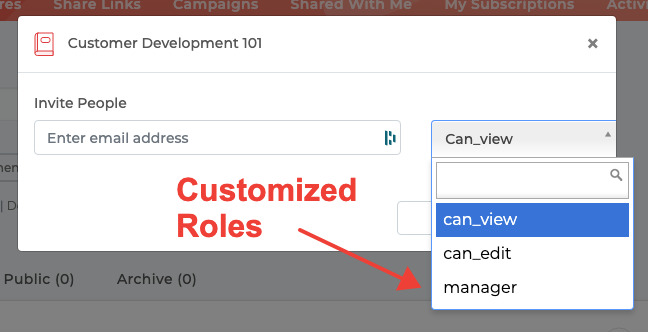
You can invite other team members to an entire book (as shown above) as well as individual sections, although it does not appear you can invite collaborators to chapters. This feels right as it might be too granular to segment books, chapters and segments among team members. By giving another user access to an entire book, they can individually build out sections of content and then invite sub-collaborators to individual sections which is where all the content is created anyway.
Subscriptions
As I further explored the platform I realized it's also a monetization engine! The platform apparently offers the ability to let users subscribe to books. Given that Meribook is optimized for continued content creation within books vs. just writing and forgetting like a blog platform would be, the subscription capability enables companies to continue to deliver value to end users and charge them for regular updates — something one might call a Dynamic Book. This feature might be new because I couldn't find much in the support documents or Meribooks blog about how to enable this feature.
Summary
Clearly the Meribook team has been building this for a while as the feature set and uses cases are fairly wide. And while I think they could do better at articulating more of that on the website, once I better understood the philosophy of the product, the value began to sink in. Generally it seems that Meribook is a content creation platform designed for long form content that is regularly updated and expanded by a team of users. Moreover, a company can leverage that growing content asset to acquire new users, engage with current users and monetize a user base. The overall use cases for this solution extend far beyond simple blogging or book writing. It opens the doors for marketing teams, customer support teams, product teams, freelancers, agencies and a range of other businesses to dramatically improve their productivity and performance.
Writing this article hit home for me as someone who's developed a lot of content, but really hasn't fully captured the value of scale. Meribook is a platform that helps content creators think of their work as a library and asset vs. individual articles.
The markups and screenshots I used in this article were built using Markup Hero. This is a great tool for writing how-to articles and product reviews like this one. Try Markup Hero for free, no account required for your next how-to or product walkthrough article. Or click here to see an example markup from this article you can play with.