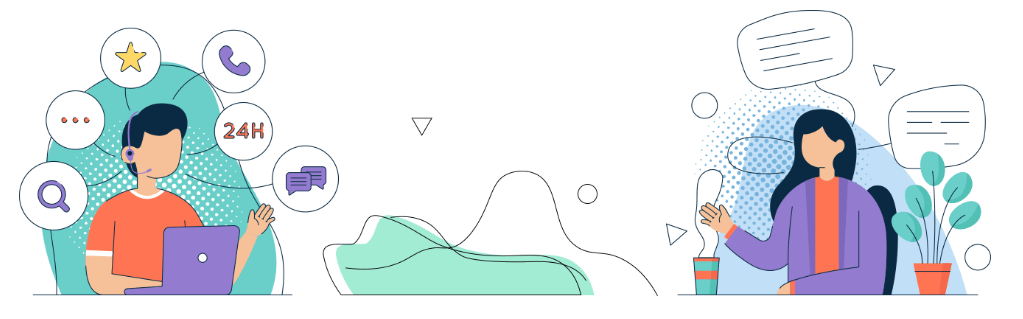Verifybee Product Review
I've been doing digital marketing for the better part of 2 decades now — from SaaS to consumer mobile to eCommerce, and just about everything in-between. Truth be told I failed at this as much as I've succeeded. Digital marketing is an art and a science; it's a moving target. Put simply, it's hard to get results. But one thing I've learned over the years is that the "spray-and-pray" approach does't work, particularly if you're a new company trying to find your legs. Over the years I've tried dozens of tools to find and market to potential customers with varying levels of success. I've generally had to cobble various solutions together to find and validate contacts before starting a marketing campaign. And when I'm trying to get a startup off the ground, my approach usually begins with a very targeted cold email campaign. Enter VerifyBee - a unified solution to identify and verify customers with a rich feature set, an easy to use interface and most importantly, high quality results.
VerifyBee touts itself as the "all-in-one platform for powering customer verifications". I would venture to say it's quite a bit more than that. First, they don't just verify email addresses, they also offer phone validation and list building capabilities. Prior to discovering Verify Bee I had been testing a combined solution using Snov.io, Zerobounce and MixMax but the process was complicated and time consuming (see a screenshot of my process here). Verify Bee gives me more power and a unified experience which is saving me time and delivering better results.
The Website
The website is clean, simple and information rich. It's not sketchy or opaque which invoked an instant level of trust. They give you a field to test a single email which appears to be free. I'm not sure if they limit the use here (probably they do so that people can't game their system). I tried with my own email jeff@markuphero.com and it came back valid, yay!
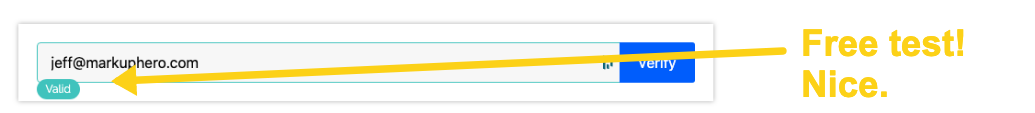
WOULD BE NICE: I didn't notice anywhere obvious I could see an example report or what the results of an email verification would look like. In the free test above, it just says "valid" which is good, but I'm wondering what else they can tell me about it. When I put test@markuphero.com, which is not valid, the result was just "invalid". But I would be nice to see a sample somewhere showing me a little more info around why things are invalid (i.e. spam traps, bad domain, catch-all, etc.). Maybe I'll see this as I dig into the solution more, stand by.
The Product
Creating an account is straightforward and free with no email verification step so I was immediately in the app. I was prompted to purchase credits, but I received 100 free credits on signup so I was able to test the product without paying anything. Two things I noticed and liked on the purchase credits page. First, they clearly state a 30-day money-back guarantee — NO QUESTIONS ASKED. That little statement makes a huge difference for me in terms of trust. They also show the cost for the same packages on other popular services like Zerobounce, which is what I used before VerifyBee.
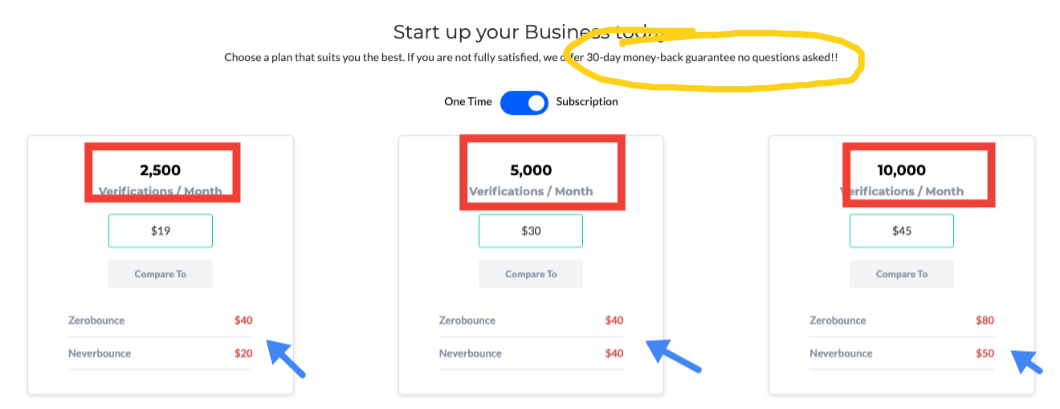
If you've ever used Zerobounce you know it's straight out of 1992. The interface and user experience is atrocious — like really bad. The first time I used it I really was concerned that I was going to lose my money. Only because of a recommendation from someone I trusted did I go through with using the service. VerifyBee is the exact opposite. The UX is clean and inviting and creates a sense of trust immediately. Again, this is really important when using services like this were what you're getting back is not totally clear at first.

Email Verification
The email verification section, which appears to be the core and most powerful aspect of the platform, shows 3 simple steps associated with email verification: Upload, Select List, Verify.
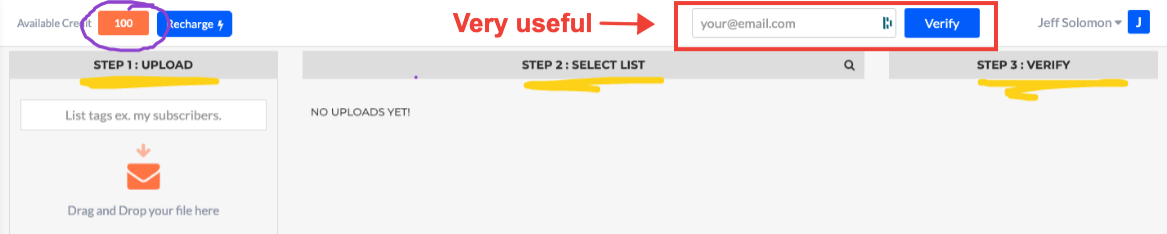
LOVE THIS: They have a handy little box at the top for verifying single emails; this is useful as I've found myself having straggler emails I need to verify. With services like Zerobounce this ends up being time consuming to run through the whole upload and verify process so I often just end up adding those one-offs to the next batch which I won't have to do with VerifyBee. Note, this does deduct from my credits count whereas the one on the home page did not.
I prepared an upload list of both known valid and known invalid emails to really put VerifyBee to the test. I included a few known fake addresses like test@test.com and spamtrap@gmail.com as well as ones from each invalid reason: Does Not Accept Email, Global Suppression, Mailbox Not Found, No DNS Entries, Catch-All and Spam Trap. I left all the first and last name fields NULL even though I know some of them to see if Verify Bee can fill in the missing data.
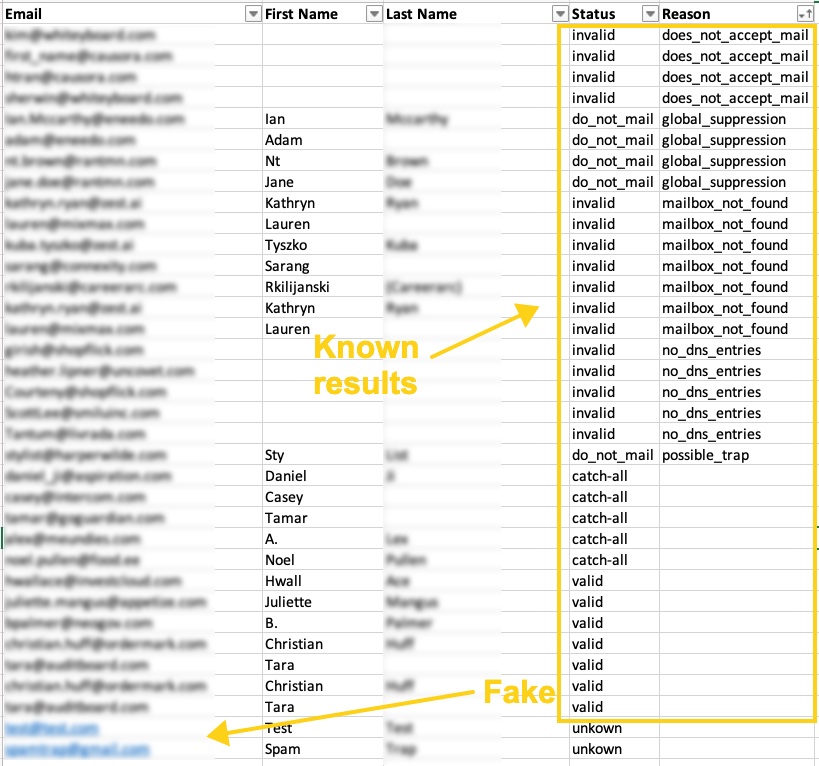
The upload of 35 records was nearly instantaneous. The tool immediately showed my file in Step 2 of the user interface as "Unprocessed" with the number of records. It correctly filtered out the 4 duplicates I had nefariously added to the list showing a total of 31 unique emails.
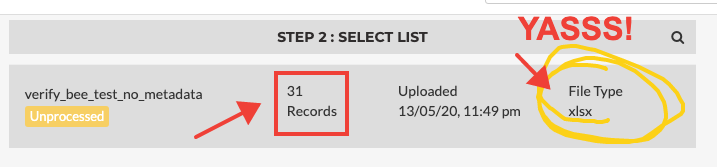
THIS WAS COOL: I didn't have to output my Excel file into CSV to import it into VerifyBee. This sounds like a small detail but it's actually a big deal because I'm constantly manipulating the data in Excel and having to output, change, re-output and keep track of XLSX and corresponding CSV's is pretty taxing.
My test list above was created with data from a past Zerobounce scrub. Note that when I ended up sending emails to the Zerobounce list the results were between 75-80% accurate. I found 1 valid email was in fact not valid. Impressively, VerifyBee seemed to identify that as the deliverable count was 6 instead of 7. The processing was very fast and I as provided with a nice status screen; compared to Zerobounce where I have no idea what's going on. I just have to wait till I get an email from Zerobounce, which is annoying. The rest of the results were quite similar, maybe slightly more conservative in terms of deliverability which is probably a good thing given that my overall experience with Zerobounce is about 10-15% error rate in deliverability, VerifyBee is probably more likely to keep me honest, especially when building cold email lists.
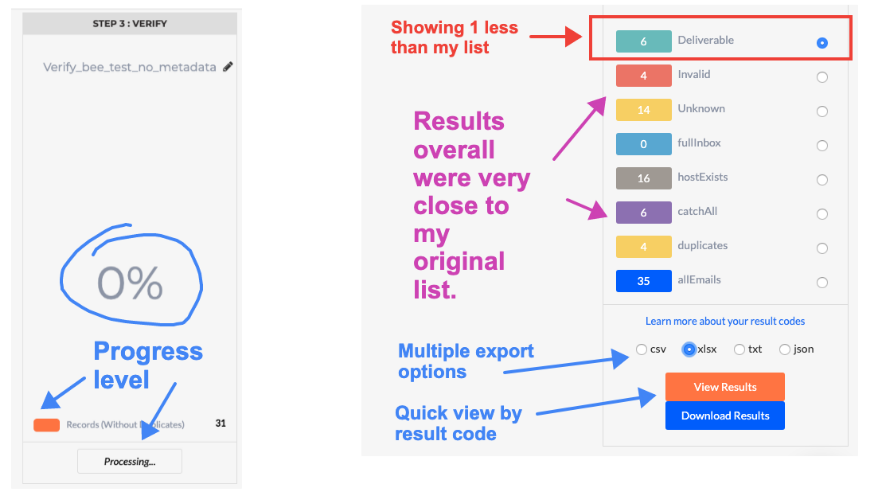
WOULD BE NICE: I couldn't exactly understand some of the result codes were. They have a help document that explains some of the codes, but it would be nice if that help page matched up exactly with the result codes I'm seeing.
Downloading was simple. I was not just limited to CSV, and Verify Bee gives me the option to instantly see the emails for each error code without having to download. Moreover, I could download results independently vs. one big list or a zip file with 9 different lists.
Integrations
In addition to uploading a spreadsheet of contacts, I can paste in a list directly to the interface or use one of the integrations from 3rd party providers including Mailchimp, Keap and Zapier.
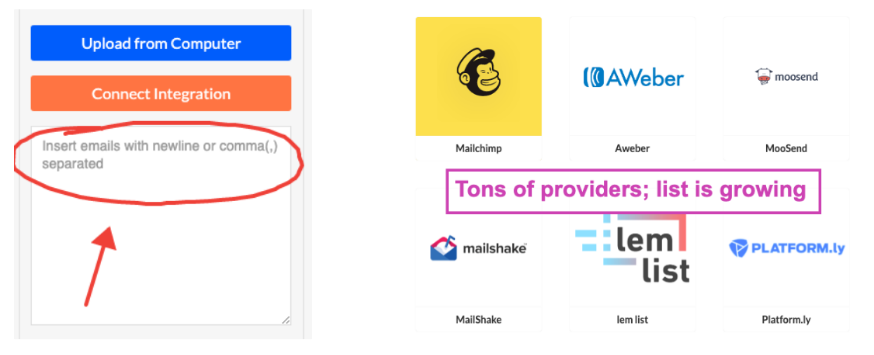
Phone Validation
In addition to email verification, VerifyBee offers phone validation which works similarly to email verification. I created a test phone list consisting a mix of known working numbers (mobile and land lines), as well as a few fake numbers. One thing I noticed is that the system seems to need the phone numbers formatted without special characters. This is easy enough, but I didn't see anything in the interface telling me this was the case so I ended up uploading the file twice.
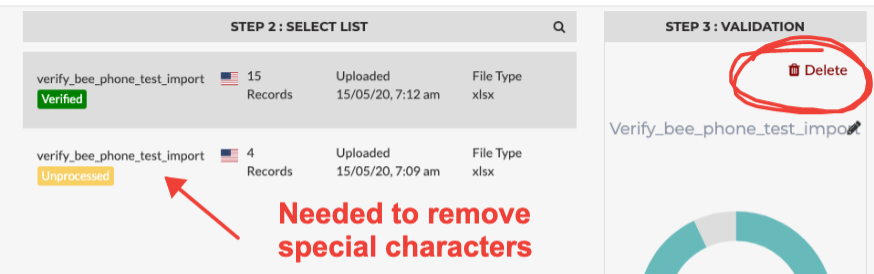
The results were spot on with both land and cell numbers that were known good coming back valid and the 2 fake numbers showing as invalid. I'm guessing this solution is much more useful for cell numbers given that a lot of companies are doing SMS marketing campaigns (something I've not yet tried). For outbound sales campaigns the land line verification could be just as useful, although there's less risk with a bad phone number than there is with a bad email from a spam standpoint.
List Building
VerifyBee has two solutions for building target lists: their Chrome Extension and Business Lead Database. The latter is not yet live as the website says coming soon. I'm particularly interested in this feature because having a single stop to find and validate target contact lists will make my life way easier. As I shared earlier, my process typically involves several solutions to identify prospects, scrape data, validate the data then send marketing campaigns to them.
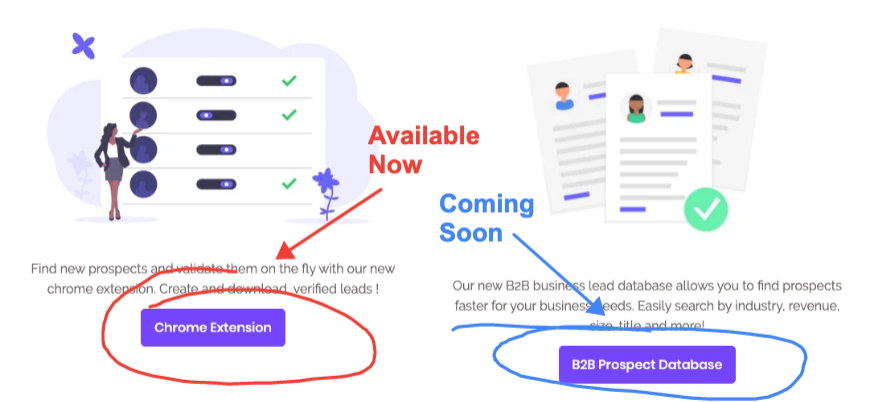
I get the sense that VerifyBee recognizes this pain point for marketers and are working towards an even more unified solution. Time will tell, but just having the FIND and CLEAN options today are a big step in the right direction.
The API
I was surprised to see VerifyBee already has an API. It's appears to be limited to verifying emails, but that's obviously the most important. They have simple documentation and examples for PHP, Python, Node and jQuery. I've never used an email verification API but now that I see this exists I can think of some ways to use it on the fly. I have a range of ways I go about building lists in the first place. It would be helpful for me if I could verify emails as I collect them and keep track of my results in a simple web app vs. going from web to Excel to MYSQL back to Excel up to the verification service back to excel and output for my email platform. Using VerifyBee's API could let me just whip up a little PHP tool (my co-founder Glib is cringing right now) and viola, I'm good.
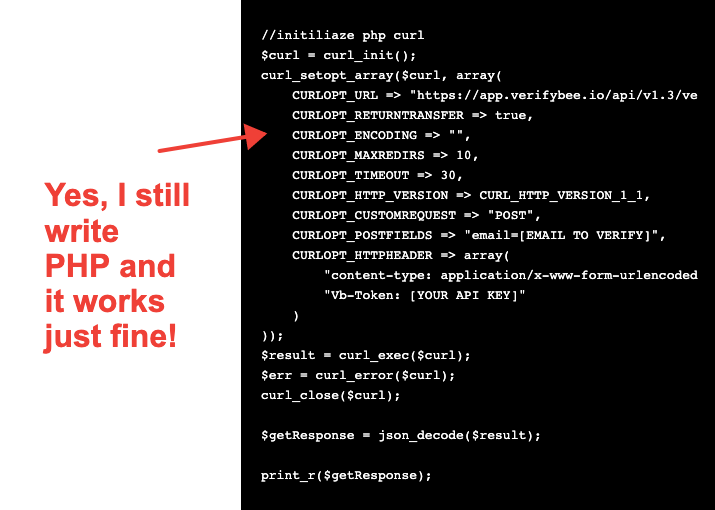
Conclusion
For me, there are 3 big aspects of VerifyBee that wins me over from Zerobounce. First is pricing, which no doubt will appeal to most of the market. VerifyBee is simply a lot cheaper than Zerobounce with at least equally as good results (but in most cases appear to be better too). Second is the platform itself. Many of these verification services are old, janky and create a lot of uncertainty around the final output. When it comes to this kind of service, trust is paramount. VerifyBee builds trust through its ease of use, clear user interface and simplicity. Finally, the apparent philosophy VerifyBee has of unifying the process of finding and validating contacts rather than having to use a range of disparate systems is refreshing.
I'm always on the look out for new companies that are addressing an existing pain point. Just because something is being solved by one company doesn't mean there isn't room for another to come in and take some market share. Contact and email verification is one category that hasn't seen a ton of innovation in the past decade. Moreover, categories like this have extremely low switching costs. I think VerifyBee is well positioned to take some market share (and clearly already has).
As with all my product reviews, I personally evaluated and tested VerifyBee. I used my own product, Markup Hero, to create the screenshots and callout annotations used in this article. And like VerifiyBee, we're also targeting a market with incumbents. The pain of taking screenshots and annotating them is presumed solved, but we don't think thats true. There is always more innovation to be had and more problems to uncover — Markup Hero is shooting to do both of those things at scale. Please give our screenshot and annotation product a try for free and create your own product review. Send it our way, we'd love to read it.