So, is PrimoPDF perfect for you? Before we answer that question, let's be sure you're clear on the two most common use cases for PDF editing.
- Use Case #1 - You have a PDF and you need to make quick edits, add PDF annotations like arrows, highlights, signatures, boxes, callouts and other markup. For this use case, you want something fast and easy.
- Use Case #2 - You need to completely manipulate and edit a PDF. This could be resizing, reordering pages, cutting content, editing text and compressing.
If use case #1 is what you're looking for, then you're going to love Markup Hero. It's the go-to solution for most people and it's free and easy to try in one click.
If use case #2 sounds more like what you're looking for, then Primo PDF might be a good fit.
What is Markup Hero
Markup Hero is a super lightweight and highly popular tool for adding all kinds of annotations to PDF's. It's extremely fast, nothing to download, no latency, no hassle web based app. It can handle more than 200+ PDF pages which is more than any other tool out there. And when you edit your PDF, everything is saved so you can make changes forever, from anywhere.
The tool also allows you to upload images and take screenshots, which can easily be embedded into your PDF’s as well as adding arrows, colors, pen, highlights, text, comments, signatures, notes and dozens more markup options. Also insert images, create more pages, generate share links and more.
Here are a few of the popular tools.
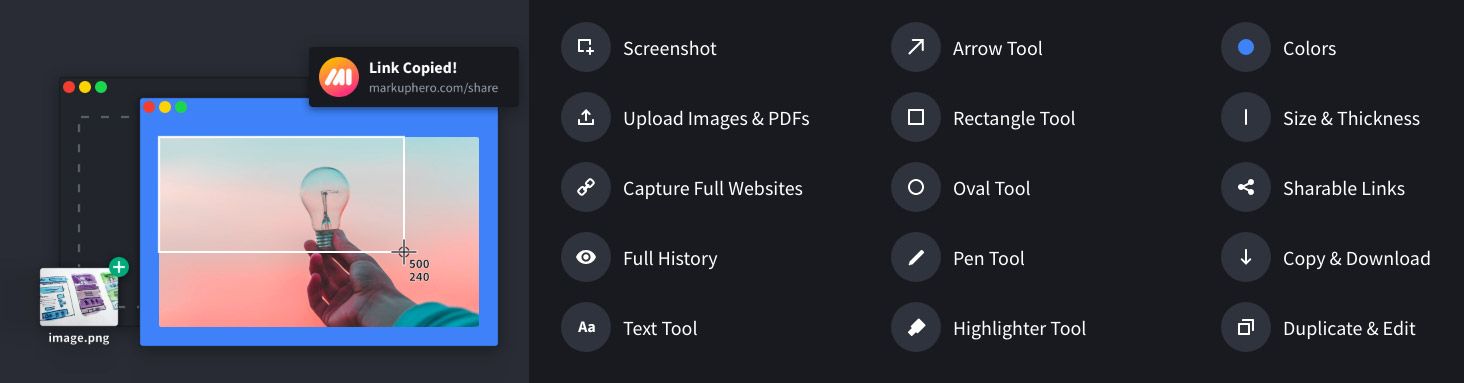
If annotation and basic manipulation is what you want, especially if you have a big PDF, Markup Hero is going to be the best option for you. Plus, Markup Hero is very affordable (only $4/month) and offers a forever free pricing plan and you can test it out without even making an account or entering a credit card. Yeh, that's slick.
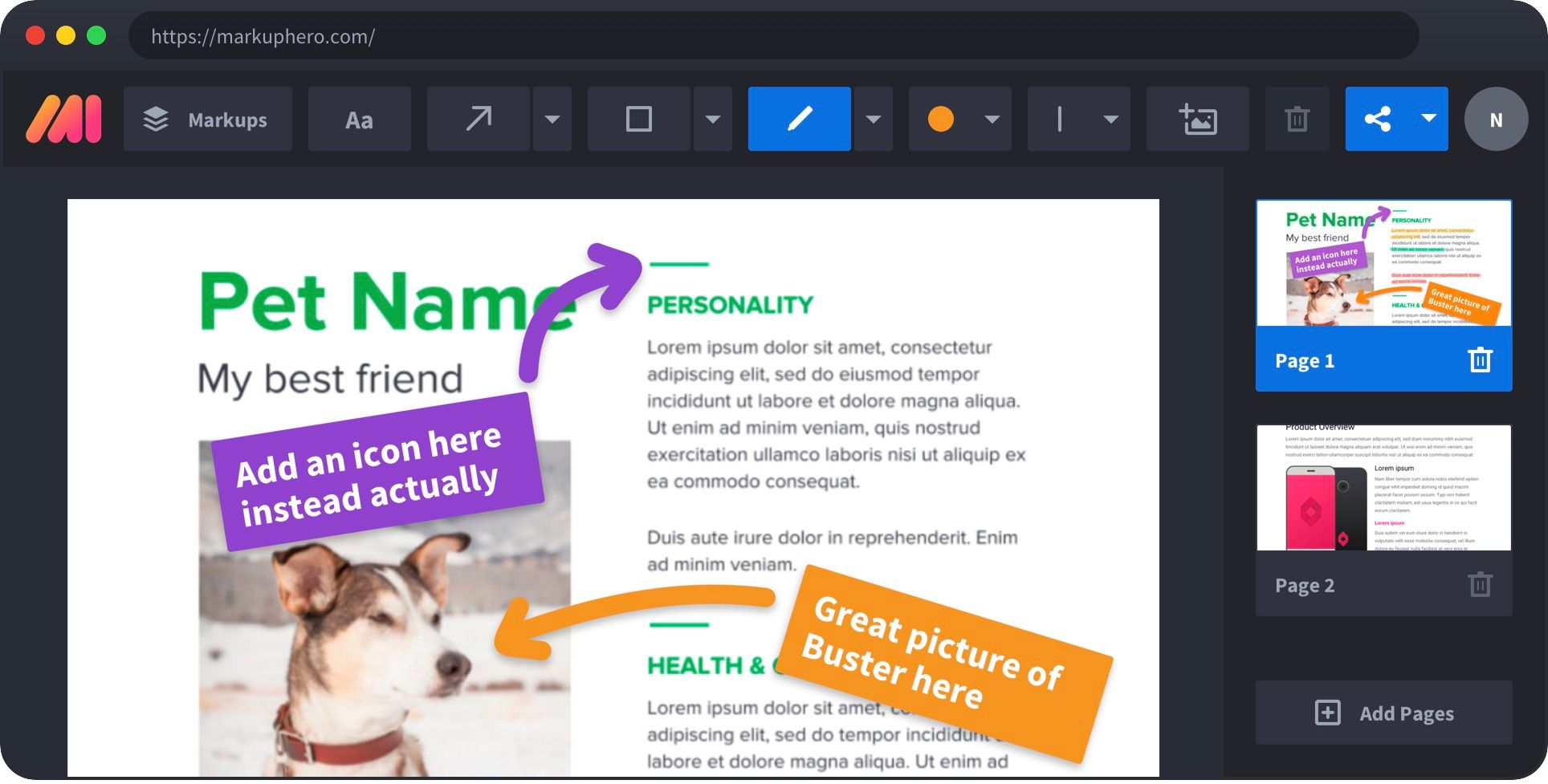

Now, if you are looking for a program that gives you complete control over your PDF files, but doesn't do annotation, Primo PDF might work. So read on.
PrimoPDF is a free productivity tool. It specializes in creating and optimizing PDF files for specific media.
If you regularly publish documents in various media (e-book, webpage, print, etc.), having a free program like PrimoPDF can be convenient. It can greatly improve your workflow and allow you to work with multiple documents without any hassle.
What Does PrimoPDF Offer?
PrimoPDF is a simple tool for creating and converting PDF files. It adjusts the PDF files depending on your intended use.
You can create PDF files from any other document file type. The file types include Word, Powerpoint, Excel, HTML, and text files.
How To Use PrimoPDF
Using PrimoPDF is very simple. Since it is a desktop application, you must first have the application installed on your PC.
After that, open the PrimoPDF Settings and select your preferred options. Next, drag the file you want to convert into the PrimoPDF icon. If you haven’t added a renaming format in the Settings menu, a dialogue box will ask you to name your file and select where you want to save it.
Is PrimoPDF Safe and Secure?
PrimoPDF is a top-rated application. So, it is not surprising that there are over 30 million downloads on CNET.
Its high download number is a sign of customer trust. There has been no report of malware infection from using PrimoPDF. So, you can rest assured that using PrimoPDF will not harm your device or data.
What Features Does Primo PDF Have?
Primo is a free application that specializes in creating PDF files. That is its only feature. But what makes PrimoPDF so good is that it does this task better than any other software.
While you can find many programs out there that can create PDF files, none of them can offer the seamless experience PrimoPDF does. Other programs work as print drivers. They use the Print command to convert files into PDF.
But PromoPDF has a dedicated desktop button that lets you effortlessly convert files into PDF format. You can also program it so that the file automatically opens up in an application of your choice.
It also considers which media you will use and gives you the best results for that medium. Moreover, it emphasizes making the user experience easy and seamless.
While PrimoPDF may be great at what it does, it may not be enough for power users. The fact that PrimoPDF doesn’t even have a built-in PDF viewer can be a dealbreaker for many.
That is why Nitro Software, Inc. (the organization behind PrimoPDF) offers a premium version of PrimoPDF called Nitro PDF Pro.
What is Nitro PDF Pro?
As we have previously mentioned, Nitro PDF Pro is PrimoPDF’s premium variant. It is a full-featured PDF management program.
What Features does Nitro PDF Pro have?
Nitro PDF has a long list of features. Some of our favorite features are:
- PDF Converter: Nitro PDF Pro comes with a PDF converter. This feature lets you convert PDF files into other file formats, including Word, Powerpoint, Excel, HTML, and text files.
- Print Reduction Suggestions: Nitro PDF Pro is a great tool to help you minimize waste during printing. It will automatically give you suggestions that will reduce the number of pages without losing any content while printing.
- Batch Processing: Nitro PDF Pro can convert, print, and secure hundreds of files simultaneously. This feature saves plenty of time, especially if you have to work with bulks of documents.
- Optical Character Recognition: Nitro PDF Pro comes with OCR capabilities. So, you can edit documents with a very high level of accuracy.

Besides these standout features, Nitro PDF Pro comes with all the mainstream features you would expect from a modern PDF solution. These include:
- Built-in PDF viewer
- Intuitive user interface
- E-signs
- Security features
- Google Drive, OneDrive, and Dropbox integration
- PDF merger
- PDF annotations
How Much Does PrimoPDF Cost?
PrimoPDF is a free application. Anyone with an internet connection can download and use PrimoPDF.
But if you are looking to buy Nitro PDF Pro, you will have to buy a lifetime license. A license will let you use the program on a single device. If you want to use it on multiple devices, you will need to buy another license separately.
If you want a single license, you will have to pay $179.99. But you can get a better deal by getting a four-pack, which will cost you $539.97.
Again, if you have a large team and need several licenses, you can consider getting a ten-pack, which will cost you $1,367.92.
If you have a team of twenty or more users, then you can get a customized subscription plan. Nitro PDF Pro also features an enterprise subscription plan for large organizations. The price of these plans will depend on the size of your teams. You can learn about your customized pricing by contacting Nitro Software, Inc.
PrimoPDF Reviews
PrimoPDF has a solid 4 out of 5 stars on CNET.
Reviewers have praised it for being a free tool that does just what it says. More than 1,700 users have reviewed this software, yet there has been no valid complaint regarding PrimoPDF.
Just like PrimoPDF, its premium counterpart, Nitro PDF Pro, is equally well-reviewed. It has a score of 4.5 out of 5 on Capterra and 5 out of 5 on IT Pro.
Reviewers continue to praise Nitor PDF Pro’s rich and ever-growing feature set. Moreover, compared to big names like Adobe Acrobat, Nitro PDF Pro offers excellent value for the price.
Conclusion: Markup Hero or Primo PDF?
PrimoPDF is easily one of the best PDF solutions on the market. If you have the budget to buy the premium Nitro PDF Pro, we’d highly recommend you to get it.
Both Markup Hero and PrimoPDF are great tools. So it's really about what you're looking to accomplish with a PDF editor. If file annotation and markup and minor edits – fast and easy – is what you need, try Markup Hero instantly here. But if you need to do full PDF transformations and edits, then give Primo PDF a run.


