Adding markup to a PDF is something most of us need to do frequently. If you've tried to do this in Adobe Acrobat or some of the PDF software tools out there, you probably found it to be more work than it should be. Adding annotations and other markup to a PDF can actually be done in seconds with Markup Hero. Try it for yourself.
PRO TIP: Markup Hero is a web based, lightning fast, and easy to use annotation tool for PDF's, images, websites, Google Docs and much more. It's free to use, try it instantly and see.
How to Make a PDF Markup
Step #1 - Go to https://markuphero.com/new
Step #2 - Upload or drag your PDF into the "new markup" area.
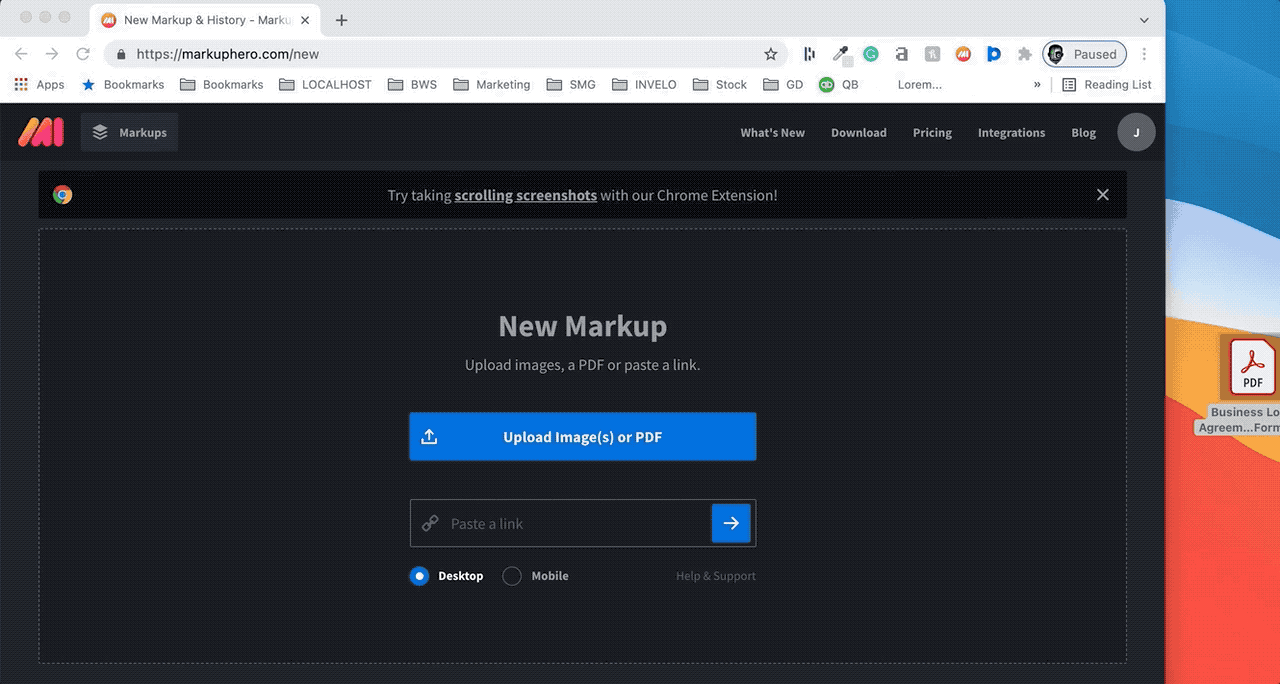
Step #3 - Wait a few seconds for your file to load and you'r ready to type on the PDF.
Step #4 - Use the type tool to add text to your PDF. You can change the color and font size with the click of a button.
PRO TIP: Many PDF editors, Acrobat included, make it quite difficult to just start adding markup like pen, arrows, boxes, highlights and more. Not Markup Hero, upload and markup in seconds.
Step #5 - Add other annotations, markups and highlights to your PDF with ease. Markup Hero provides a suite of editing tools for you to modify your file.
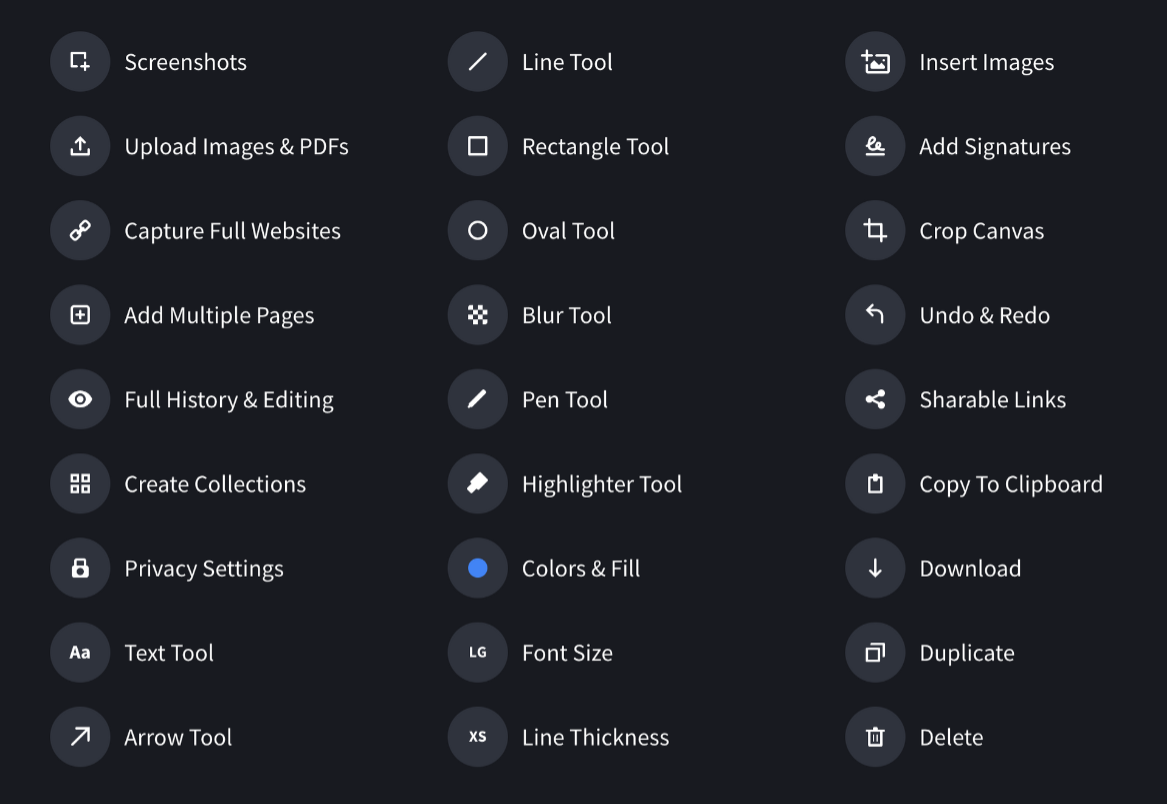
Step #6 - Export your PDF markup to PDF or PNG or just copy a share link and send it via SMS, Facebook, Email, Slack or a million other tools you use daily.
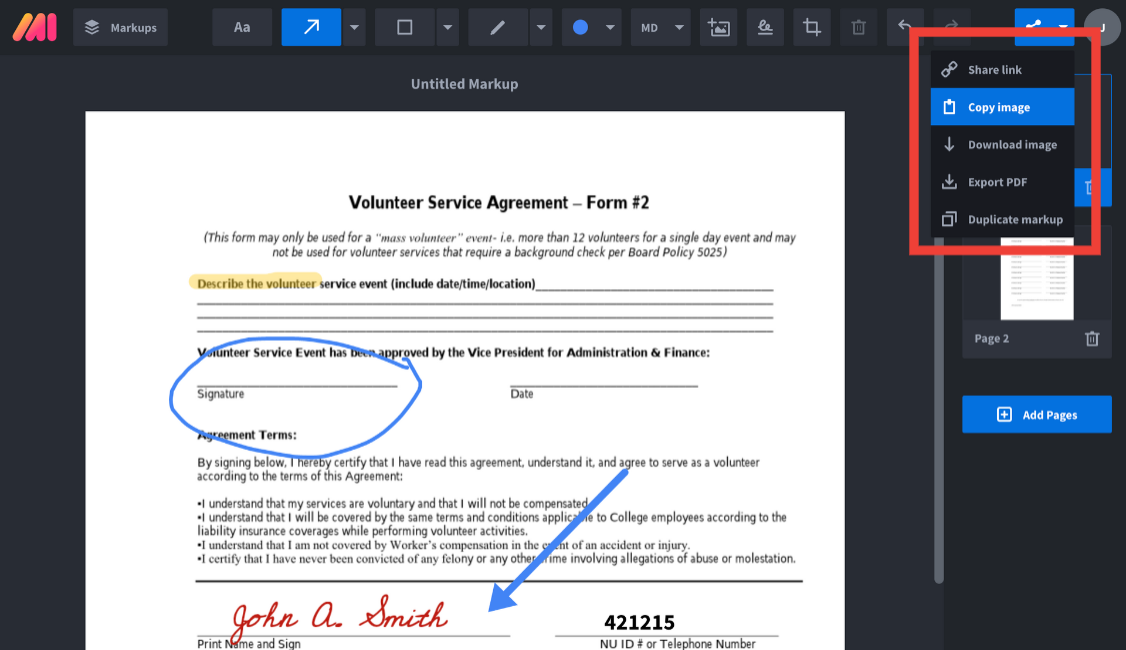
PRO TIP: Sometimes you just want to copy and paste your new PDF markup into an email or text message, fast and easy -- just click the COPY IMAGE link and your markup is saved to clipboard.
Edit Forever, Never Lost PDF Markups
Once you're done adding markup to your PDF, what happens when you want to go back and make edits, duplicate or download again? No problem, all your annotations and markups are saved automatically in your history on markuphero.com.
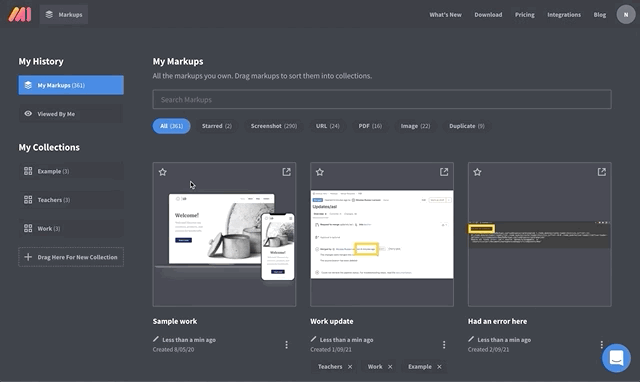
Just look in the my markups section to see everything you've worked on. If you haven't created an account, you'll be limited to your last 10 markups, but just create a free account and you can see them all.
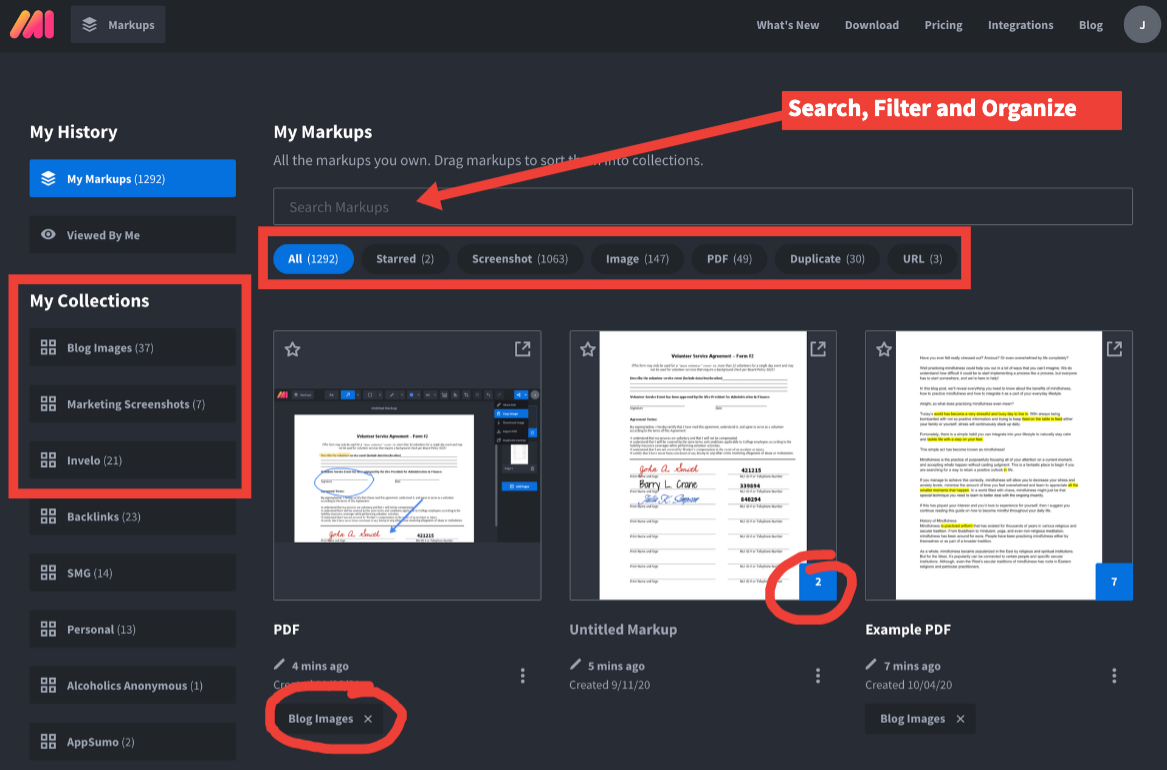
you can search for markups by the title you give them, you can add them to collections you create. You can "star" your favorites and and you can filter by type: starred, screenshots, images, pdf's, duplicates and URL's.
Images, Google Docs and Scrolling Screenshots
Markup Hero isn't limited to PDF's like other tools. You can add markup to images, Google Docs, and even convert an entire webpage into a PDF and add markup to all of them.
Try our Chrome Extension you can take a snap of any web page and even scroll a long website into a single PDF.
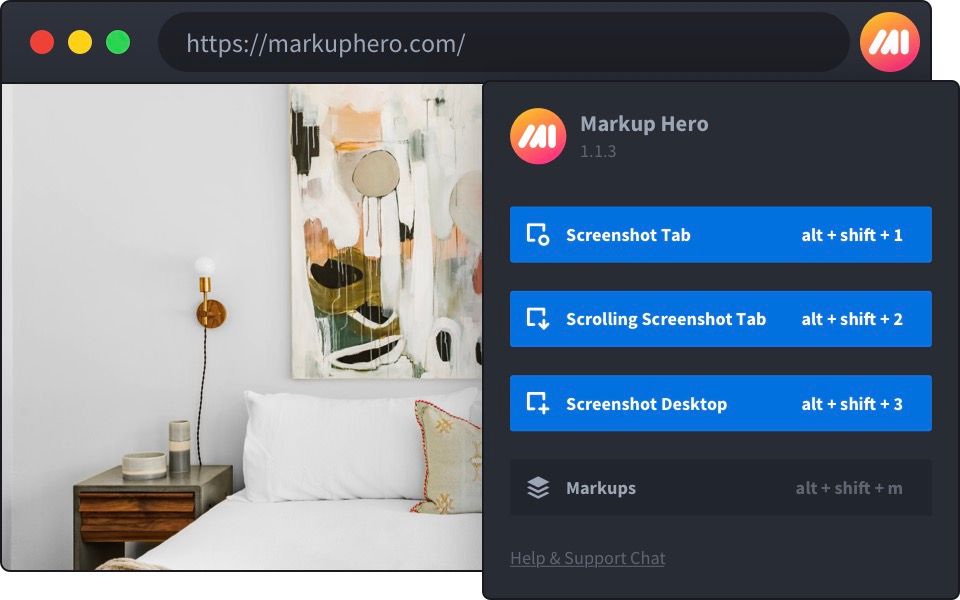
And try our free desktop app to take fixed area screenshots of anything showing on your computer Mac, Windows or Linux.
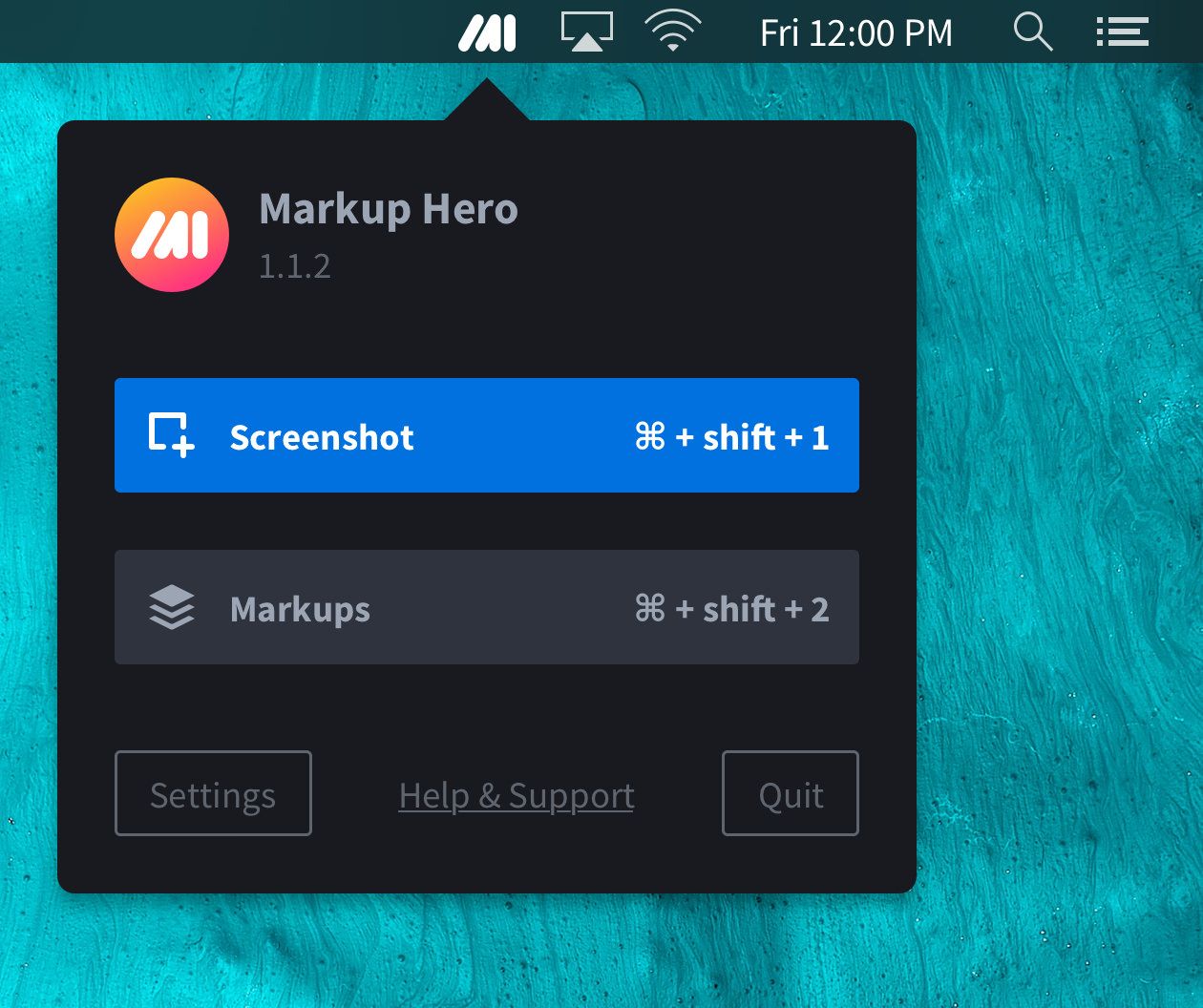
PDF Markup Done Right
Adding markup to a PDF shouldn't be hard; and it isn't, if you use Markup Hero. You can literally do it in less than 60 seconds. No account required. No credit card. Just upload, markup, and go.
Doing fast PDF markup is great, but increasing productivity is what Markup Hero is truly all about. Whether you are a customer service rep, teacher or student, product manager, content marketer, or any other professional, being productive is critical and Markup Hero is your go-to tool for screenshots, annotations and communicating ideas with ease.


