Graphic designers are often seen as wizards of wonder who can design anything for anyone. And many agree it is one of the most creative professions, if not the most creative one.
Every profession has tools to work with, a carpenter uses nails and mallets, a sculptor uses a chisel and hammer, a guitarist isn’t a guitarist without a guitar, a military man without a rifle and chest armor, and the list is endless.
Similarly, a graphic designer without tools is like a bird without feathers. Just like a bird cannot fly without its feathers, a graphic design cannot convert his visual design ideas without graphic designing tools.
Graphic design tools have evolved over the years. From using bones, split palm leaves, stocks, and brushes in the renaissance era to the modern-day Stylus pen and Surface tablets, graphic design has come a long way.
But what takes to become a successful graphic designer? Skills? Definitely. And how do you acquire them? With the use of the right tools and learning essential graphic design skills.
In this article, I’ll help you get familiarized with the most essential graphic design tools you must have in 2021. These tools are categorized into three: Hardware, Software, and Bonus tools. So brace yourself and read on!
10 Must-Have Graphic Designing Tools for 2021
Stationery
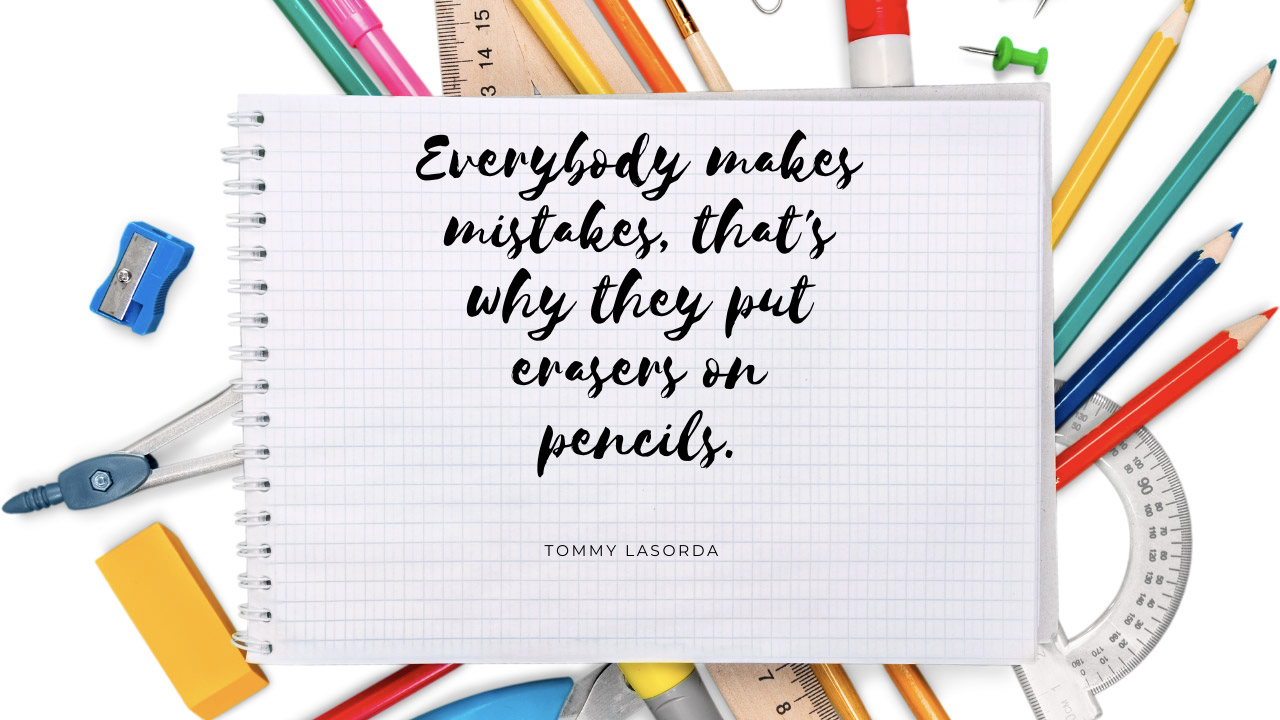
A great way to start putting your visual ideas to life is by the use of conventional design tools. You guessed it right 一 pencils, sheets, and the accompanying stationery. It is the quickest and cheapest way to log your genius ideas.
It enables off-grid designing, meaning without relying on any source of electricity but rather a personal touch to the art. As per research, designing, doodling, and taking notes on paper enhances focus and creativity.
When you use pencil and paper, you feel free in converting your thoughts into designs as they come into your mind, thus you design instinctively rather than drawing forceful ideas. I recommend Faber-Castell pencils for designing as they are used by professional artists around the world and are ideal for graphic arts.
Computer System

Owning a powerful computer is quintessential to becoming a successful graphic designer. It does all the laborious work thanks to a powerful processor, storage space, and a large display screen.
You might get tempted to see an ocean of computer systems available online and in stores. But you are not alone. Anyone would get overwhelmed by this and not knowing which computer to choose makes the situation even worse, doesn’t it?
But worry not! You can find the list of the most important specifications to watch out for when buying a computer for graphic designing below.
- Graphics Processing Unit (GPU): Its purpose is to render graphics. While every computer has a GPU, you shall chase the best one. Nvidia and ADM are the most revered graphic cards out there for graphic design.
- Central Processing Unit (CPU): As they say, a CPU or processor is the brain of a computer. Quite understandably because it does all the heavy work of processing the applications and functions. Go for at least a 1Ghz processor for your graphic design endeavors. If you are economically sound, maybe you should choose 2Ghz or above depending on the intensity of your work, which I believe is going to be vigorous.
- Random Access Memory (RAM): RAM or just Memory is the temporary storage of a computer. The more RAM, the faster it can process the data. 8GB RAM is the bare minimum you must possess. However, for highly intense design work, 16GB RAM is highly recommended.
- Hard drive: Hard drive is the permanent storage of a computer system. It is also known as Read-Only Memory or ROM. It performs vital tasks like storing control programs and software and booting and starting systems. To meet your graphic design needs, choose a hard drive with no less than 1TB of storage. For intensive work, 2TB would be better.
- Monitor: Take special care when buying a computer with a monitor included, It can make or break your graphic design game. All the design choices you would make are going to be the outcome of what you see on your monitor. Whether you get the monitor with your computer or not, don’t buy one which offers less than 1200 x 800 resolution.
Graphic Design Laptop/Tablet and Pen

Creatives are divided into two worlds: one, with the ones who prefer going old-school using pen and paper, two, two prefer giving a digital touch to the conventional designing style.
Feel free to choose the latter if you want to. Don’t shy away from using digital sketching and doodling tools thinking it will break the deal. Rather, you get more amusing features on the hybrid tool - graphic design tablets as that feels like a blend of both the classical artist and a tech-savvy creator.
However, a tablet isn’t powerful enough as a computer and a computer is not a portable choice for your design needs. So what can you do here? Go for a graphic design laptop. With the performance at par or even better than most computers, laptops for graphic designers will carry you through.
Digital Camera

You may debate on this as to why do I need a digital camera when I can get royalty-free images from image repositories like Pexels, Pixabay, and Unsplash. But the crux of the matter is that you would lose the originality in your creation.
Imagine doing all the hard work and then someone notices your background image and says, “Hey, please don’t tell me you didn’t get this pic from Pexels. I too follow this photographer ardently and love her work.”
You would be lying if you say your ego wouldn’t hurt. If it actually wouldn’t hurt, check tool number 2 in software tools. A graphic designer takes immense pride in displaying his or her creation. They see their artwork as their baby and can never even imagine disowning it or taking anything away from them.
To capture high-definition images and videos, a decent DSLR camera will do the job. There is no doubt that they are pricey but this investment will provide returns in leaps and bounds. If you can’t afford a new DSLR, shoot at a nearly new camera. Make sure you buy it with the accessories packed in the box.
Finally, if you aren’t in a position to afford a second-hand camera too, a decent smartphone with good camera resolution may just do a manageable job. Lots of smartphones are available in the market these days with out-of-the-world camera quality. iPhone 12 Pro Max, Samsung Galaxy S21 Ultra, and OnePlus 8 Pro are some of the top phones that make this list.
Monitor Calibration
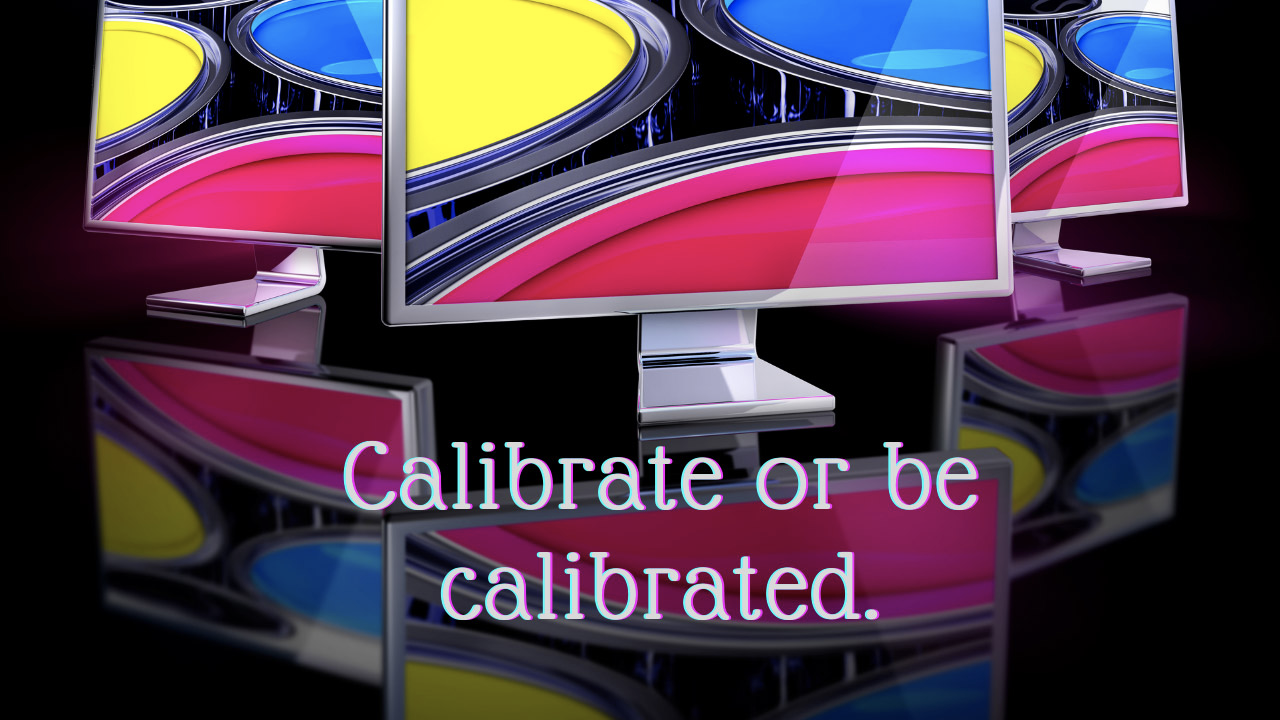
Color reproduction can spoil your design game. If most of your graphic design work has a print component, you need to take runaway colors seriously. The colors you see on your screen might seem to be green but when your art gets printed, it may have another shade of green.
Monitor calibrators ensure that there is no divergence in the colors you see on the monitor and those on the printed results such as posters, flyers, and brochures. Xrite and Datacolor are the pioneers in this discipline and offer amazing solutions to perfect color management for your workflow.
Graphic Design Software

Would you agree with me when I say graphic design software is the most pivotal part of designing? Well, if you do not, then you need to reassess the importance of graphic design software applications.
A graphic designer has the top design applications in his or her kit and these applications are the foundation of all their works. Without these applications, all the high-end hardware equipment you possess is worthless.
Let’s take it this way 一 can you play soccer with only the goal post and without a soccer ball? Can you fly a kite without the thread? A graphic designer can’t create unless he has the applications to design 一 leave alone the conventional pen-paper for it a hardware tool and one can choose to use it missing out on all the features the digital version provides.
Design software empowers creators to create, edit, annotate, store, share their creative oeuvre and collaborate with the teams. Design software combined with screenshots and annotating tools makes the design work a lot easier. Both free and paid tools are available to leverage.
Adobe’s suite of applications is the benchmark in the industry in the latter category. The former includes tools like Lucidpress and Docipho.
Graphic Vaults
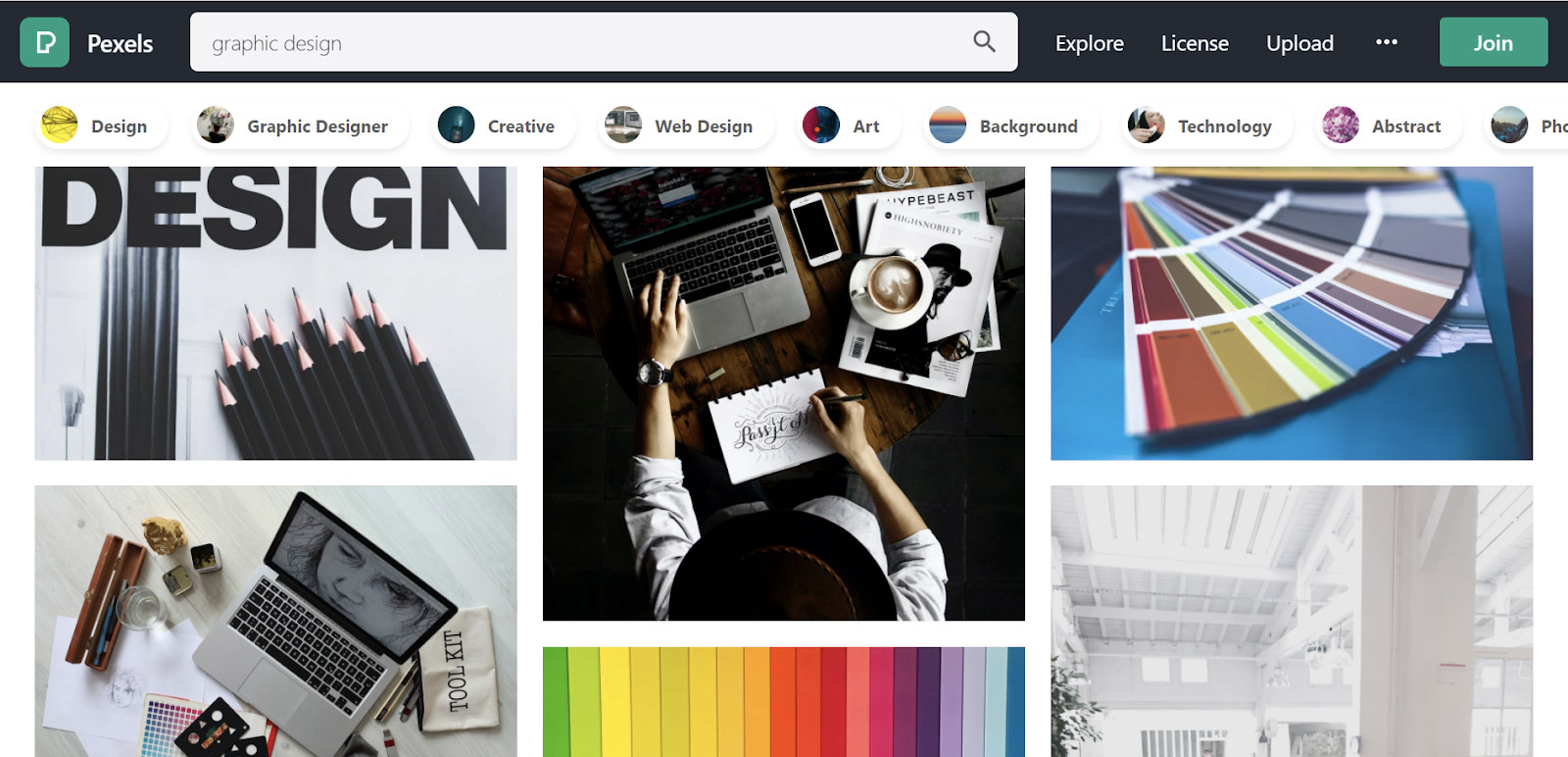
Online graphic repositories are a great source for inspiring design ideas. Websites like Unsplash, Pixabay, Pexels, Shutterstock, and Behance are loaded with graphics for all fields in abundance.
All you need to do is to enter the search term for the idea you are looking for and hit enter. The loaded results will help you in two ways: either you can download the royalty-free images for your work or get inspired by the way that catchy images have been taken.
If you own a DSLR, you will have a great time behind the lens capturing subjects that will end up in your brainchild. If not, feel free to use the copyright-free images these websites offer.

Cloud Storage

Relying solely on RAM and ROM for storing all your creative work is definitely a bad idea. I recommend you to backup all your work on cloud storage services so that you can store, sync, and share your projects on the go, hassle-free.
It makes collaboration with peers ever so easy and lets you access your projects from anywhere anytime. When you start uploading your work on the cloud, the need for carrying a physical drive gets eliminated and a simple sign-in to your account will do the job for you.
As a personal choice, I prefer Google Drive’s suite of applications as the best cloud storage platform. With its range of collaborative apps and integrations, Google Drive has proven to be the most popular cloud storage for large enterprises and individual graphic designers alike.
Personal workspace
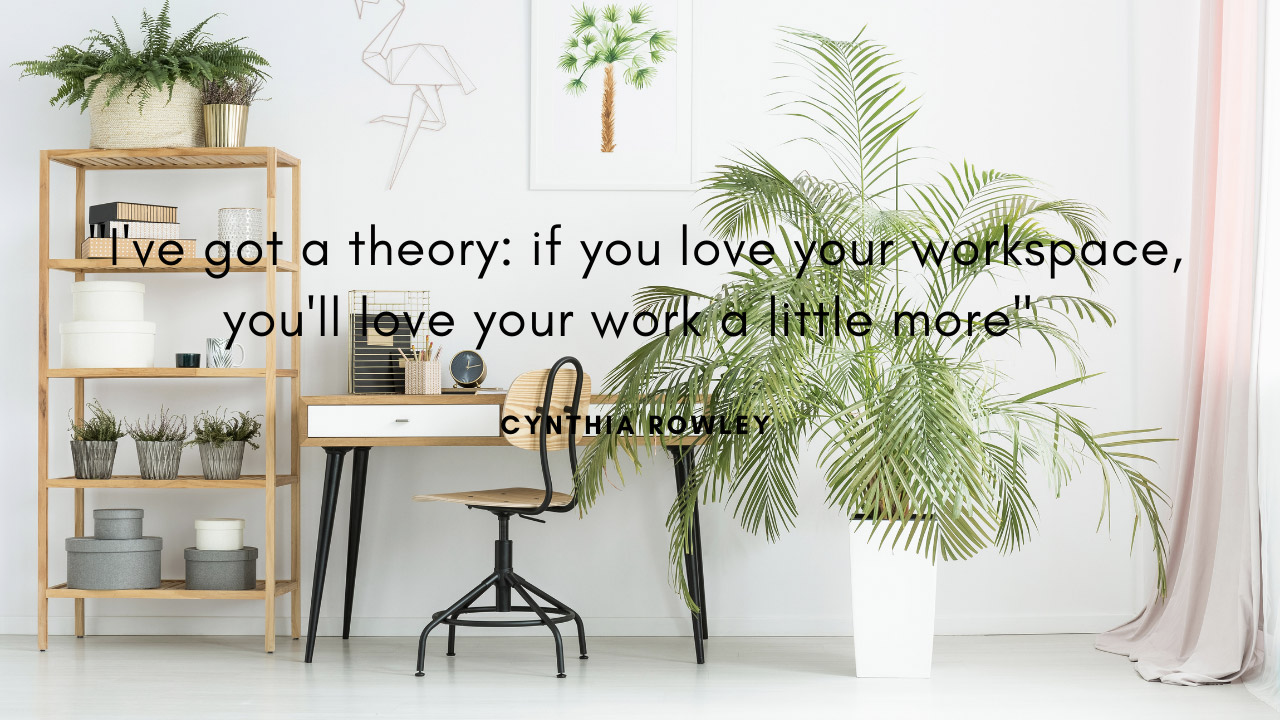
Designers pay special heed to their personal workspace. Workspaces impact the mood of the designers and a nicely designed workspace instills ideas into the designers.
While some like it minimal, others prefer it stuffed with toys and posters of their liking. Design your workspace as per your aesthetic taste.
Color schemes, ventilation, screens, ambiance, and knowing your ergonomics are just a few things to consider when designing your workspace.
Portfolio
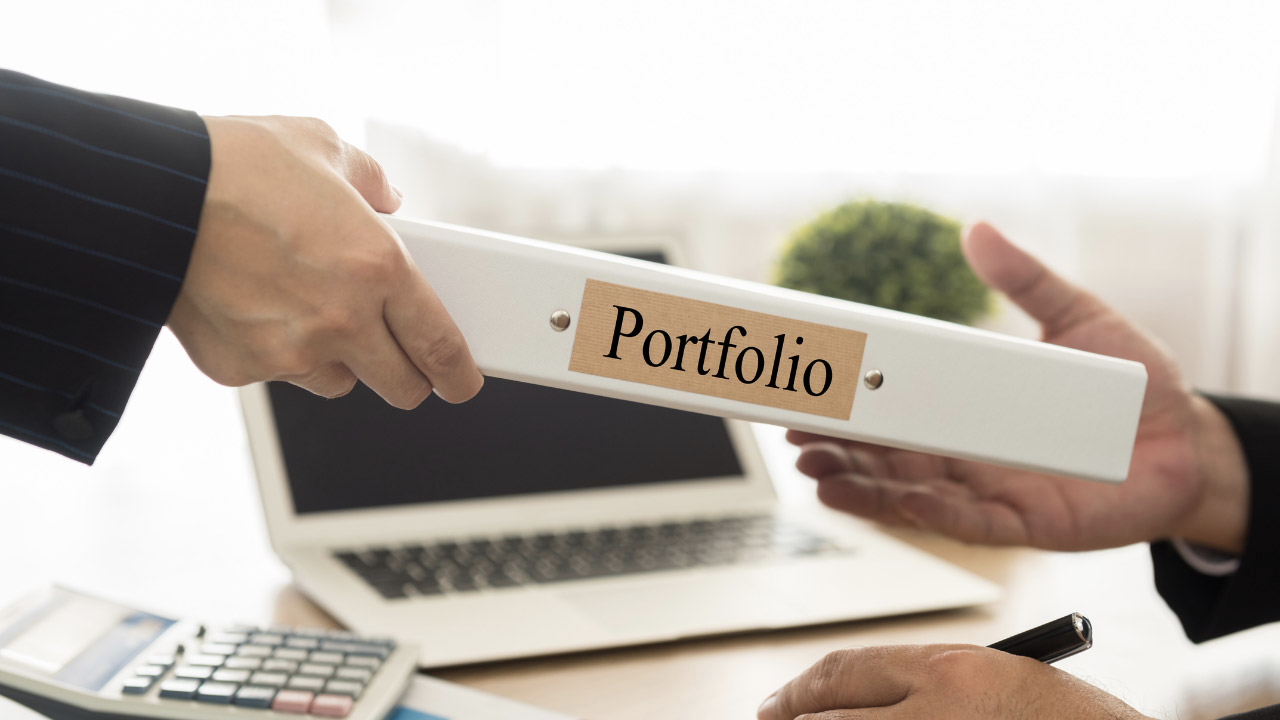
Last but not the least, show off your works by creating a portfolio. Wix, Squarespace, and Behance are some of the top-rated portfolio-creating tools you can leverage to integrate and curate the genius arts you are proud of.
You can share the same with prospects, employers, peers, and clients. This will enhance your network and will open new doors for you to learn and transfer knowledge with the design community.
Summary
To sum up, graphic designing tools have come of age and the future certainly has a lot more in store for graphic designers. From palm leaves and bones to Stylus pen and design tablets, design tools have come a long way, and for better.
A graphic designer equipped with the hardware tools like graphic design tablets, a camera to capture precision videos and images, a powerful computer system; software tools like design applications, cloud platform, graphic repositories; and finally, a workplace designed with a personal touch and a design portfolio is bound to succeed in 2021.
Whether you are already a graphic designer or aspiring to be one, your design kit would be incomplete without the tools mentioned above. It’s time you pick your brush or stylus and convert your amazing ideas into artwork. Exhibit your design skills to peers, collaborate with them, appreciate their artwork, work for a nonprofit, reach out to industry experts, and just go out and explore the design world.
I hope this guide helped you identify the prominent design tools you need in 2021. Cheers!


