In this digital age, more and more students are taking online or distance learning courses. This trend has led to a shift in the way that we think about education, and has made it necessary for teachers to use digital tools in order to promote collaboration and learning. In this article, we will discuss 10 of the most important digital tools that teachers can use to facilitate learning in their classrooms!
1. Buncee
Buncee is a digital storytelling platform that allows teachers and students to create multimedia projects. Buncee can be used to create presentations, lessons, and even entire courses! The best part about Buncee is that it is incredibly easy to use, which makes it perfect for teachers of levels of experience.

Buncee is a great tool for students because it allows them to express their ideas and creativity. By using Buncee, students can improve their communication skills and learn how to effectively use multimedia to convey a message.
2. Markup Hero
Markup Hero is a great tool for teachers who want to collaborate with their students. With Markup Hero, you can easily create and share annotated screenshots with your students. This makes it easy for them to understand your instructions and feedback, and helps to promote collaboration and learning!
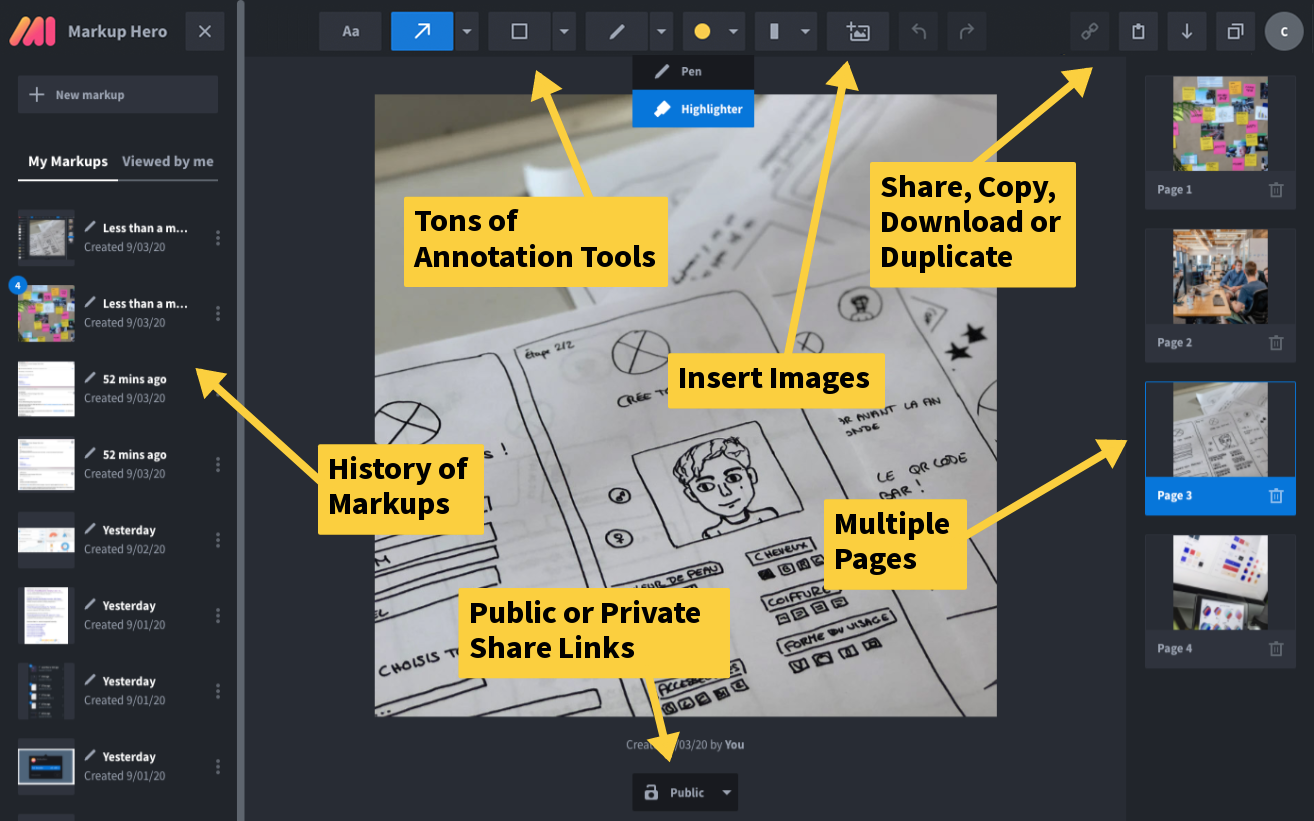
There are many reasons why it is good for students to know how to take screenshots and annotate them. Screenshots can be used to capture important information or ideas, and annotating screenshots can help students to collaborate and learn from one another.
Around the world, more and more students are learning with the assistance of lean, low-cost laptop computers, such as Google's Chromebook. These student learners do not have the option to take screenshots with a tool that comes built-in with the operating system, and must rely on a Google Chrome plugin, such as Markup Hero, to accomplish this.

With Markup Hero, educators and students can quickly save ideas, communicate more effectively, and cut down on time wasted. It comes complete with annotation tools like text boxes, arrows, rectangles, ovals, pens of different colors bruising imagery along with other features. You can also share links to your work easily as well duplicate or download them for future use if needed. Aside from that markup hero allow you access all screenshots & annotations with ease whenever you need it and best part is - making edits is possible anytime!
Try Markup Hero
Ready to make amazing graphics and annotated visuals?
Start using Markup Hero to take screenshots, annotate images and PDF's to nail 21st century teaching.
Signup For Free3. Flipgrid
Flipgrid is a social video discussion platform that enables educators to host online video discussions with their students. With Flipgrid, students can share their thoughts and ideas by recording videos, or they can respond to a prompt quickly using text-based responses. What makes Flipgrid such an excellent tool for promoting collaboration and learning is that it provides students with a safe space to express themselves.

In addition, Flipgrid helps educators to assess student understanding of a topic in a more efficient manner. For these reasons, Flipgrid is an excellent tool for promoting collaboration and learning in the classroom.
4. Kahoot!
Kahoot! is a great tool for teachers, as it allows them to engage their students in a variety of ways. For example, Kahoot! can be used to create discussion boards for students, or to allow students to share their ideas and thoughts about a particular topic.
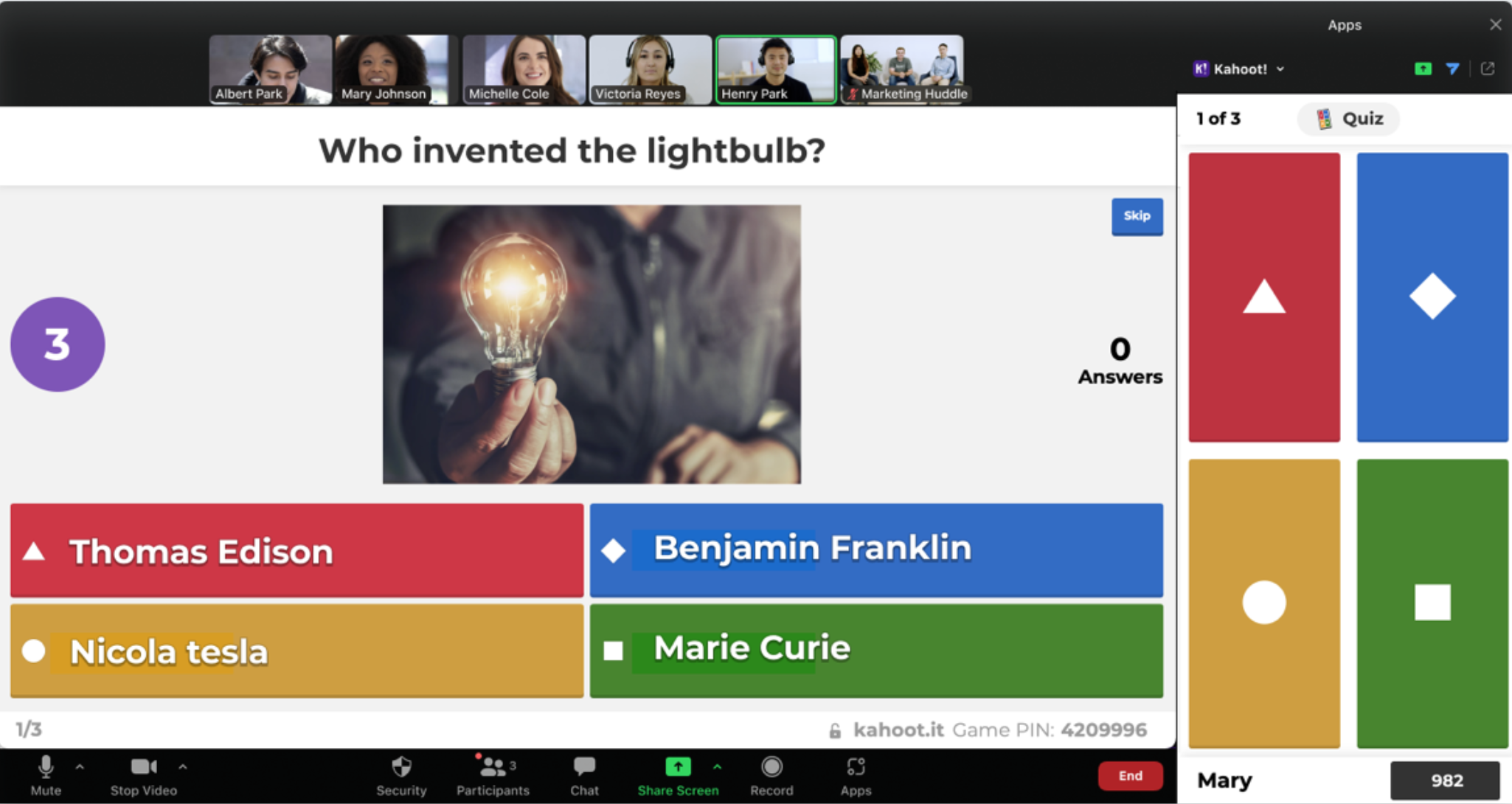
Kahoot! can be used to assess student understanding, or to provide feedback on student work. However, Kahoot! is different from Flipgrid in that Kahoot! is more focused on assessment, while Flipgrid is more focused on collaboration.
5. Canva
Canva helps educators create beautiful and professional-looking visuals with little to no effort. With Canva, educators can easily create visuals for presentations, posters, flyers, and more. Additionally, educators can use Canva to create visuals that help students learn, such as infographics and diagrams.
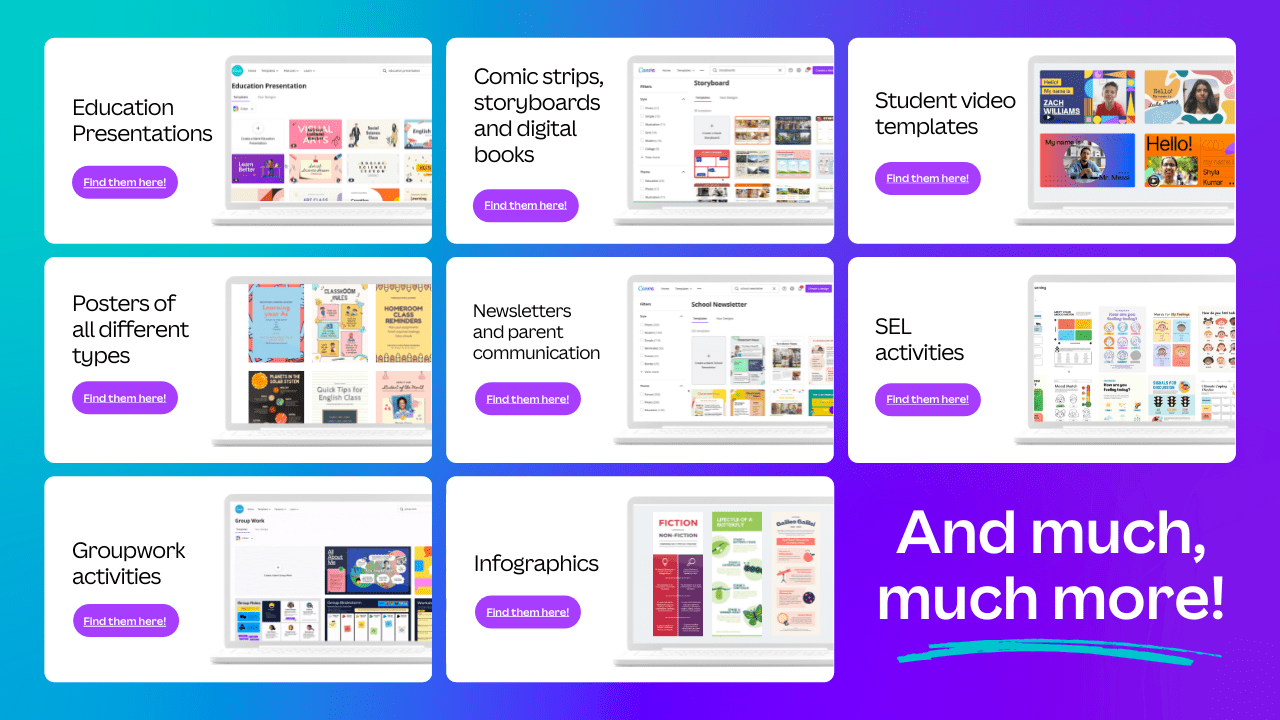
There are many reasons why educators should use Canva in their classrooms. First and foremost, Canva is incredibly easy to use. With a simple drag-and-drop interface, even novice users can create beautiful visuals in minutes. Additionally, all of Canva's templates and tools are completely free to use. This means that educators can create professional-looking visuals without spending a penny. Finally, Canva offers a wide variety of tools and templates that allow educators to create visuals for any purpose.
6. Trello
Trello is the lesser known, underdog of tools that educators love to use. While Flipgrid and Canva are all the rage and get all of the attention, Trello quietly does its job and makes educators' lives a million times easier.
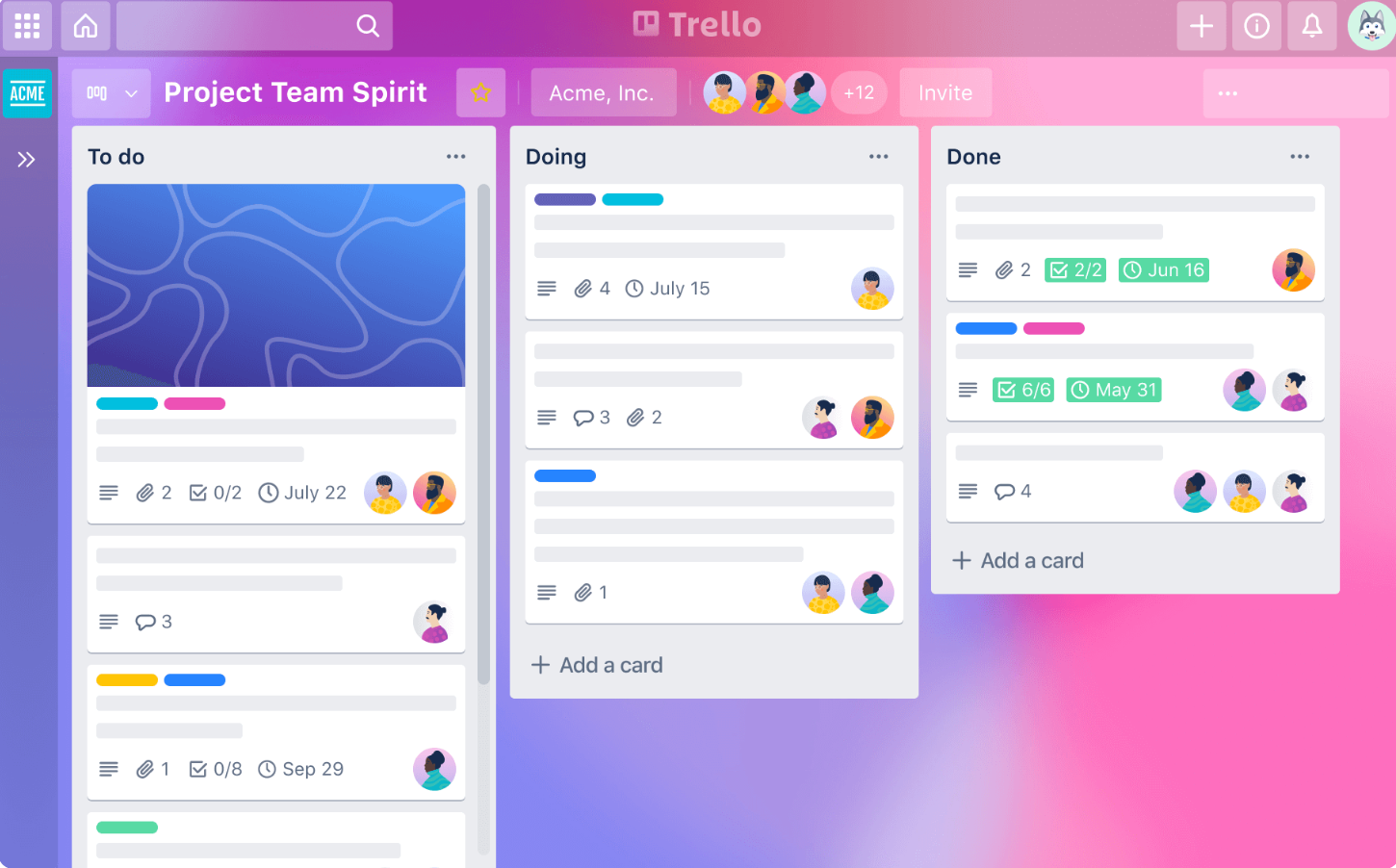
Trello is a productivity goldmine for anyone who loves making to-do lists, especially educators with a million tasks. Trello boards help you organize projects by creating cards that represent specific tasks needing completion. This system has helped me stay focused and organized in my work.
Secondly, Trello excels in the area of collaboration. With the ability to add colleagues as collaborators on projects, everyone can be kept in sync, which is crucial when working with a time limit.
Finally, Trello is an excellent way to keep progress organized. Teachers and students can add checklists of tasks as they are completed or need to be done, which helps when reviewing student work later on.
7. Padlet
With Padlet, educators can create online bulletin boards, assign tasks to their students, and more. Additionally, Padlet is a great way for students to collaborate with each other. Students can post their ideas and thoughts on Padlet, and then share them with their classmates. This helps students learn from each other and encourages collaboration.
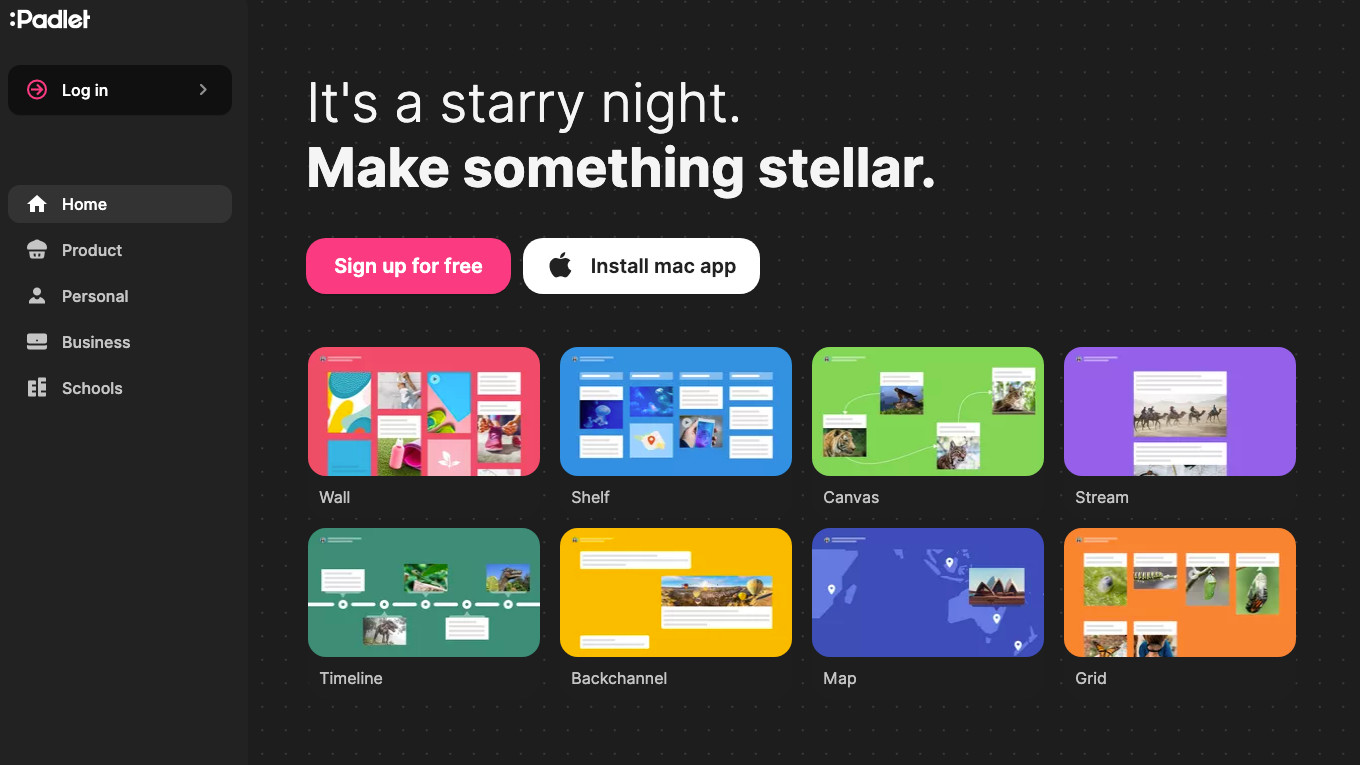
What makes Padlet the one of the best online collaboration tool for educators is its simplicity. Padlet is easy to use, and even novice users can create beautiful online bulletin boards in minutes. Finally, Padlet is free to use, which makes it an excellent value for educators.
8. Quizlet
Quizlet is a great tool for teachers, as it allows them to engage their students in a variety of ways. For example, Quizlet can be used to create discussion boards for students, or to allow students to share their ideas and thoughts about a particular topic. Additionally, Quizlet can be used to assess student understanding, or to provide feedback on student work. However, Quizlet's real power lies in its ability to promote teacher collaboration.
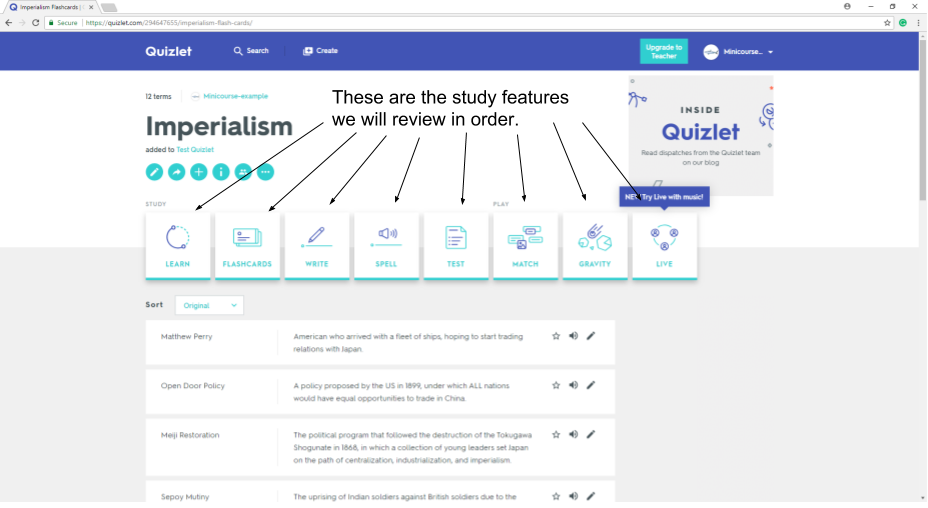
With Quizlet, teachers can easily create quizzes for their students. This helps teachers assess their students' understanding of a topic, and it also helps teachers review material with their students. Additionally, teachers can use Quizlet to create flashcards for their students. This helps students learn new material and remember it better. Lastly, Quizlet allows educators to share resources with each other, even if they are not direct collaborators. Teachers can opt to make their quizzes public, thereby storing them as valuable resources for any future educators working with similar subject matter, no matter where in the world they are.
9. Nearpod
Nearpod is a unique remote collaboration tool for teachers. Here are two reasons why:
First, Nearpod allows educators to create interactive presentations for their students. This helps teachers engage their students in a variety of ways, and it also helps students learn new material. Additionally, Nearpod allows educators to assess student understanding, or to provide feedback on student work.
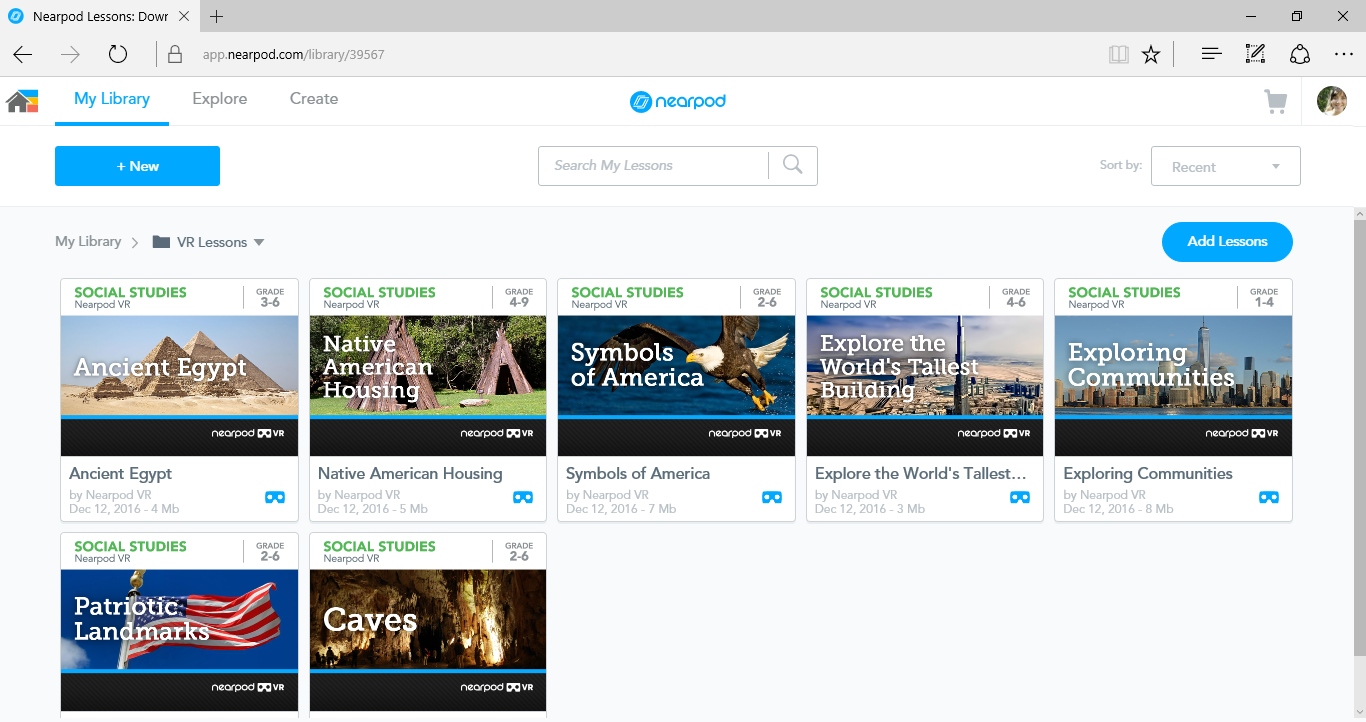
Second, Nearpod is great for collaboration. I can add my colleagues as collaborators on my presentations, so that we can all work together on projects. This is especially helpful when we are working on a deadline and need to make sure that everyone is on the same page. Lastly, Nearpod is great for tracking progress. I can add checklists to my presentations so that I can track what tasks have been completed and which ones still need to be done. This is helpful when I am reviewing student work or assessing their understanding of a topic.
10. Edmodo
With Edmodo, teachers can easily create quizzes for their students, with some educational software development services building integrations to help teachers assess students' understanding of topics and review material in customized ways. Additionally, teachers can use Edmodo to create flashcards for their students to help them learn new material and remember it better. Lastly, Edmodo allows educators to share resources with each other, even if they are not direct collaborators. Teachers can opt to make their quizzes public, thereby storing them as valuable resources for any future educators working with similar subject matter, no matter where in the world they are.
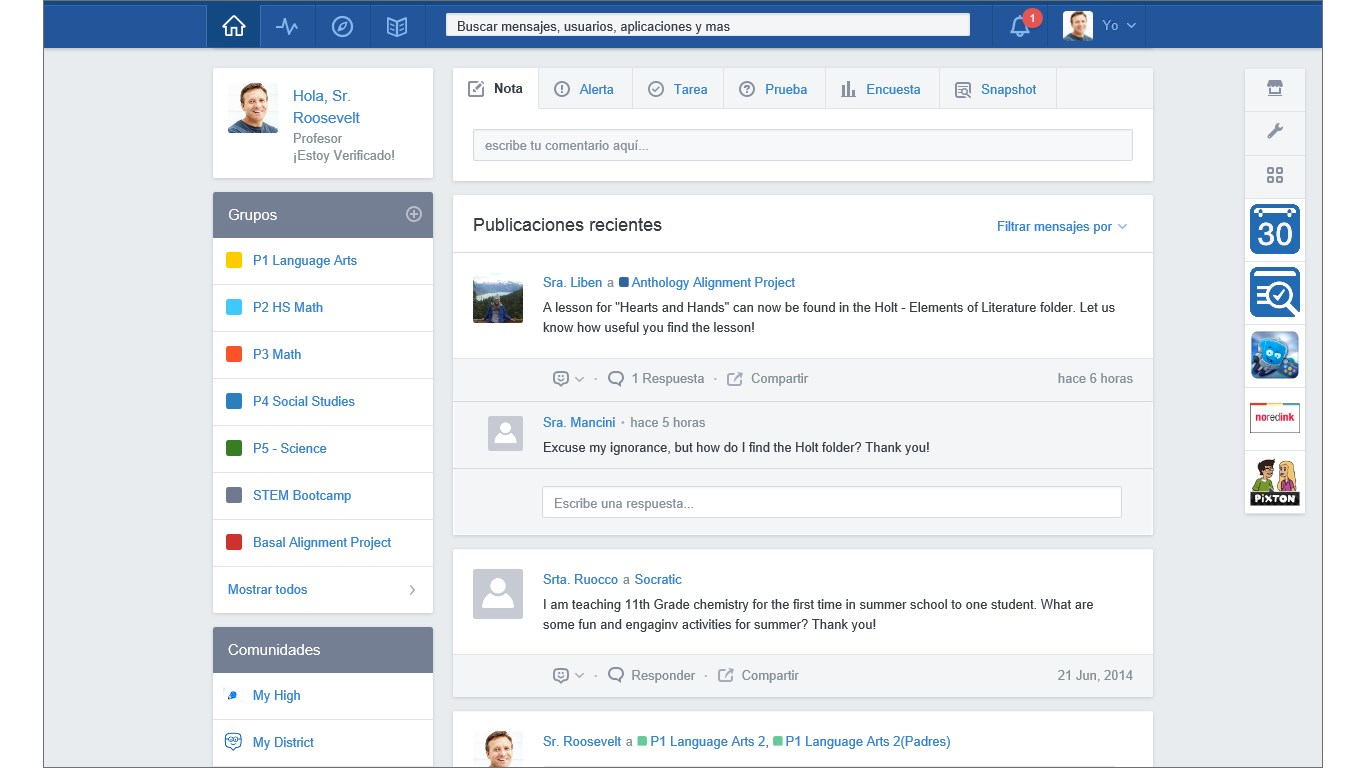
With Edmodo, teachers can easily create quizzes for their students. This helps teachers assess their students' understanding of a topic, and it also helps teachers review material with their students. Additionally, teachers can use Edmodo to create flashcards for their students. This helps students learn new material and remember it better. Lastly, Edmodo allows educators to share resources with each other, even if they are not direct collaborators. Teachers can opt to make their quizzes public, thereby storing them as valuable resources for any future educators working with similar subject matter, no matter where in the world they are.


