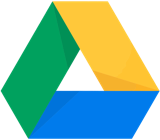Markup Hero for Project Managers
Sign Up For Free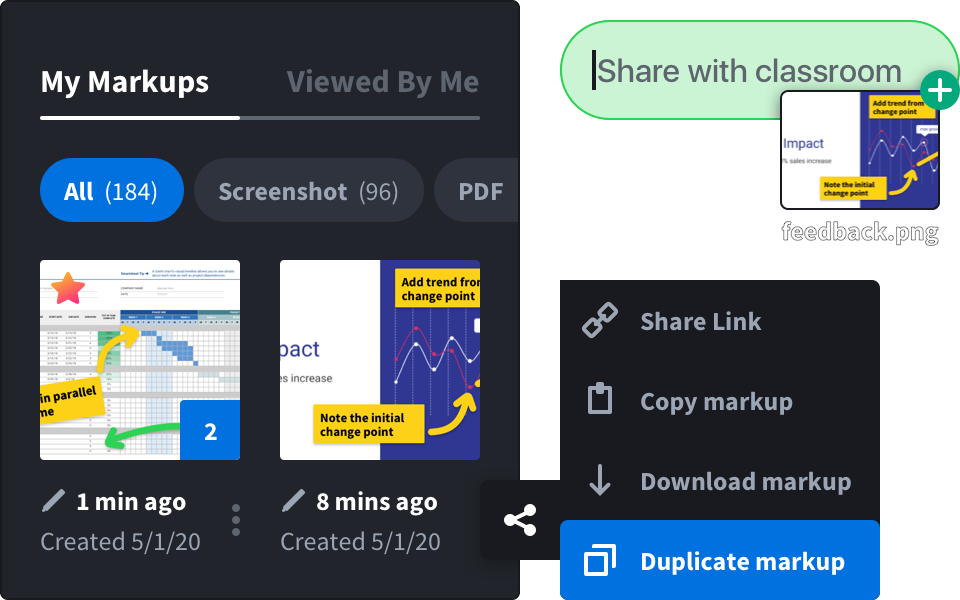
Keep projects more organized and team members on task.
Project managers use Markup Hero to attach screenshots to tickets and create file annotations to save time, work faster and get project tasks done on time.
- Explain Tasks
- Provide Feedback
- Showcase Ideas
- Gather Consensus
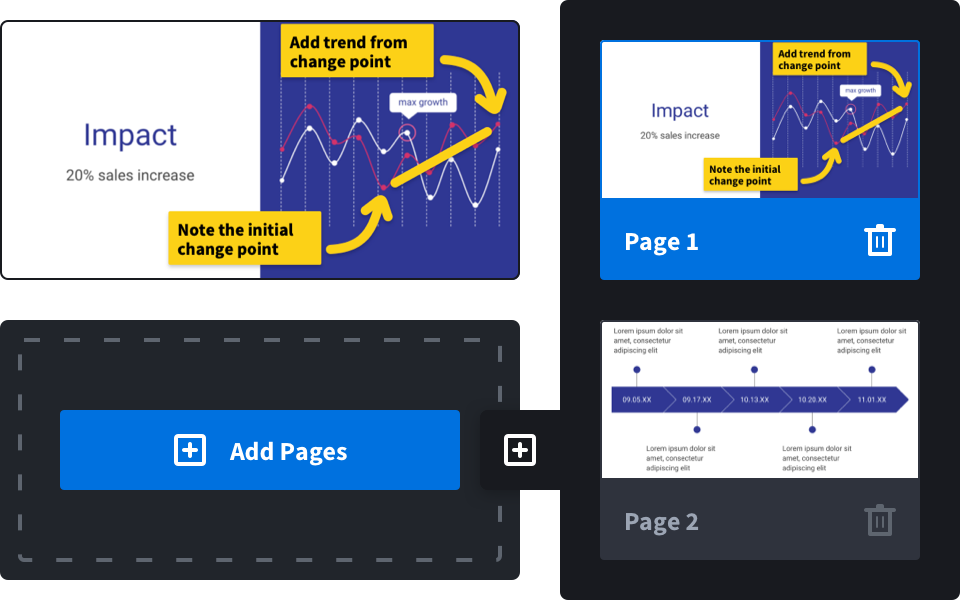
Good project management starts with clearly defined tasks and collaboration from everyone involved.
There are many important skills for project managers to excel at their role. Markup Hero is a helpful tool for project managers to be more effective in project planning, team building, risk management, communication, and more.
- Use a scrolling screenshot to snap a full webpage to give feedback on a product launch
- Upload an image of a new feature and add annotations and comments to better explain ideas
- Create a share link and send it to colleagues for instant collaboration on tasks
- Attach annotated PDF’s to project tickets so team members are clear on goals and priorities
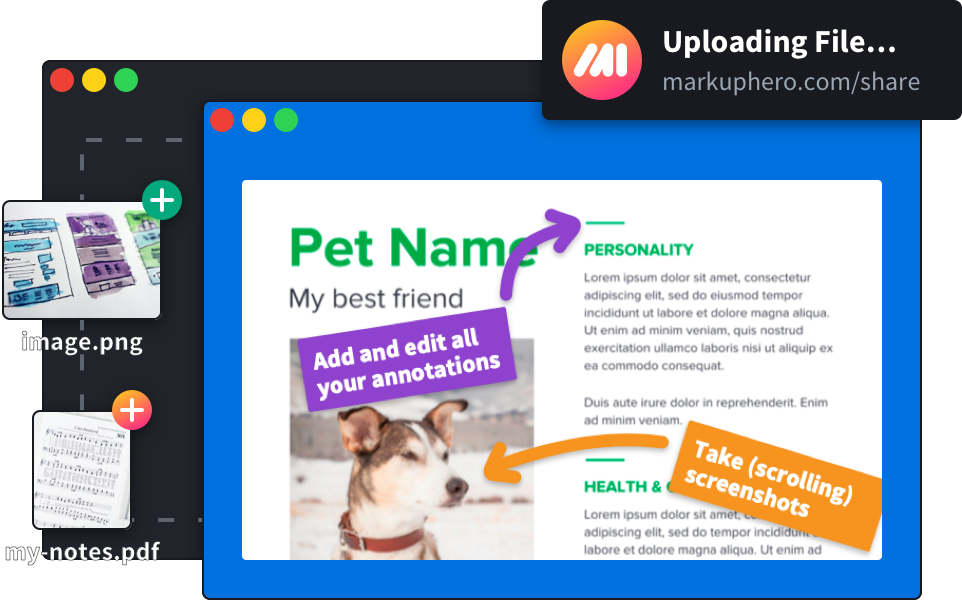
Markup Hero works great with all the tools project managers already use.
Just paste a share link and see an instant preview in Slack. Or copy an annotated image and paste it directly into a Notion document. Or annotate a Google Doc directly from Drive.
Sign Up For FreeTop Integrations
Seamlessly use Markup Hero with your favorite tools.
Highly Rated
Markup Hero is loved by managers, educators and creators alike.
"This is a must have. I can literally save hours everyday by annotating screenshots instead of typing instructions for my team."