Powerful & Free.
Try a screenshot and annotation tool that does all you need without the bloat. Made for Mac and Windows.
Try It OutFree & no sign up required
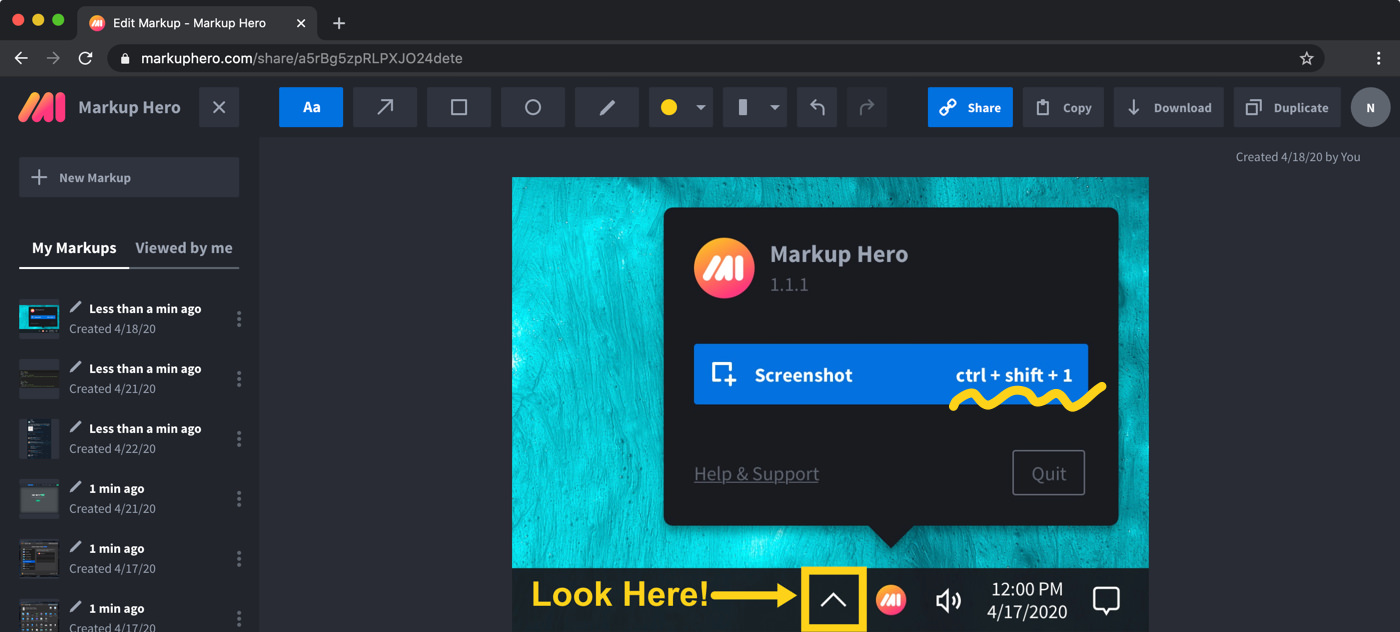
Markup Hero vs. Droplr
Compare plans, features & pricing for Markup Hero & Droplr.
Markup Hero
Droplr
Try without an account
Unlimited free usage with an account
Pricing
Free
$6 / month
Key Features
Windows & Mac screenshot app with shortcuts
Instantly sharable links
Instantly add annotations
Access & edit annotations
What can you annotate?
Screenshots, multiple images, PDFs & websites
Screenshots & images
Tools Overview
Text, arrow, rectangle, oval & pen tools
Select colors, line thicknesses & font sizes
Move, rotate, undo, redo & delete objects at any point
Duplicate markups & collaborate
Feedback on Markup Hero
Markup Hero is great for managers, educators, and creators alike.
⚒️
"Markup Hero is part of my daily workflow. I keep track of all my markups with the history feature and can easily make edits to my annotations on the fly."
- Product Manager @ Audiojoy
🎉️
"Wow the tool is quite useful! How it immediately uploads and opens in the browser is fantastic! It allows me to quickly share feedback on marketing materials."
- Marketing Manager @ Your Army
💡️
"We are constantly sending screenshots, images and PDFs in Slack and Gmail. I love how my team can respond with their own annotations in Markup Hero."