Providing exceptional customer support is challenging whether via phone, email or chat and it's a thankless job. But it's also a critical aspect of acquiring and keeping customers. Over 80% of customers churn is because of bad customer service. And while the best support professionals have great patience and communication skills, they have also learned some tricks of the trade that help alleviate frustration, decrease stress and get customer problems resolved quickly.
Given that nearly 90% of companies say customer experience is the most important aspect to beating competition, providing great customer support isn't just a nice thing, it's an essential thing. This article outlines several of these customer support best practices learned from interviewing 100 customer service representatives across a range of online business models, particularly for remote workers.
#1 Use screenshots and annotations to clarify and explain solutions
Visual communication just works. When you're working with customers through chat or email, tools like Markup Hero can be your best friend. Markup Hero is a simple and free screenshot and file annotation tool will help you capture ideas, communicate clearly, and save time getting customers back on track fast.
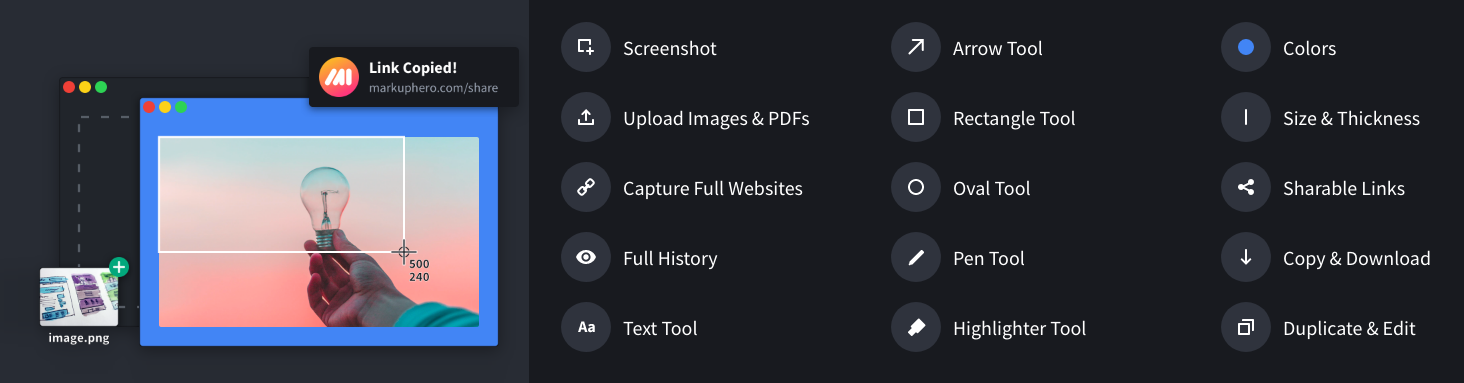
The best customer support reps know that writing long responses to questions takes too much time and often users don't read their responses fully or get confused about your proposed solution. Instead, they take screenshots and make ultra clear annotations with arrows, boxes, text and callouts to walk a user through a proposed solution visually.
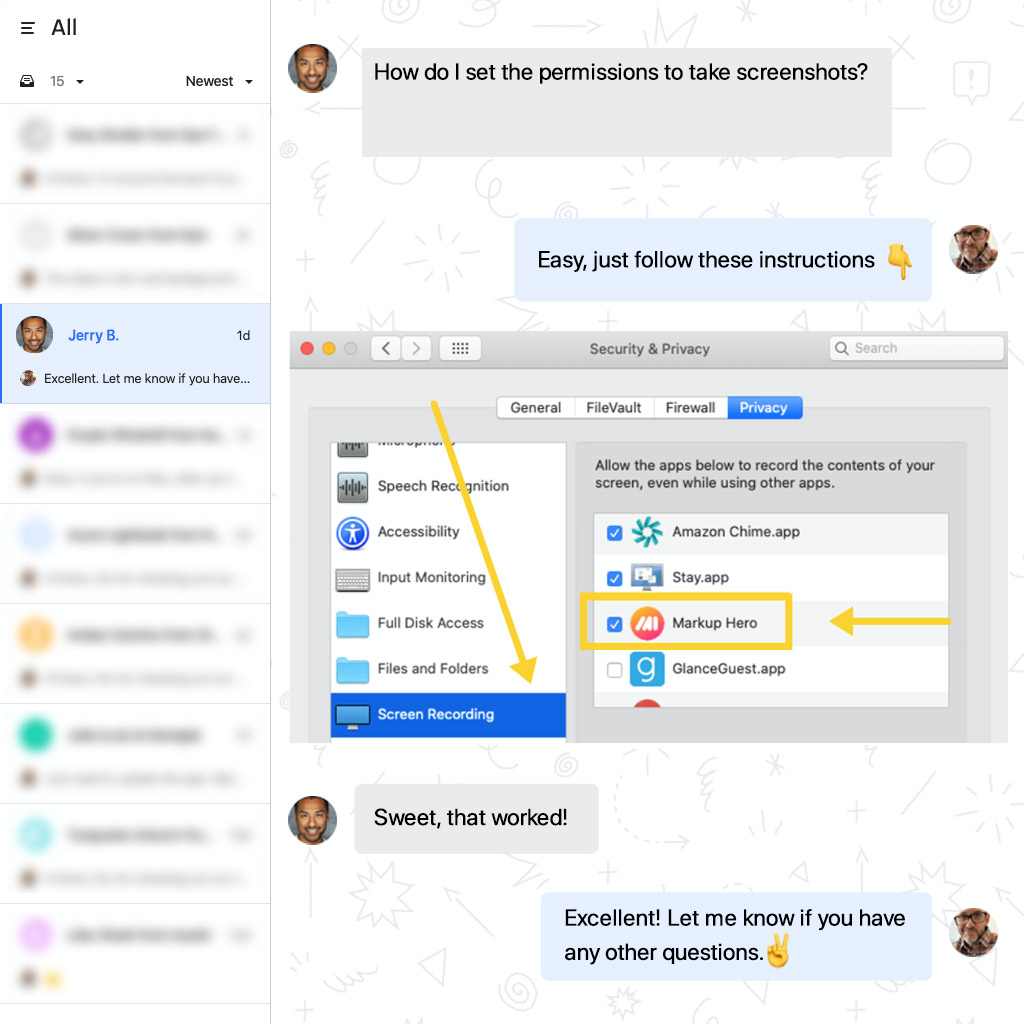
Customer support representatives report that they close tickets 2-3x faster when they include annotated walkthroughs vs. just text. Moreover, the best customer support professionals take time to build high quality screenshots and annotations for popular questions and create macro responses that they send to customers in an instant.
#2 Ask questions to fully get clear on the customer problems before proposing solutions
As a customer support rep, your time is limited and so is your patience. Sometimes even the best customer service representatives jump to conclusions and provide solutions that don't actually address the core customer need. Support issues can be nuanced and it's up to the agent on the other end to dig out the root issue before proposing a solution. This takes investigation through inquiry. Don't be afraid to ask questions of your customer to properly diagnose their issues.
Research shows that customers want to understand the problem they have not just get it resolved, so taking time to ask probing questions is something most users are ok with. One way to understand a customer support problem is to have the end user describe the steps to reproduce the issue. This is particularly useful when a user is reporting an actual bug. But users don't necessarily know how to do that. At Markup Hero we have a saved reply that explains how to do this with an actual example for them to follow. We've found this to be super effective and users are clear on what we need to help them.
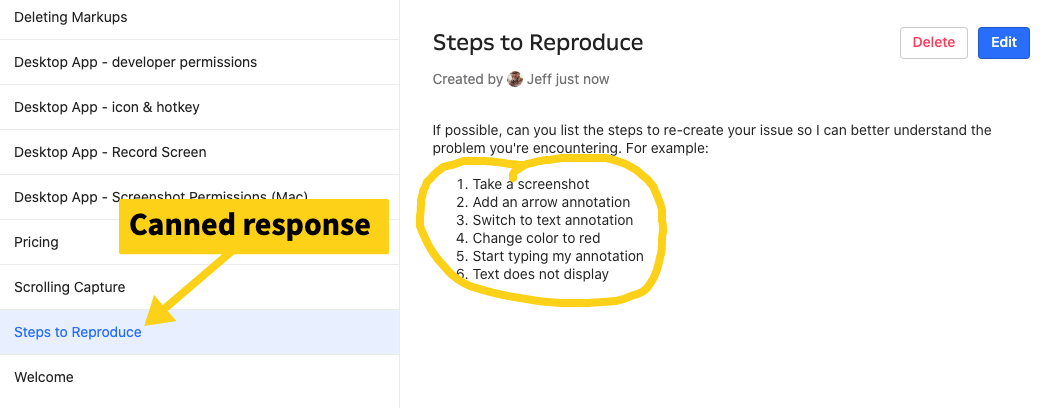
And just about every customer support agent has had the invariable "it doesn't work" support ticket. As frustrating as this is, it's up to us to dig deeper and understand what isn't working. And when a customer says something like this, it means they're already super frustrated and you won't have much time to solve their issue. In these cases try to list 2-3 binary questions (i.e. YES/NO answers) about the product that can help narrow the focus of what specifically isn't working.
Most of the time the problem will fall into one of a few feature areas. Binary questions won't give you that much detail, but they are easier for the customer to respond to and will alleviate some frustration. Then expand the questions slowly to elicit more detailed responses. Once you've got a handle on the problem, then propose a solution. Try to use a step by step solution vs. paragraph style (i.e. do this, then do this, then do this, etc.).
#3 Respond to all customer issues, not just the first one
This sounds obvious but 60% of customer support reps report that in cases where customers ask more than one question in the same ticket, only the first question is addressed on initial response. Feedback from end users on this issue is extremely negative. This happens largely due to support agents being overwhelmed and overworked. It's understandable, but not acceptable. It tends to go like this. A customer submits a ticket and writes several paragraphs explaining his or her issues.
The support rep begins reading and immediately recognizes the first issue described. The rep instinctively goes to solve that issue by sending a canned response addressing the problem and either stops reading the ticket or resigns to address the other issues at a later point. The end user sees the response, makes sense of the first solution, and then is left frustrated and annoyed that the support rep only addressed one of the issues indicated.
The first step is to fully read a ticket, no matter how long, and be clear on the various issues indicated. At Markup Hero we often use a technique called mirroring in our initial response to ensure we're fully understanding the problems. Mirroring goes something like this.
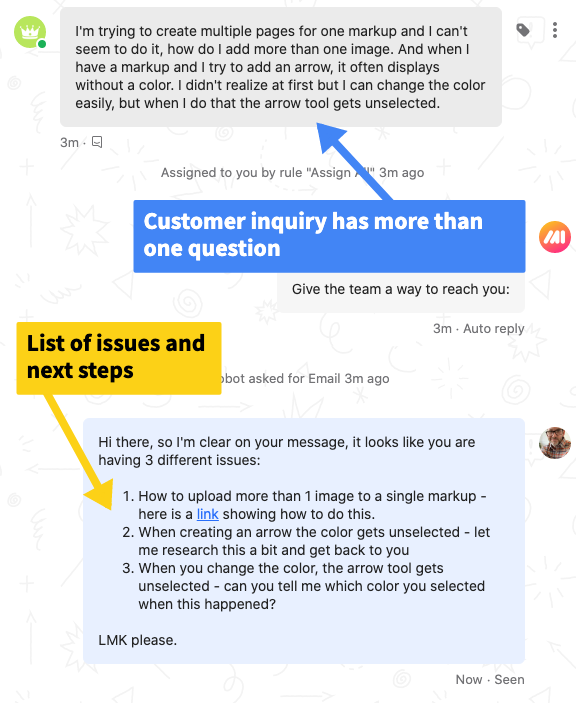
After reading the ticket, the support rep responds with a numbered list (not paragraph form) stating "if I'm understanding your message correctly, you have indicated 3 problems (list them 1, 2, 3) and put the solution directly next to each item. In cases where you either need more information about one or more issues or you need to research a solution before responding, just say that next to the respective item. This approach gives the customer immediate confidence that you are here to help and you hear them, even if you haven't solved all of their issues just yet.

#4 Follow up to confirm customer issues are fully resolved
This is an easy one with most support ticketing platforms or CRM software, and it's a practice we use regularly at Markup Hero. Once a solution is proposed and the client appears to be satisfied, we have an automated process to remind our support reps to follow up a few days later to confirm all of their needs have been met. Most of the time this message gets no reply which is likely because the customer is satisfied. But sometimes it leads to either a nice follow up conversation with product feedback and suggestions, or the customer issue does in fact persist and you have a second chance to solve their problems. Users generally feel good about this follow up even if they don't respond and it can be automated on your end altogether. It's low hanging fruit. Some companies also follow up with an agent rating request which is commonly a built in feature of most support ticketing tools.
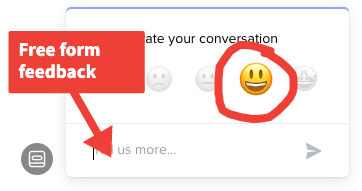
#5 Respond to tickets quick and don't keep customers waiting
A Forrester research report found that 66% of customers believe that their time is the most important aspect of any online customer experience. So yeah, response times factor into that. But it's equally important not to sacrifice quality for speed. Undoubtably, customers would prefer that their issues are solved on first contact with a support rep rather than get fast response times but need to have more than one interaction to get their issue resolved. So try to respond to initial customer inquiries within an hour during business periods but take the needed time to actually solve customer issues during the first interaction if possible. Of course it's not always possible to resolve a ticket on first contact, thats fine, but keep in constant communication with users until the issue is closed for them.
#6 Don't send FAQ and trouble shooting guides that are not likely to solve a customers specific issue
This is an all too common practice and is largely perpetuated by poorly trained customer support reps. Customers come with a question or issue and rather than the rep trying to fully understand the need, they respond back with a canned response to popular issues. This is an immediate way to further frustrate your users. The damage to the customer relationship is multi-fold. First, the customer issue is not resolved. Second, the customer doesn't feel heard. They think you don't care about them enough to actually understand the problem and want to solve it. Third, it wastes everyones time. Not only is the customer irritated having to read about a solution to a problem they don't have, but the entire time-to-close is extended so the support rep cannot move on to helping other customers. It's a rookie move and it's common because it's easy to train agents with this approach.
When you give a customer service rep a box of solutions and tell them to default send the first, most popular response, it's quick to get a new rep up and running. But it's a total waste of time. Do have those canned responses, but ONLY use them when you are sure they address the specific customer issue. Refer to #2 above and encourage reps to ask enough questions to fully understand the problem, then send a canned response if appropriate.
#7 Use bots or automated responses but always give customers a way to reach a real person
While 71% of users want the ability to solve their own problem, over 40% report they want to talk to a real person if they can't solve their problem on their own. Bots and automated solutions are helpful for those that want it. But when a user can't resolve an issue themselves or they just want to connect with a human being, you need your support team to be there. At Markup Hero we use Intercom and have a series of self help responses through an automated bot when they first connect to our ticketing system. But at every step we have a way for users to connect with a real person.
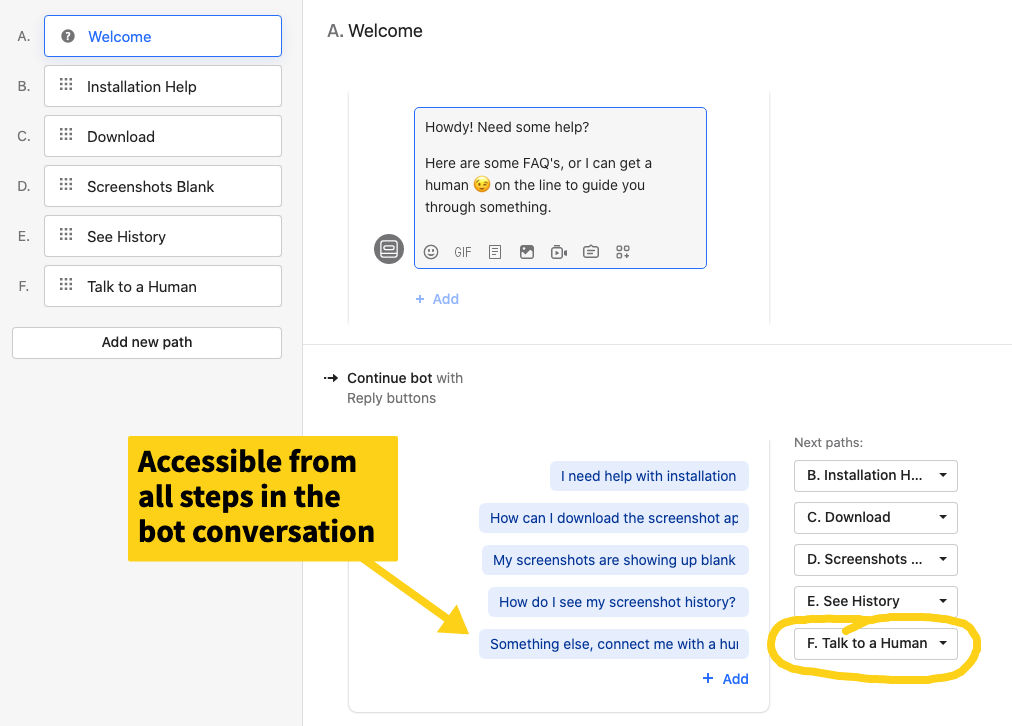
This will notify our support reps via mobile and desktop and we generally try to connect with that customer within an hour, even on weekends. Many companies take the complete opposite approach and make it very difficult to talk to a real person. Generally this is done to save costs because bots are cheaper than humans of course. But the pain and frustration caused to just one user from this approach can have negative ripple effects throughout your business. This is particularly dangerous for new companies trying to gain some market footing. But I'm always surprised at how larger, entrenched solutions can get away with this. I guess this is why startups often eat the lunch of incumbents — so watch out.
Conclusion
Don't forget, customer retention is much less expensive than acquiring new customers in the first place. That should be enough reason to upgrade your customer support focus right now. But more than that, good customer support has a halo effect on your entire business leading to greater revenue, profitability, market visibility and employee satisfaction.
In a 2016 article, Entrepreneur magazine reported ten reasons why exceptional customer support should your most important business metric. The fact is, customers breed customers and happy customers become evangelists for your product or service. It's easier to get happy customers to spend more money with your company and they're going to tell their colleagues and friends about it too.
Running a successful online business is not a one trick game. But without a doubt client experience and support should be a top priority if you want to win out against the sea of competition.


