1 - A Great Chair - Herman Miller Mirra 2
A super high quality desk chair is going to pay dividends from day one, and will literally last a lifetime. You can't buy this kind of chair at Costco or Target. You're going to have to go direct to the manufacturer or a specialty furniture store. And, the chair I'm going to recommend expensive, sorry. But there is nothing more important than your body and your body is going to thank you for it. I promise. Need proof? Read an in-depth overview of workspace ergonomics. As for the chair, the one you want is the Herman Miller Mirra 2. I've been using this chair for over a decade and I've saved myself hours of pain, and more importantly I've gained hours of productivity. I can literally sit in this chair for 10 hours straight and grind. Brand new from Herman Miller direct it will cost you about $750. That's what I paid partly because I'm a snob, but also because I wanted a specific configuration and color scheme. But you can buy it refurbished from a handful of sites. I got a few for some co-workers at Madison Seating here. The price fluctuates but at the time of writing this it was $399. If you work for a decent company they might opt to get it for you if you ask nicely. But either way, it's worth the investment. Don't skimp.

2 - A Team Communications Tool - Slack
If you work for a company that's not 100 years old then there's a good chance you already have this. But I'm putting it on the list anyway because it's the best. There are tons of others, Microsoft Teams is quite popular, but it's not as good. If you or your company are evaluating a team chat solution, just get Slack and call it a day. If you don't know what Slack is, it's essentially a business SMS tool. But if you're using SMS for business, stop. Slack gives you so much more control of your conversations. From groups to private messages, files to integrations, it's basically as important as your keyboard at this point.
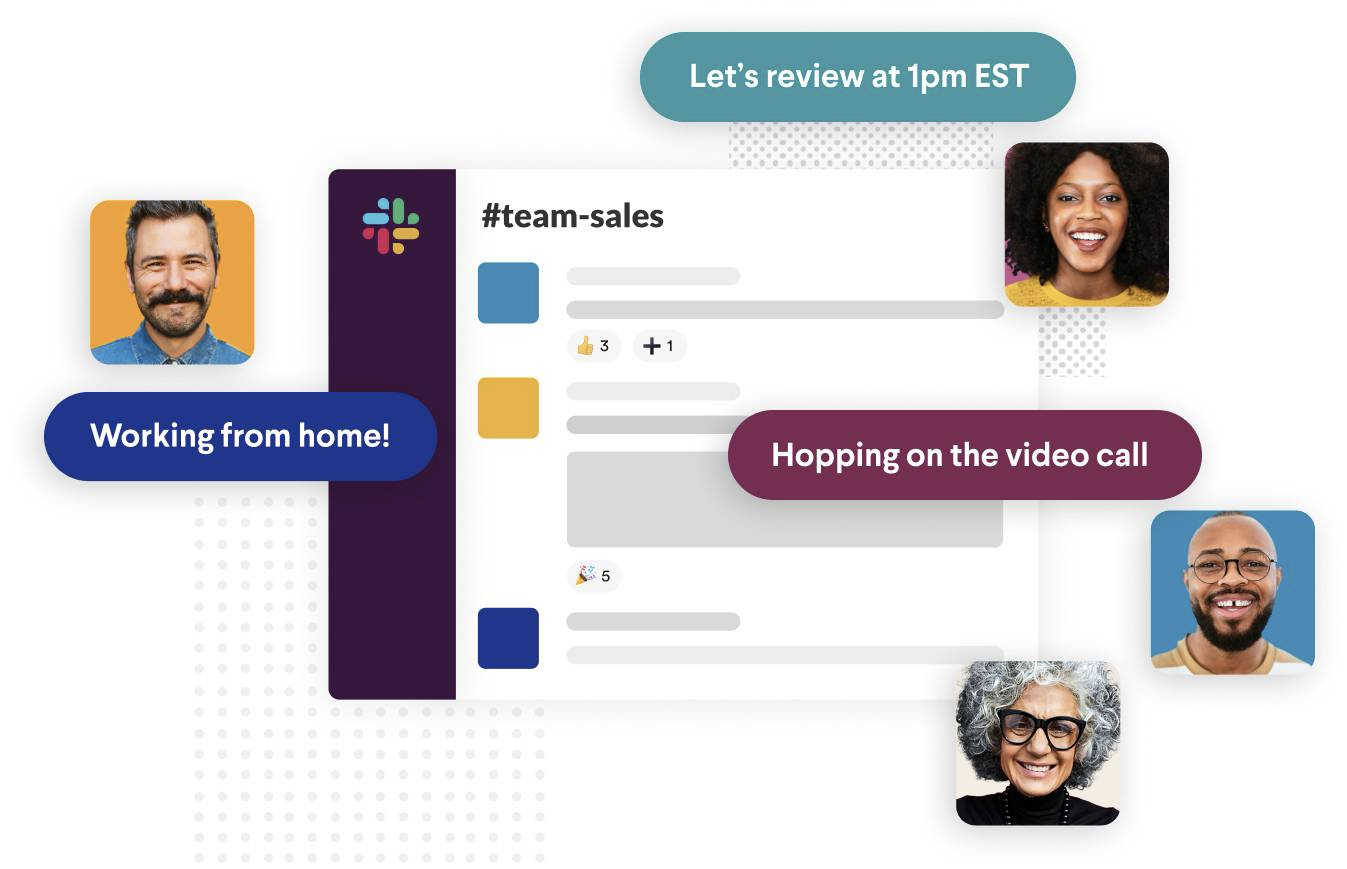
3 - A Screenshot and Annotation Tool - Markup Hero
Working remote means not being able to walk down the hall and talk it out with a co-worker in person. You need to have a tool that can help explain things, quick and easy. We all know pictures say a 1000 words, that hasn't changed. And yes, you're going to be using Slack all day, every day, largely in text format. But a screenshot and annotation tool lets you explain things much faster and will remove the ambiguity that comes with chat conversations. Whether you want to point out a bug on the website. Highlight a great idea you just found. Explain how to use your CRM system. Or just send a funny picture of your dog. Adding annotations like arrows, text callouts, boxes, highlights and more takes seconds with Markup Hero. Check out this example. Then just drop a link in email, Slack (of course), Google Docs, Notion or anything else to send it along to your colleagues. Markup Hero lets you annotate PDF's too. So if taking screenshots and making annotations is not part of your daily routine, it will be once you start using Markup Hero. And it's free.
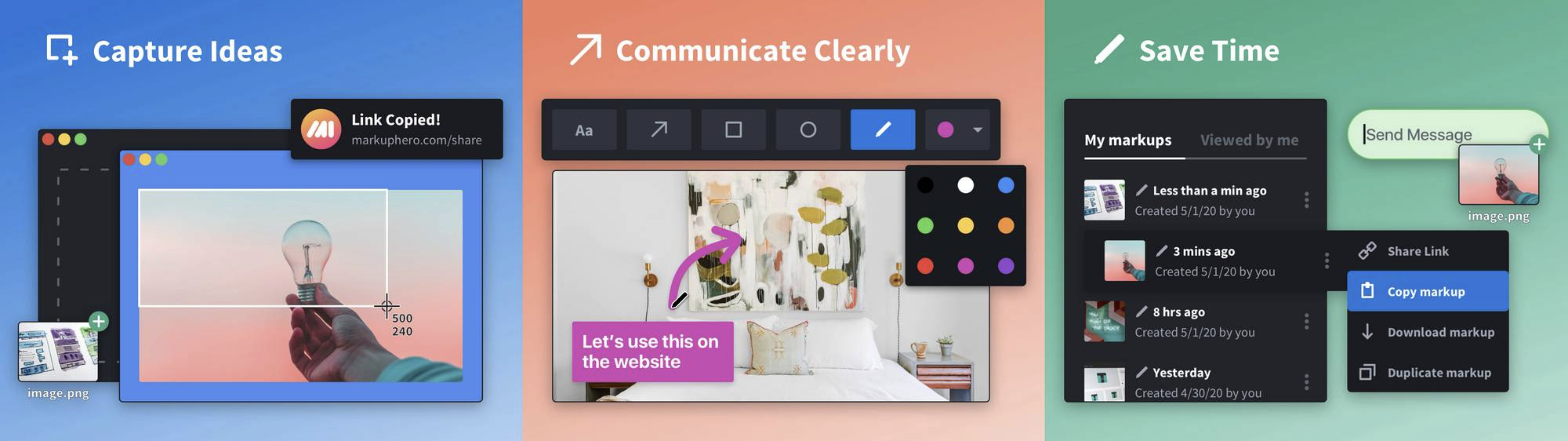
4 - A Project & Time Tracking Tool - Timely
You won't have to change your routine much to integrate time tracking and it's worth it. Whether you need to track time by project for invoicing, keep track of time spent on projects or even just know the tools you spend time on, Timely is the gold standard for this. The tool is so ridiculously simple to use and inexpensive for small teams. Timely integrates with a ton of other solutions you use every day like Asana, Notion, Airtable, Google Docs and more. The genius behind the tool is the AI that it tracks activities in the background so there is no stop and go behavior; just go back mark what your time blocks were used for whenever it's convenient. More than that, Timely also allows you to create beautiful project plans and schedule tasks for team members – then run resource reports and get a birds eye view of your work in an instant.
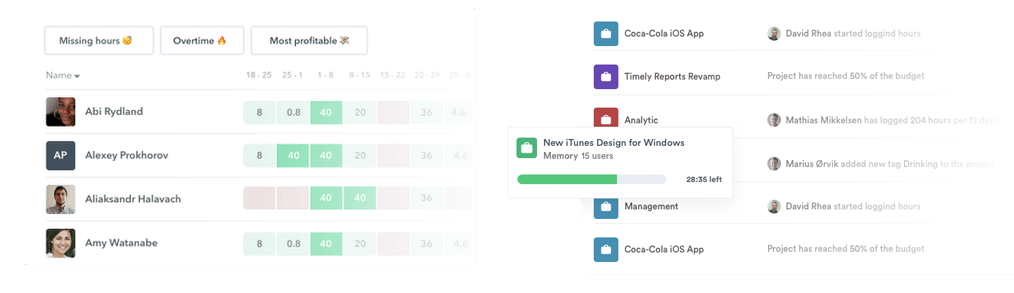
5 - A Stay Focused Tool - Dewo
When I'm in work mode, I get distracted often. The average remote worker is distracted a lot more than you might think. Research shows our attention is pulled away every 40 seconds. That's not good for productivity. The trick is getting into "Deep Work" mode, as Professor Cal Newport of Georgetown University calls it -- where you stay focused on the tasks at hand without getting pulled in 10 different directions. Dewo (pronounced "dee-woe"), is a tool that helps you do just that. The product uses AI to learn about your activities like Slack usage and automatically silences notifications and other distractions. The magic of Dewo reveals itself when paired with its sister product Timely (#4 above). Now everything you do all day is fed into Dewo's AI and distractions are minimized automatically when the tool identifies a deep work opportunity. Then check out simple dashboards to see your distraction wins and losses. You'll be very surprised at whats happening in your day when you check at a weeks worth of insights.
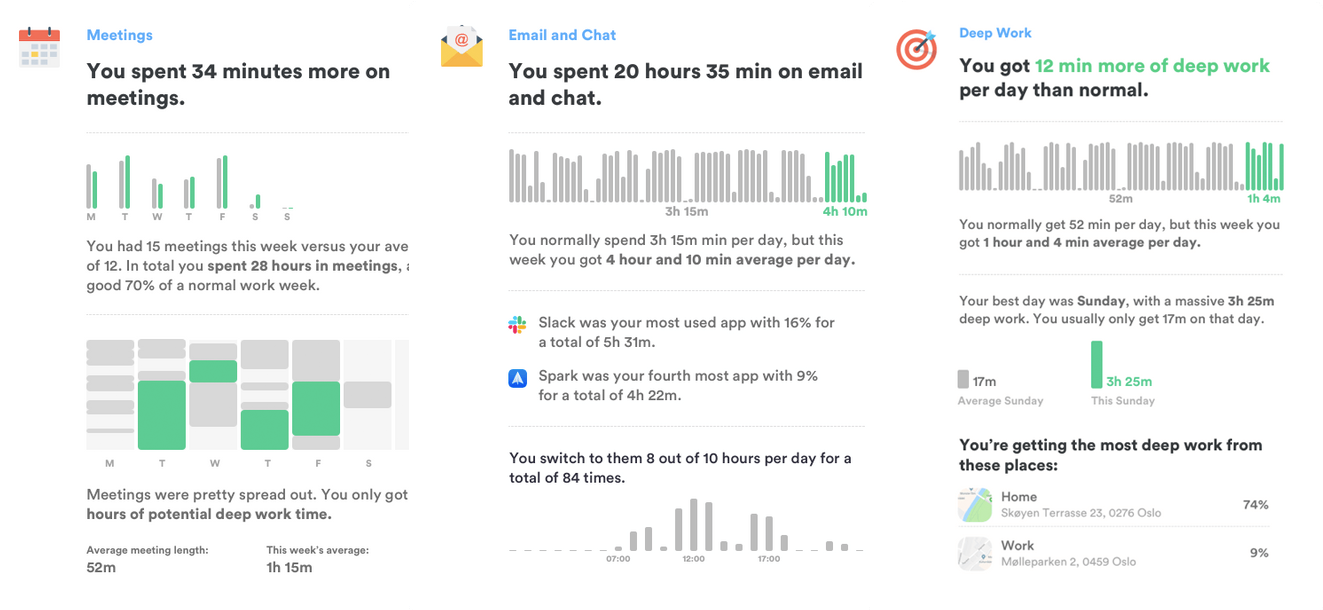
6 - A Password Management Tool - Dashlane
I literally have 1000 logins and you do to. Unfortunately, your passwords are probably not nearly as complex as you think. But that's only part of the problem. Don't worry, I won't get mad if you've been re-using same passwords for different accounts, but but that needs to stop today. Being smart with passwords is a three-fold problem: a) making them complex and hard to crack; b) never using the same password for two different accounts; and c) figuring out a way to keep track of them all. That's where a password manager comes into play and Dashlane is the one to get. I don't actually even know any of my own passwords. Every single one is different, random and generated automatically for me. I have Dashlane on my computer and my mobile devices. And every time I need to login, Dashlane does it for me. And when I want to create a new account, Dashlane sets the password for me. If I really need to see my passwords I can get them by logging in with one master password. So yeh, you do need to remember one password, but that's it really. So make that one complex. Hacker research shows that complex passwords don't actually have to include special characters, numbers, upper and lower case, etc. In fact, longer passwords with random words are harder to crack than shorter ones with lots of different characters. For example $txLL(7b seems like a pretty complex password, but that's nowhere near as secure as DonkeyPizzaRottenPlanetKitchen is. So just pick 4 or 5 random words and string them together for your master Dashlane password. Easier to remember (and type) and more secure anyway.
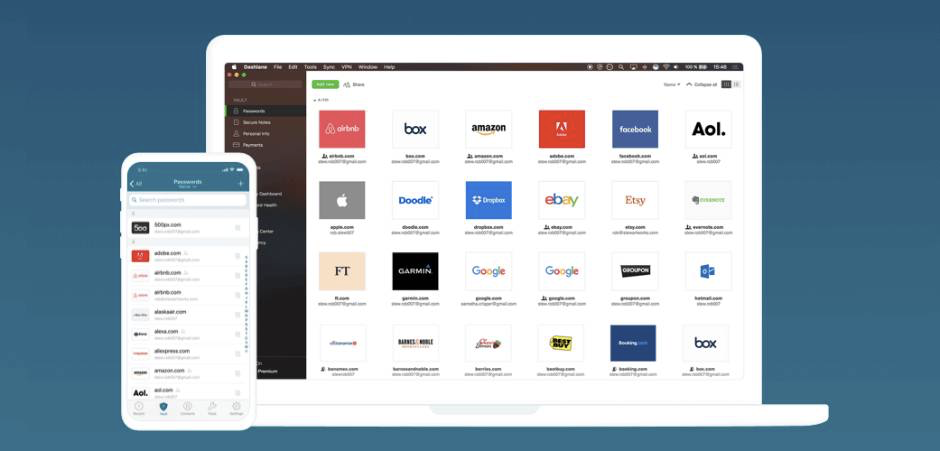
7 - A Solid Headset - Bose QuietComfort 35
I've got Zoom fever already and you probably do to. Unfortunately for remote workers, video calls are pretty much a requirement. But at least you can get a good headset to give a little relief to meeting fatigue. And listen to Spotify without distractions – great for engineers working from home. Now you're going to be tempted by wireless and bluetooth, but there are too many reasons why you're gonna want a cord.

As a compromise I recommend to you the Bose QuietComfort 35. It's wireless, yes, but it also has a cord you can use when the battery is low or when connectivity is bad or you want to connect to a traditional device. The best of both worlds I tell you. Bose headsets are notoriously expensive, the QuietComfort comes in just under $300 but the noise-cancelling is what puts this one up there, and it's worth it. These things are comfy as heck, you'll be fine wearing it for 2+ hour calls. Bonus, it comes in three colors: black, silver and pink as you like it. And as much as I know you're tempted to get Apple AirPods, don't do it. They're cool for travel, but for remote work warriors, the over ear headset is where you want to be.

8 - A Plant - Sansevieria Trifasciata aka the Snake Plant
The Snake Plant is a no-fuss, big reward, plant that you can pop on your desk, then set and forget. It will add some much needed color in your likely gray workspace, but more importantly, studies prove that plants boost mood, help with concentration and creativity, reduce stress, clean the air by absorbing toxins and is way cheaper than your therapist. It's an easy add-on at roughly $25 and you only have to water it every 2-3 weeks. So make some room next to your dual monitor setup and plop down the green goddess. You're going to feel the rewards the very first day.

9 - A Coffee Percolator - Bialetti Express Moka Pot, 6-Cup
I highly doubt you're a no-coffee person, but if you are then just skip this one. Otherwise, you need a killer single-cup coffee maker; and no, the Keruig you used in college is not an option — just toss that thing right now. The percolator is a great solution for a wide range of coffee drinkers. And the Bialetti Express Moka Pot is the one to get. Don't get confused that I'm suggesting the 6-cup version — it's about 9oz, almost the size of a Starbucks Tall. Better to drink 2-3 of these each day than a 20oz Venti you've been getting in the morning anyway. Less crashing. You can pack fine grinds in for an espresso style cup or use a more coarse grind for a typical Starbucks style brew. It's not as fast or simple as your Mom's Mr. Coffee but the extra effort to prep a cup and clean the parts is exactly what you need after a few hours of grinding (nice pun there). I probably should have added an 11th to this list — taking regular breaks – but using the Bialetti accomplishes the goal. Expect to pause your day for 10 minutes while you prepare a delicious cup of joe.

10 - A Hard Foam Roller - Rumble Roller
If you've never used a foam roller, well, you're in for a treat, at least your body is. This is one of the greatest fitness products created in the last 25 years, and it's so simple in concept and even easier to use. A foam roller is not for working out, it's for "rolling" your body and massaging the hot spots as my trainer likes to call them. There are tons of rollers — all shapes and sizes. But you really ought to go for the one that kinda hurts. When it hurts, you know it's working. The Rumble Roller is the original bumpy foam roller and it's amazing. You can see from the picture, it's got nodules all over it and yeh, those knobs are going into your back, your neck, your arms, your legs and just about every other body part you can "roll" on. The Rumble roller comes in multiple sizes and hardness. Get the 22" one, the 12" is just too small and the 31" is too big, 22" is just right. But more importantly, I really encourage you to step up to the xtra firm one. But I'll let you slide on the soft one (it's blue) if you are really squeamish. Either way, it works. Roll on it first thing in the morning to work out all your tight parts, I love to dig it into my neck and lower back. Then do it again in the afternoon and once more before bed. After a few days you're guaranteed to agree with me it was the best 5 minutes and $50 you ever spent.

Conclusion
Working from home should be a relief not a drag. These ten recommendations are the best of the best. And without a doubt they will make you more productive too. You are welcome to do more research, and you might incorporate some adapting to remote work strategies, but from someone that has been working from home on and off for 10 years, this is the definitive list of things products that work. I'm sorry some items here are a little pricey, but hey, you're worth it.
Still hungry for more? We got you covered with another 100 remote work tools that will surely fill you up home work 😏.


