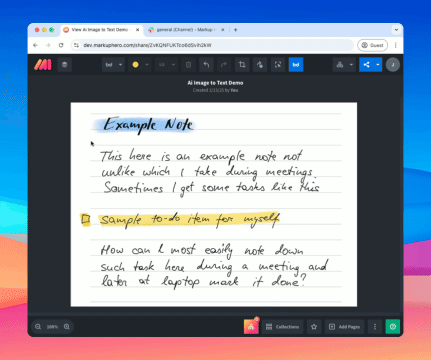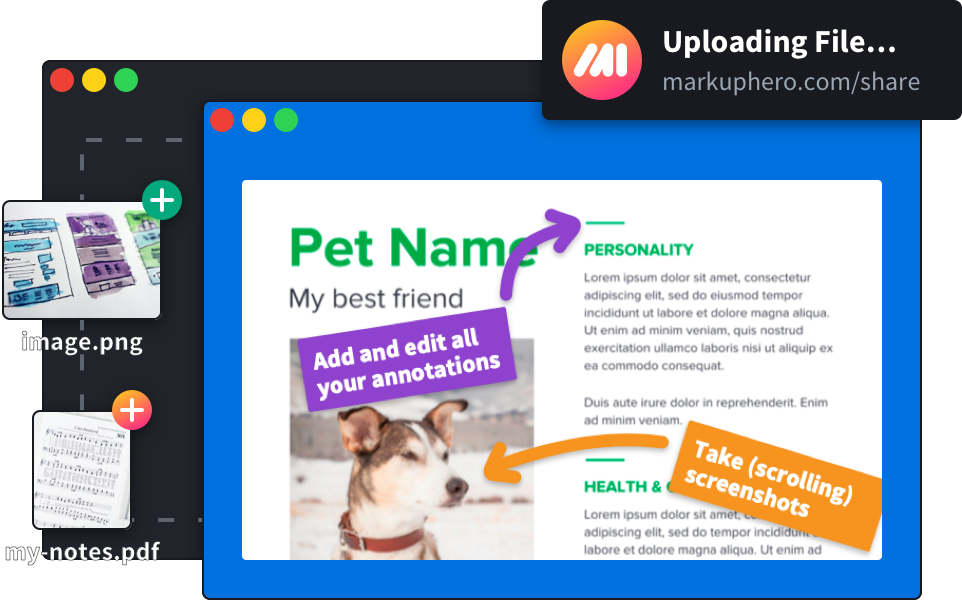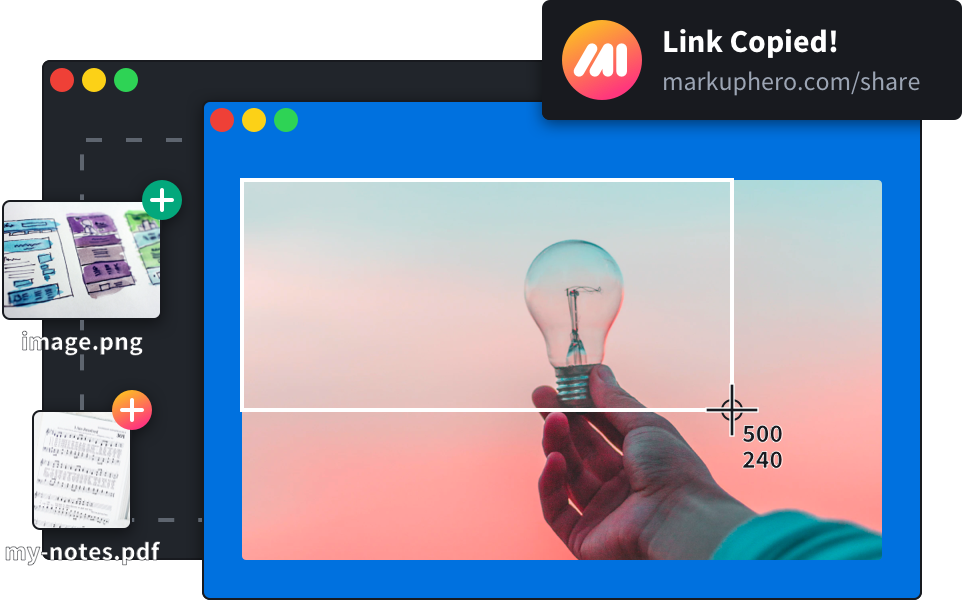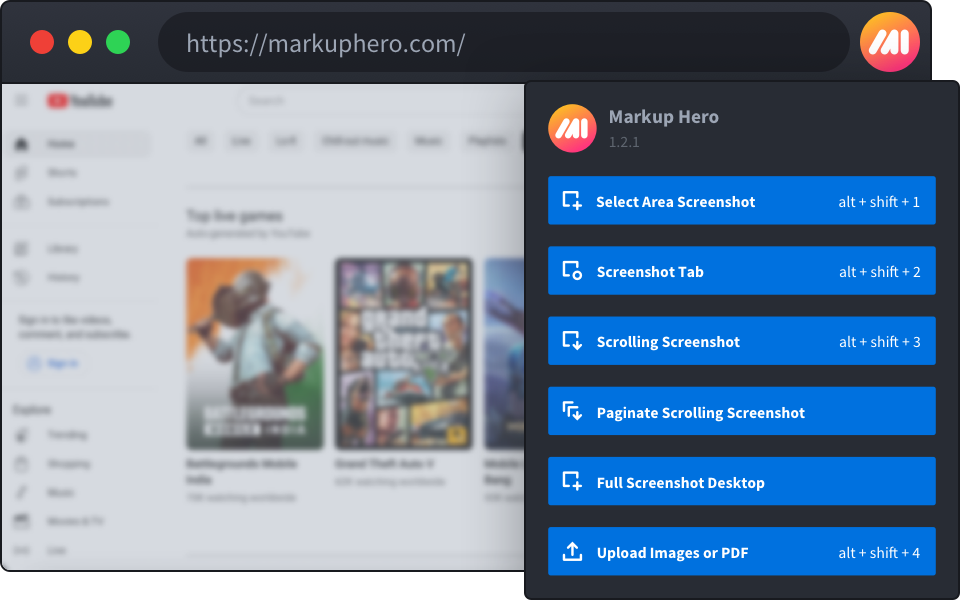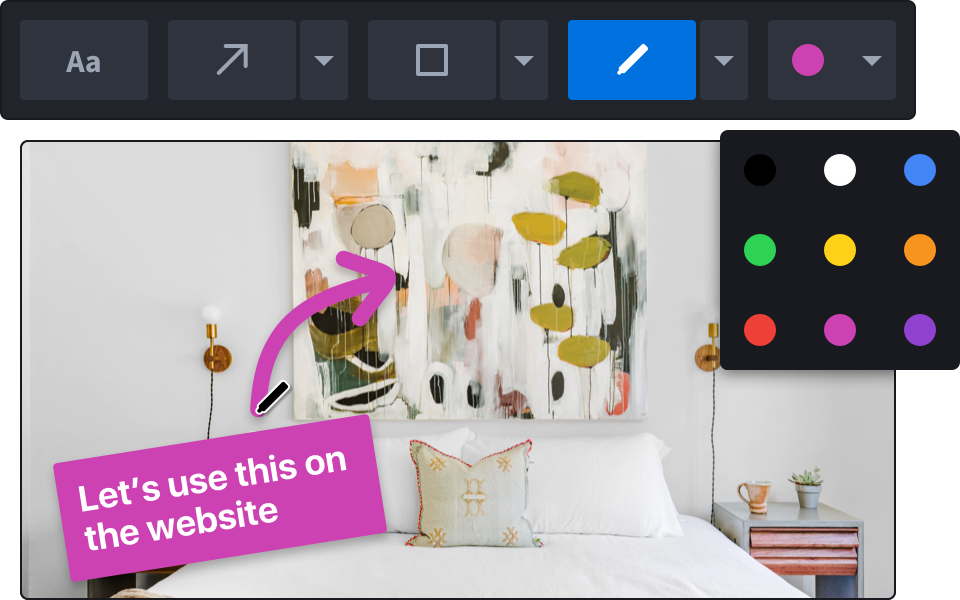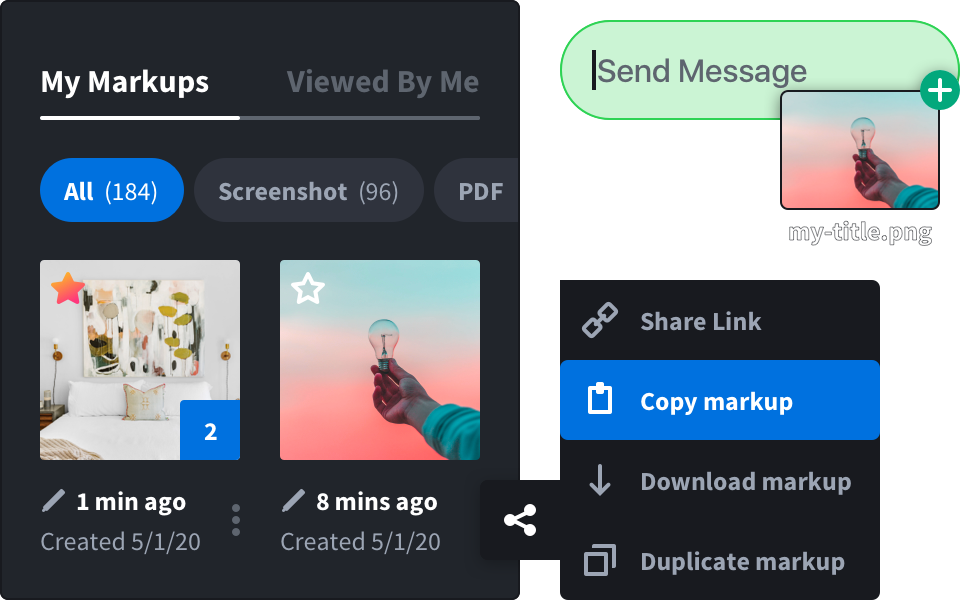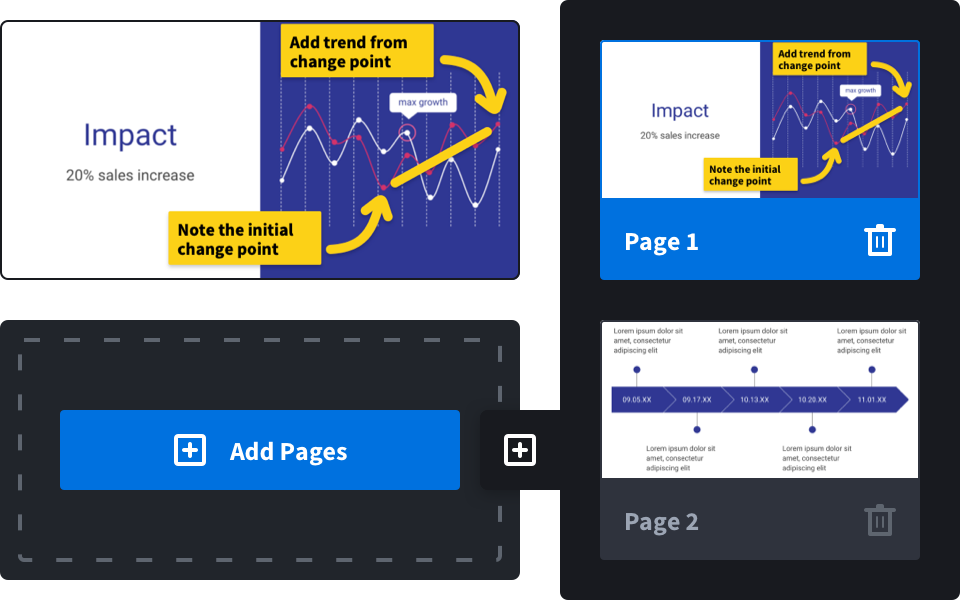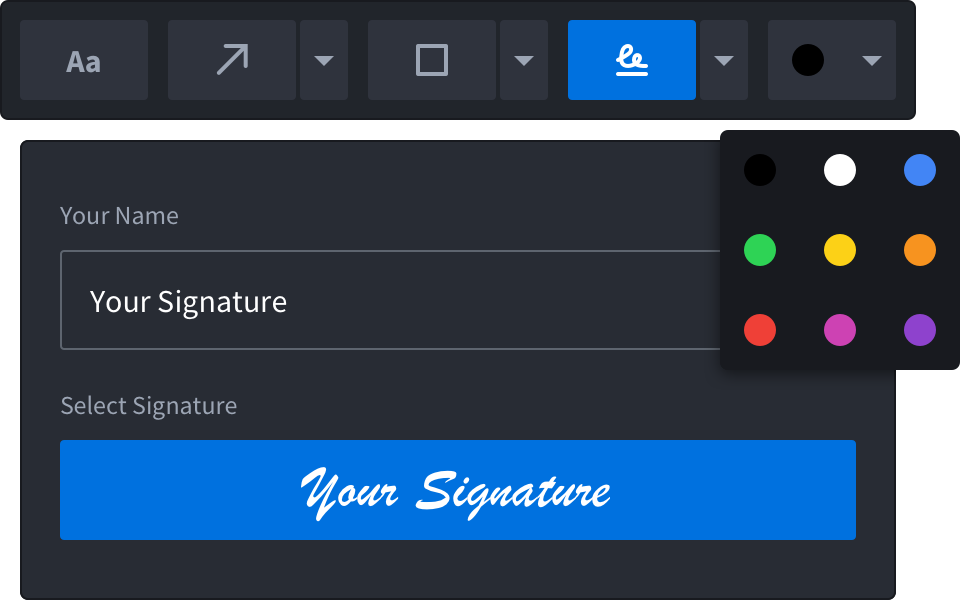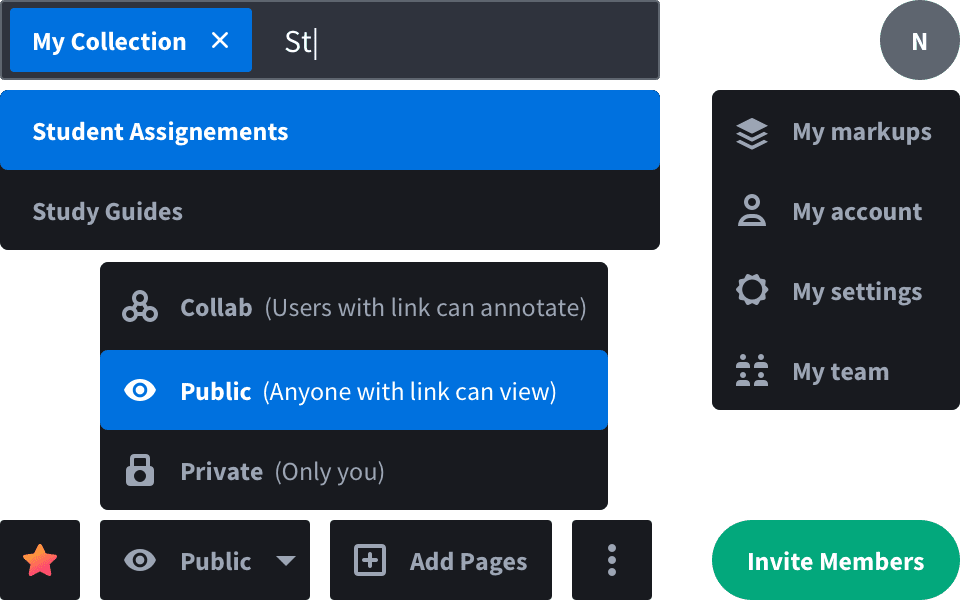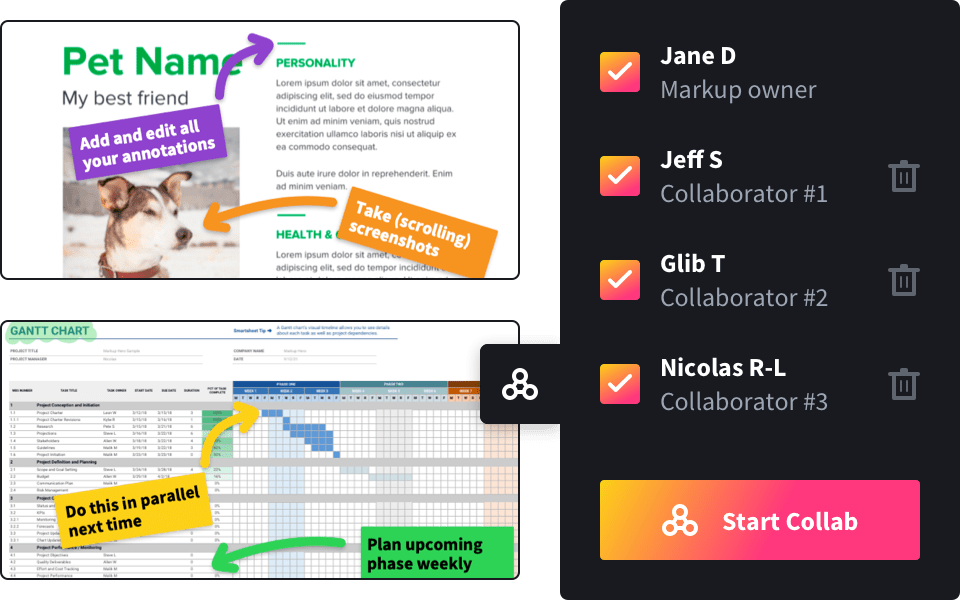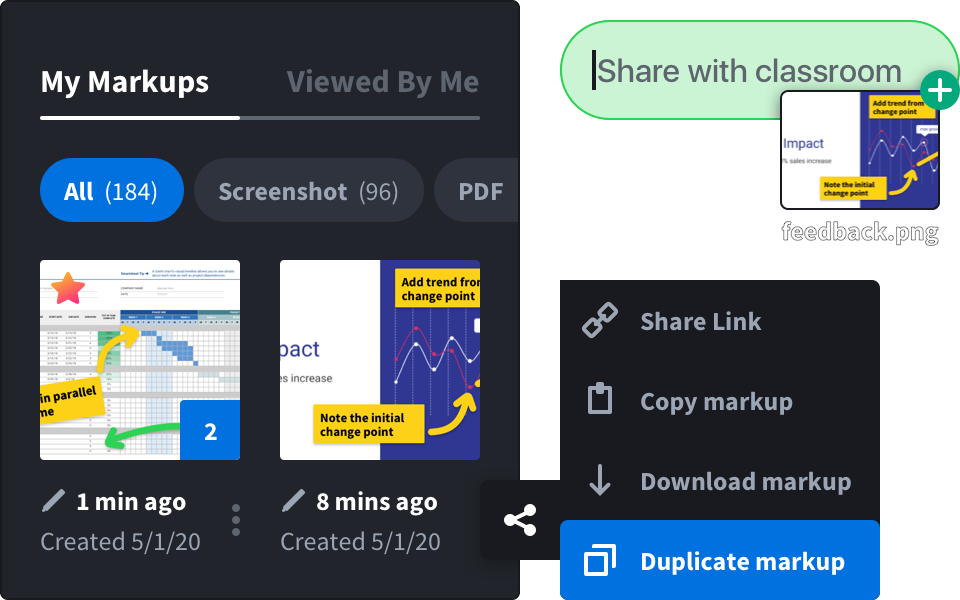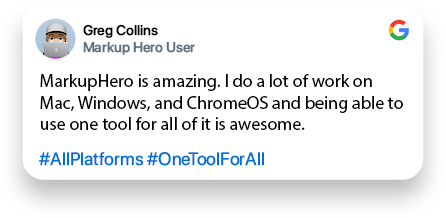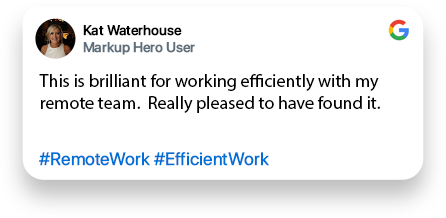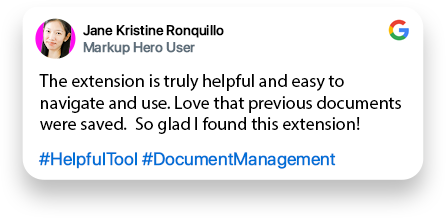AI Image to Text
Snap a screenshot, upload an image or pdf, then select an area to instantly extract text with built-in AI.
Try it for FreeThe Power of AI and Images
Markup Hero now has built-in AI to extract text from screenshots, images and PDFs. Many more AI tools are coming soon like remove background, replace image and text summarization, full text search, translation, and more.
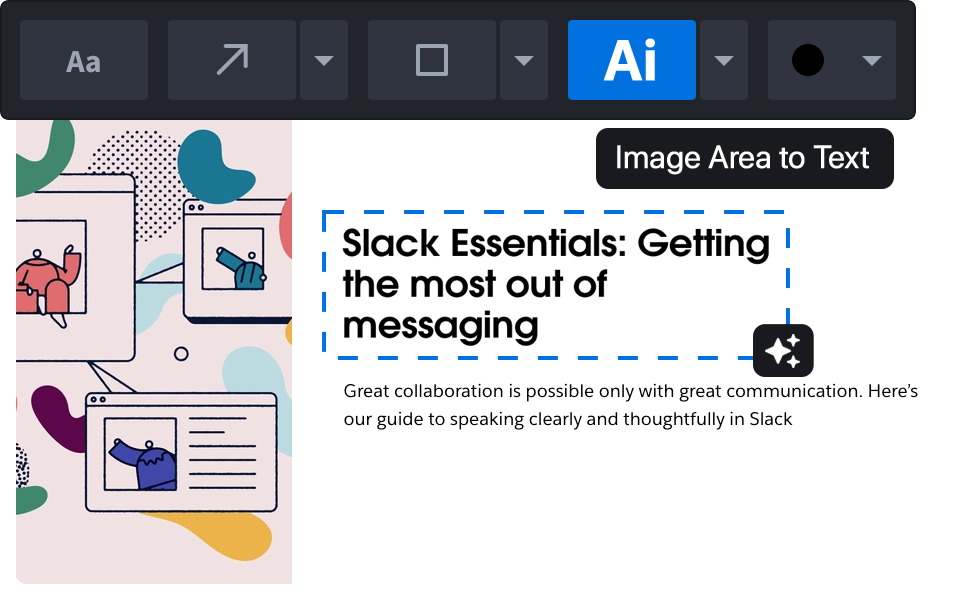
Select an Area to Copy Text
Snap a screenshot, upload an image, or PDF, or just paste from clipboard. Then select an area to copy text to clipboard.
Signup for Free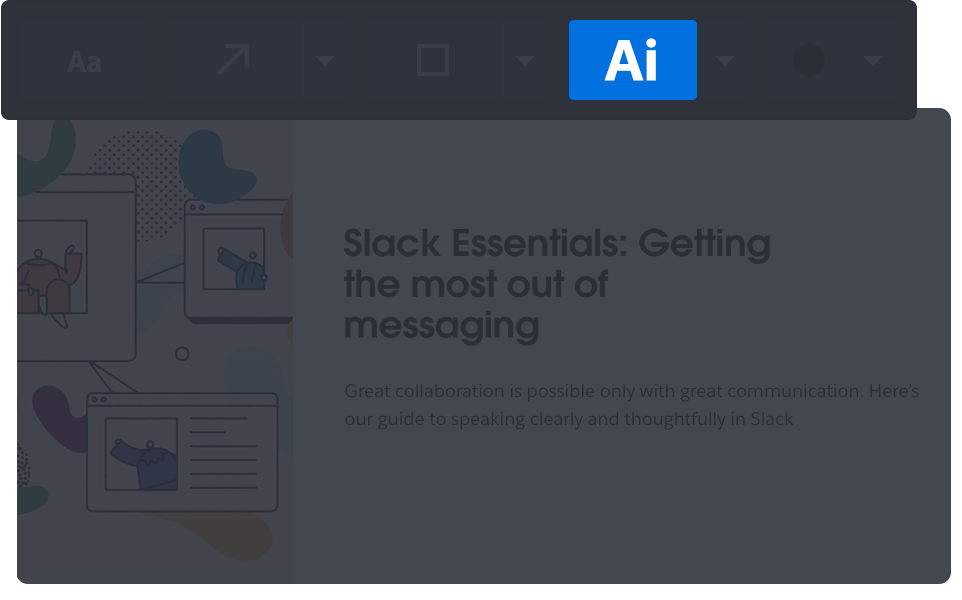
Save text of Entire Image
(almost launched)
One click extract all text from an image or screenshot, copy to clipboard and fully searchable.
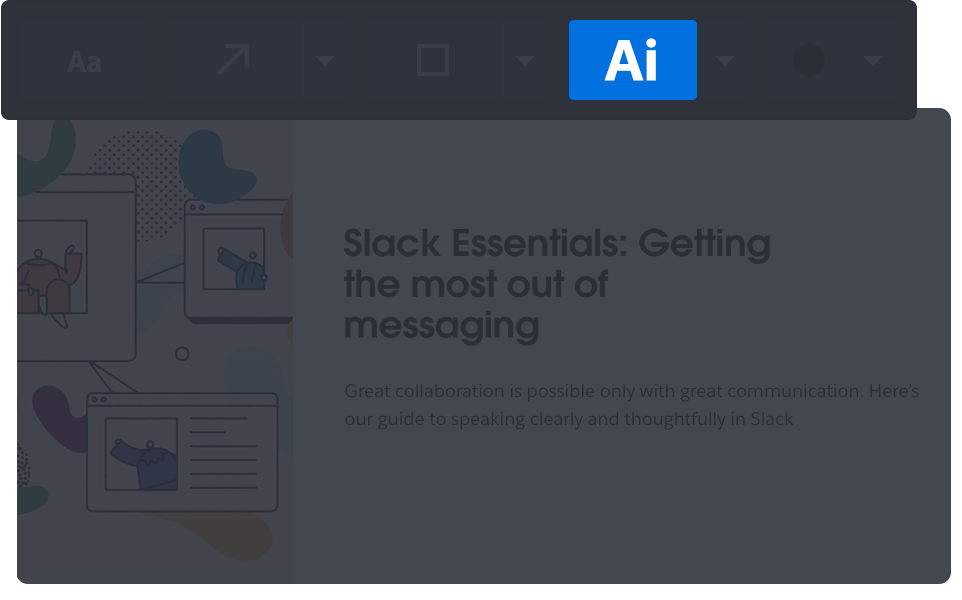
Replace Text
(coming soon)
Select an area of an image or PDF and replace the text with any text you want.
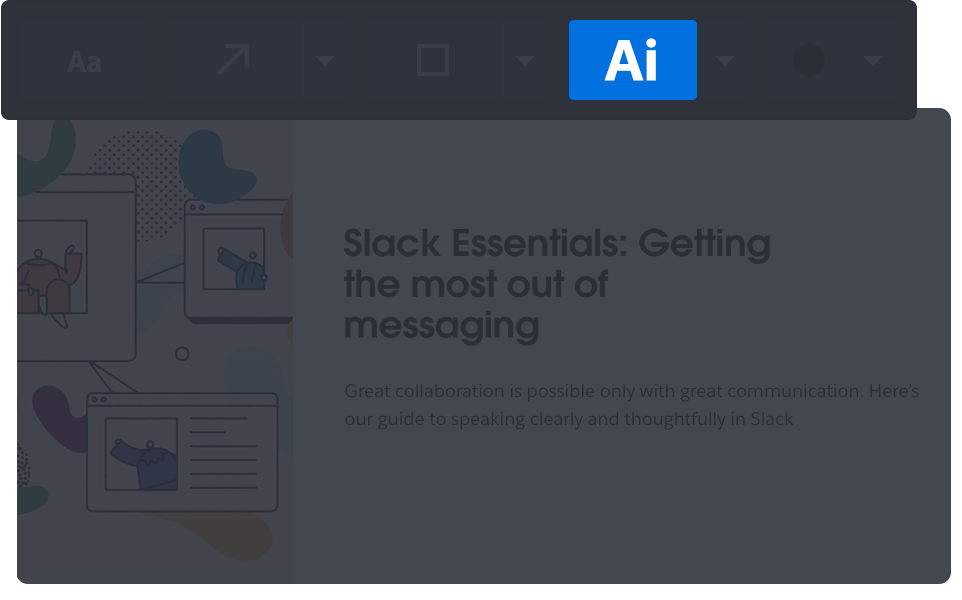
Remove Background
(coming soon)
Select an area of an image or PDF and remove the background to make it match your markup.
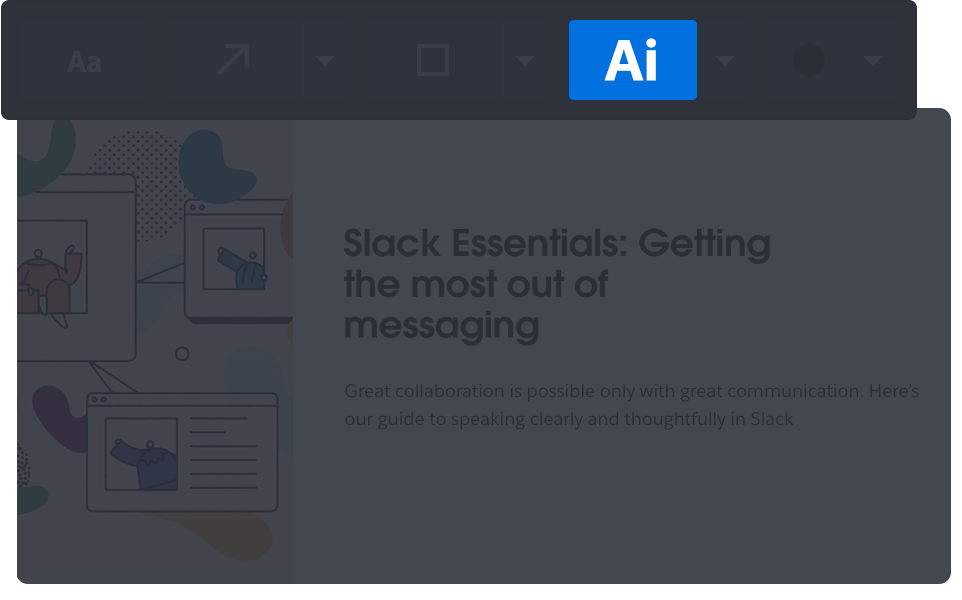
Replace Image
(coming soon)
Select an area of an image or PDF and replace it with a generated image or uploaded image.
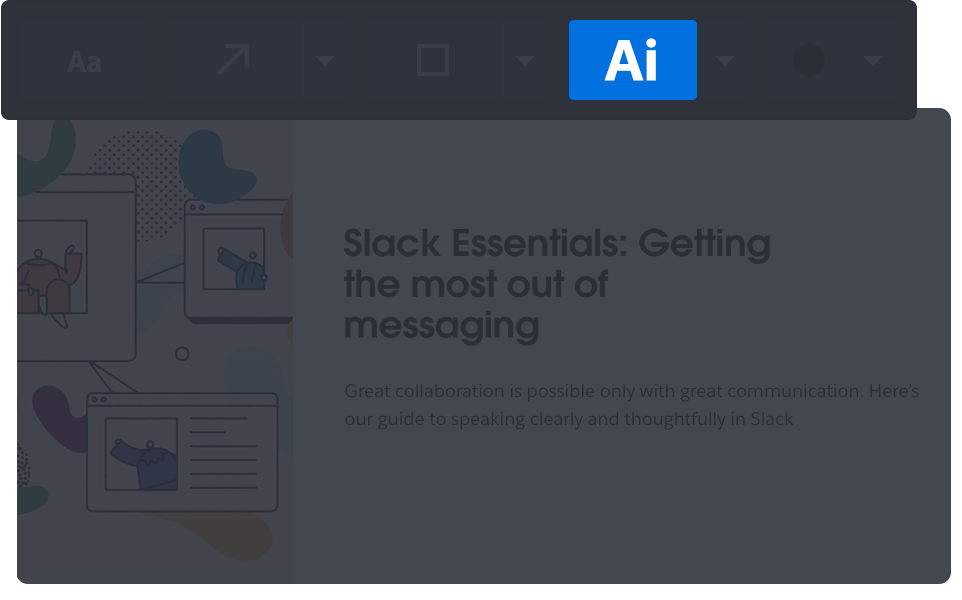
Search Screenshot Text
(coming soon)
Search your entire markup history by any text displayed in the screenshot, image or PDF.
"This is a must have. I can literally save hours everyday by annotating screenshots instead of typing instructions for my team."
- Jeheen Mahmood Z, Capterra
All Markup Tools
All the tools you need to communicate clearly on a webpage screenshot, image or PDF.