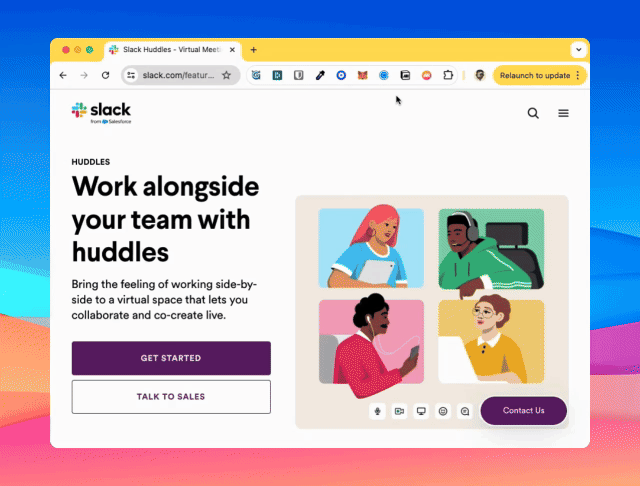What is Markup Hero?
Markup Hero is a productivity tool used by over 100K people every day to take screenshots and annotate websites, images, and PDFs.
Sign Up for FreeSay Hello to Productivity
Markup Hero helps professionals and teams capture ideas and communicate clearly with powerful screenshot and annotation tools.
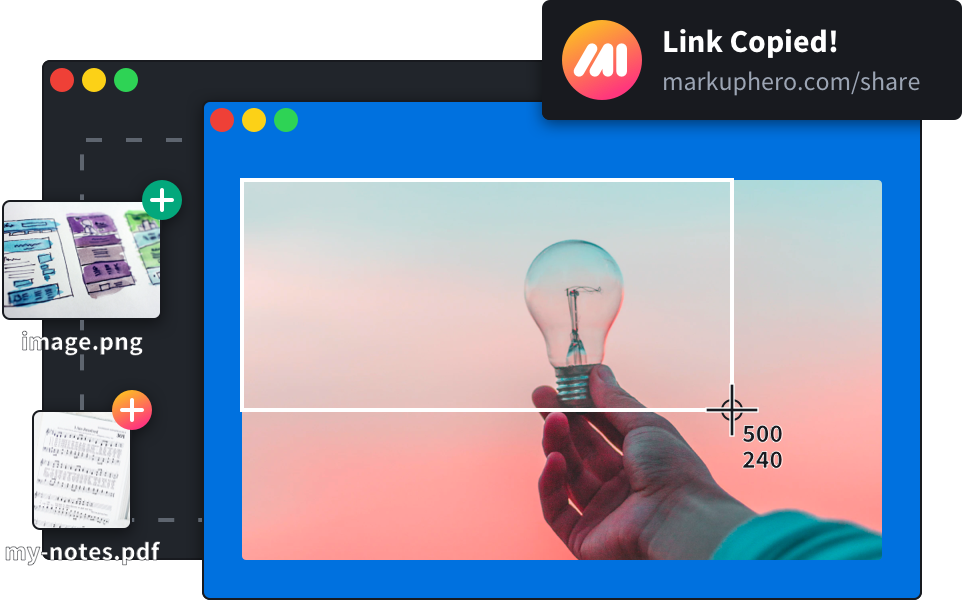
Capture Ideas
Instantly capture and share ideas with Markup Hero's Chrome Extension, desktop app, or image and PDF uploader.
See an Example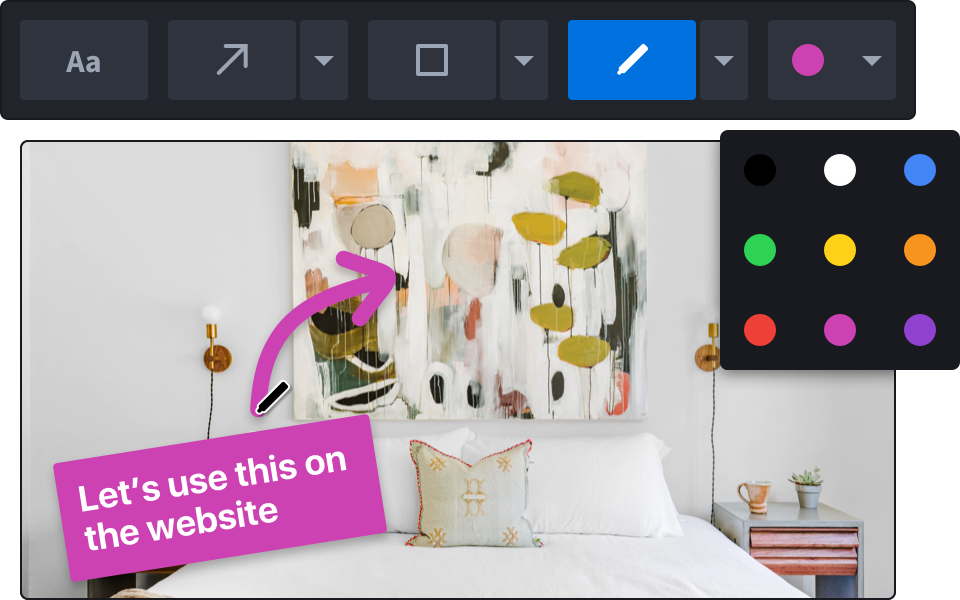
Communicate Clearly
Clearly communicate your message on any image, PDF or website with easy to use annotation tools.
See an Example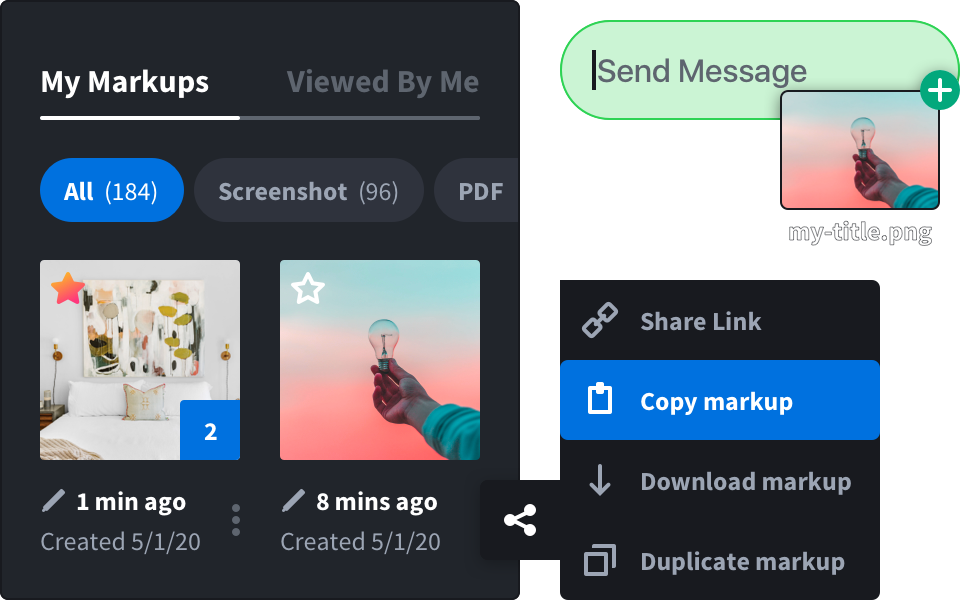
Save Time
Access all your markups and annotations from any device and make edits on the fly.
See an Example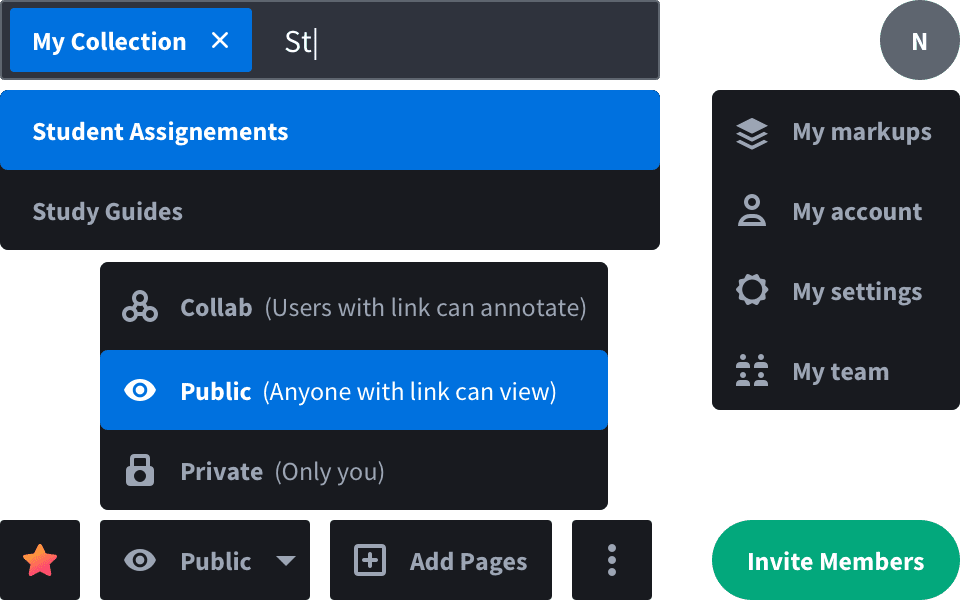
Stay Organized
Keep all your markups organized with titles, collections, history and custom privacy settings.
See an Example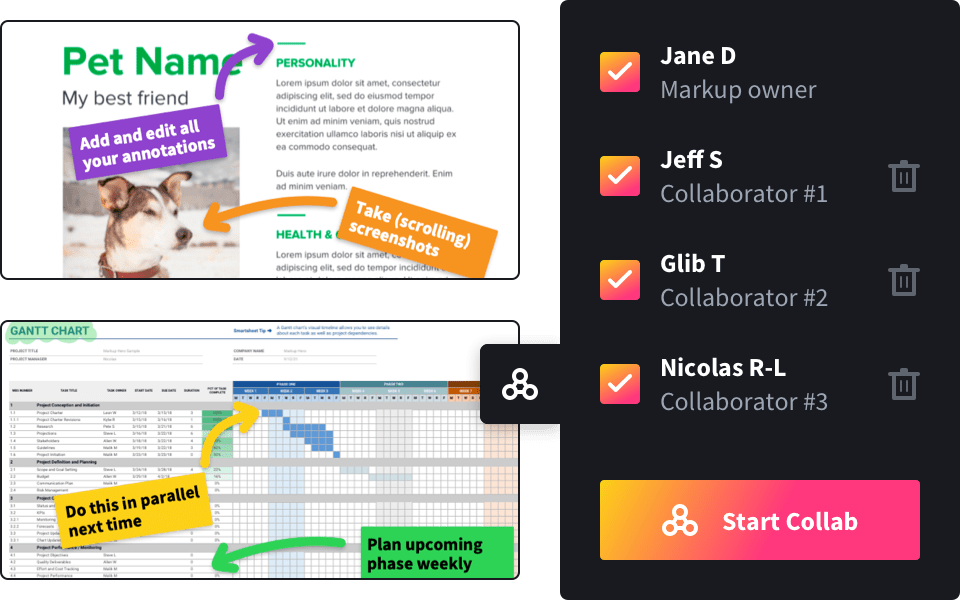
What People Are Saying
Markup Hero is loved by product managers, teachers, entrepreneurs, engineers, designers and more. Anyone can improve their workflow and increase productivity with Markup Hero.
"This is a must have. I can literally save hours everyday by annotating screenshots instead of typing instructions for my team."
- Jeheen Mahmood Z, Capterra
Essential Features
Take screenshots directly from your Chrome web browser and add annotations. A sharable link is automatically copied to your clipboard, and your markups are editable forever and securely in the cloud.
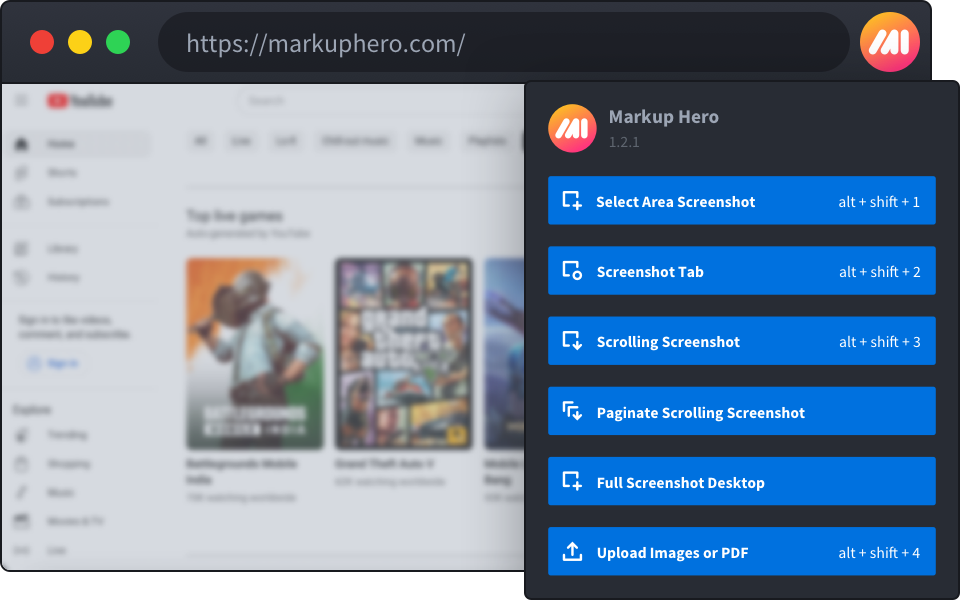
Screenshots
Capture a specific area, visible tab, scrolling, paginated and full desktop screenshots.
Add to Chrome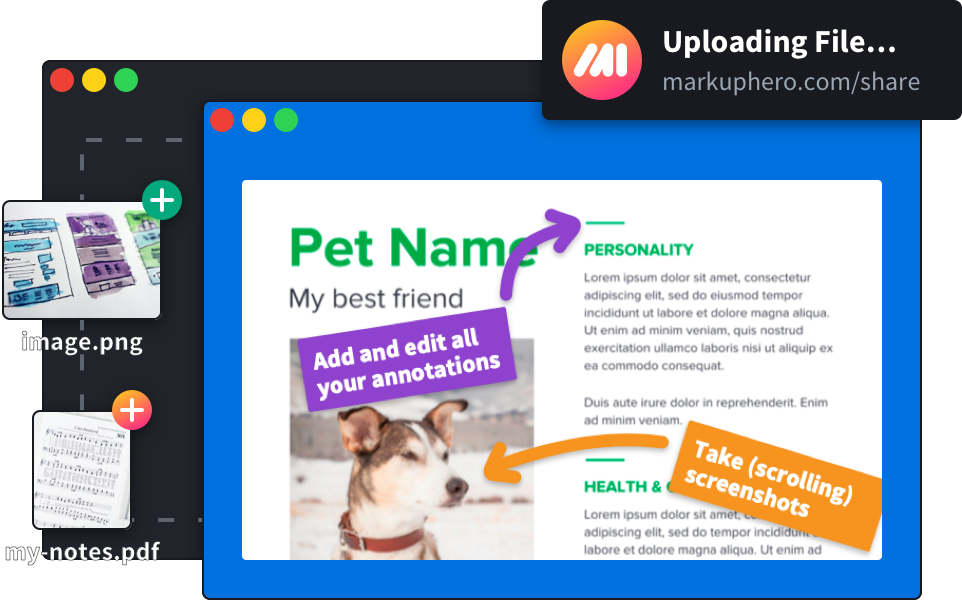
Images & PDFs
Drag, paste or upload an image or PDF from your computer to create a new markup.
Upload a File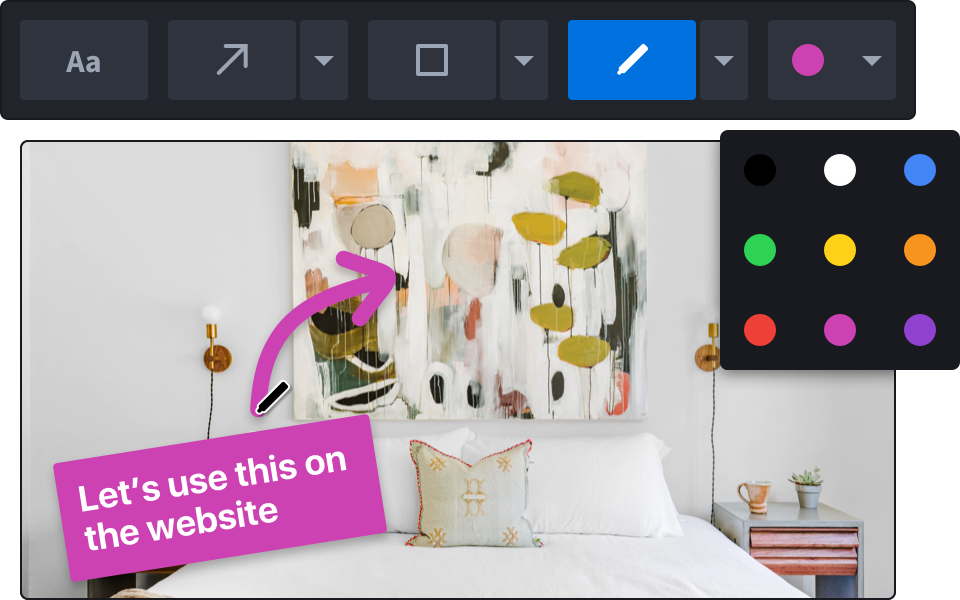
Annotation & Editing
Instantly add annotations like callouts, arrows, text, highlighters, and dozens more markup tools from any device with a web browser.
Add Some Markup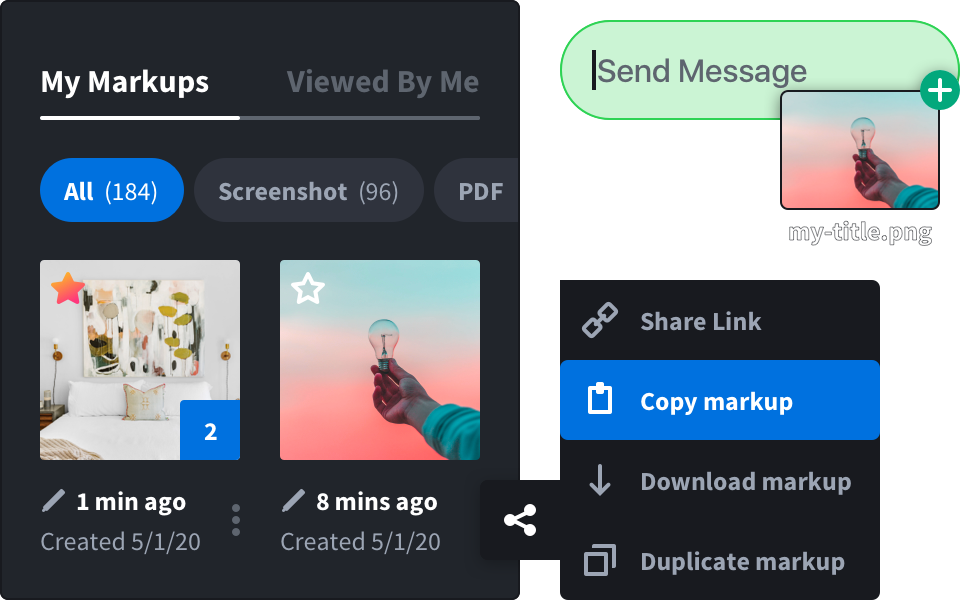
Share Links & Clipboard
Instantly share your markups in email, Slack, SMS, social and anywhere else you communicate using built-in share links with thumbnail previews.
Share a LinkAll Markup Tools
All the tools you need to communicate clearly on a webpage screenshot, image or PDF.