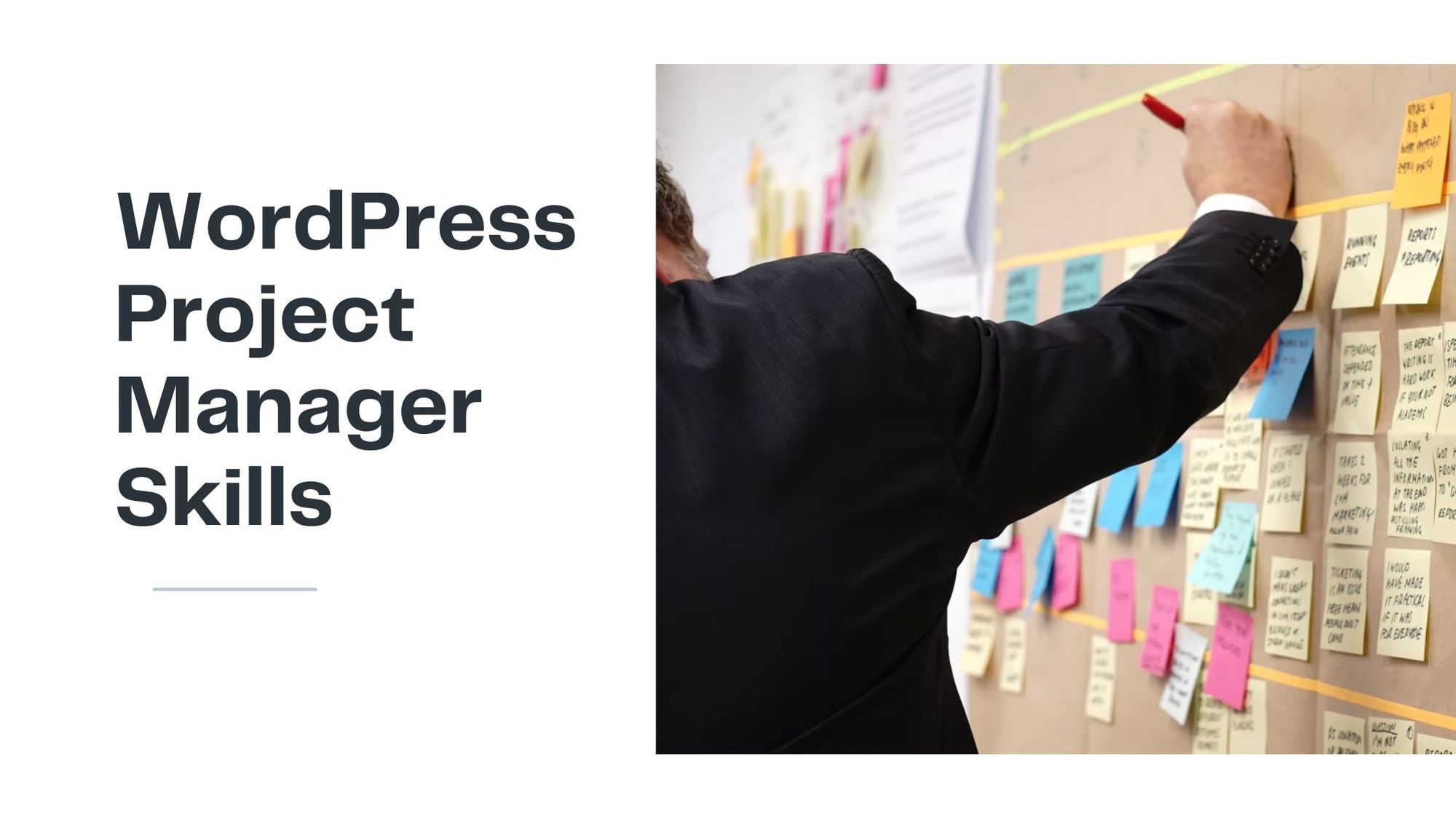Project management for Word Press; what's that? Well, since WordPress can be a lot of things for a lot of different use cases, project management for this platform is also varied. it can be a lot of things.
Of course, getting your installation setup correctly is first and foremost or you're likely to have a ton of issues. But whether your just managing the updates and content, or your in charge of building out features and functionality, you're going to want to buff up your project management skills pronto.
PRO TIP: Before you get too deep in this article, we'd really be grateful if you checked out our product Markup Hero -- loved by project managers and WordPress professionals everywhere. Try it for free, no signup or credit card required.
The Tech Side of WordPress
A lot of clients don't understand how important it is to manage not only the installation of WordPress but also the database. They don't relate these two parts until after an error has occurred. If you want to make sure the website is maintained properly, you must make sure you have critical project management skills in managing WordPress databases.
The Programmation Languages: HTML, CSS, PHP, Javascript
HyperText Markup Language (HTML) is the base of how sites are assembled, making it a necessary skill to learn. Only when you know HTML can you understand how the web functions. And you will have the tools to set up a website from scratch.
Cascading Style Sheets (CSS), on the other hand, directs the visual appearance. It is a language that is required by front-end programmers while designing the pages’ style and appearance, those that are built-in HTML.
For instance, CSS will dictate how the colors, font size, and styling, animation, etc., of the page are shown on the screen. This makes CSS a basic WordPress development skill that can help you build a functional and high-quality site.
Below is an example of how HTML and CSS look like:
Another essential web programming language that is required to develop WordPress is PHP. It lets you connect the user interface with the app’s database.
Finally, you should also know JavaScript (JS) programming language. It is necessary for web content and the main interactive element of a website. The dynamic behavior of your site can be credited to JavaScript. You can use it in front-end as well as back-end development.

All these tech skills are required for setting up WordPress. If you don’t know them already, you can always turn to a reputable WordPress development agency for help.
The Database: MySQL
Knowing how to customize MySQL database and how to fix bugs between PHP and MySQL will give you an upper hand if you are a back-end WordPress developer. On the other hand, hire someone with MySQL skills if you are looking for a WordPress developer to manage your site. Every experienced WordPress developer has a basic knowledge of this.

The Build Tools: CodeKit, Gulp, Grunt
Learning how to use build tools that helps you skip tedious tasks in the process of web development, like code compilation and optimization, can save you a lot of precious time.
And nowadays, business owners are also becoming increasingly aware. They are always on the lookout for knowledgeable and experienced professionals.
Thus learning how to use tools such as CodeKit that makes code compression, compilation, and optimization easy is crucial.
Learning JavaScript Task runners, Gulp and Grunt will also come in handy as they can automate repetitive tasks. These tools can work in other languages as well.
The Design Side of WordPress
One of the great things about WordPress is how flexible it is. You can use it for a basic blog or an entire website. It can run eCommerce or an education training platform. The possibilities are endless. That also means the design possibilities are infinite. Here are some things to know.
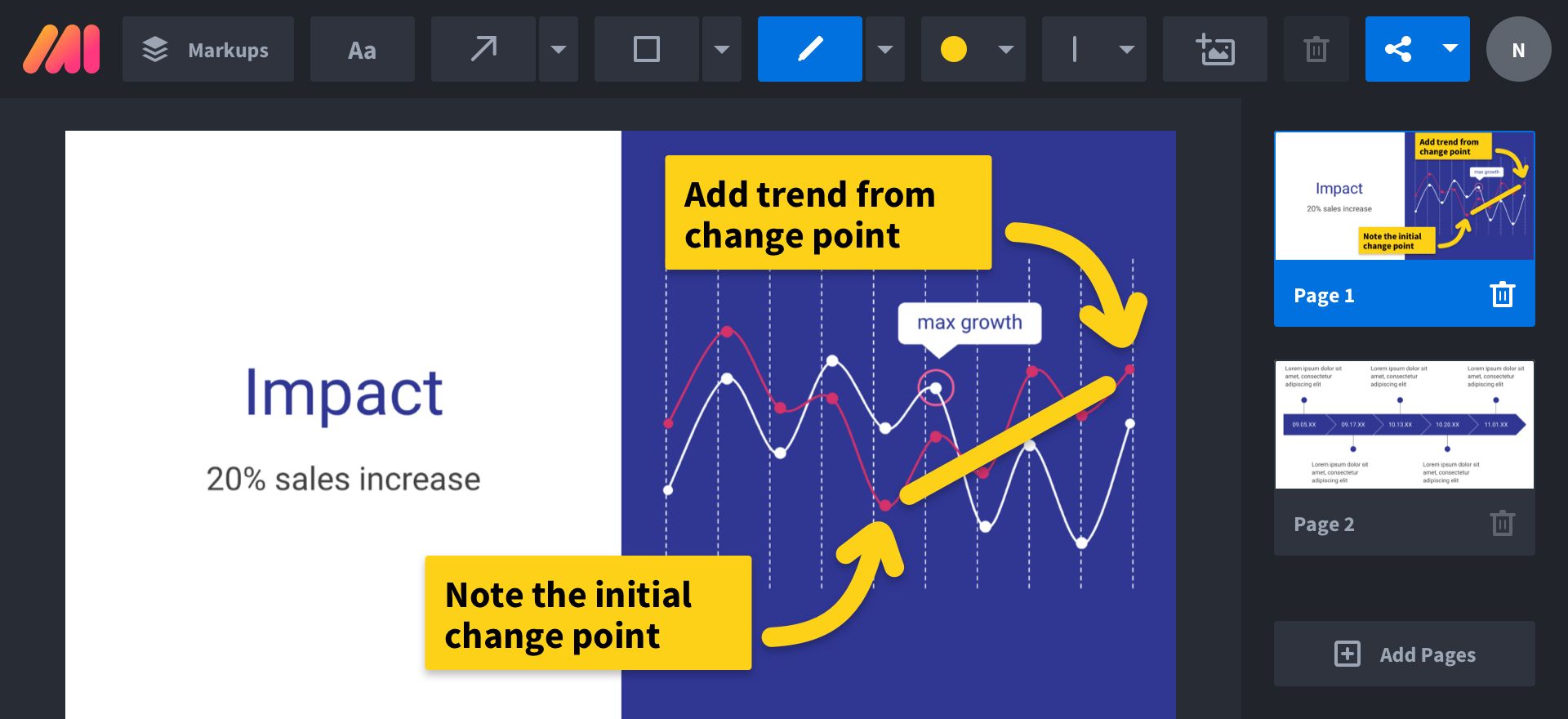
Responsive Design
Considering that mobile devices were credited for 54.8% of global website traffic in the first quarter of 2021, it has become only more important to build a website with a responsive design.
The website you build should look equally good on any screen. You should test WordPress themes for responsiveness before you pick them and learn to optimize your layouts for mobile users.
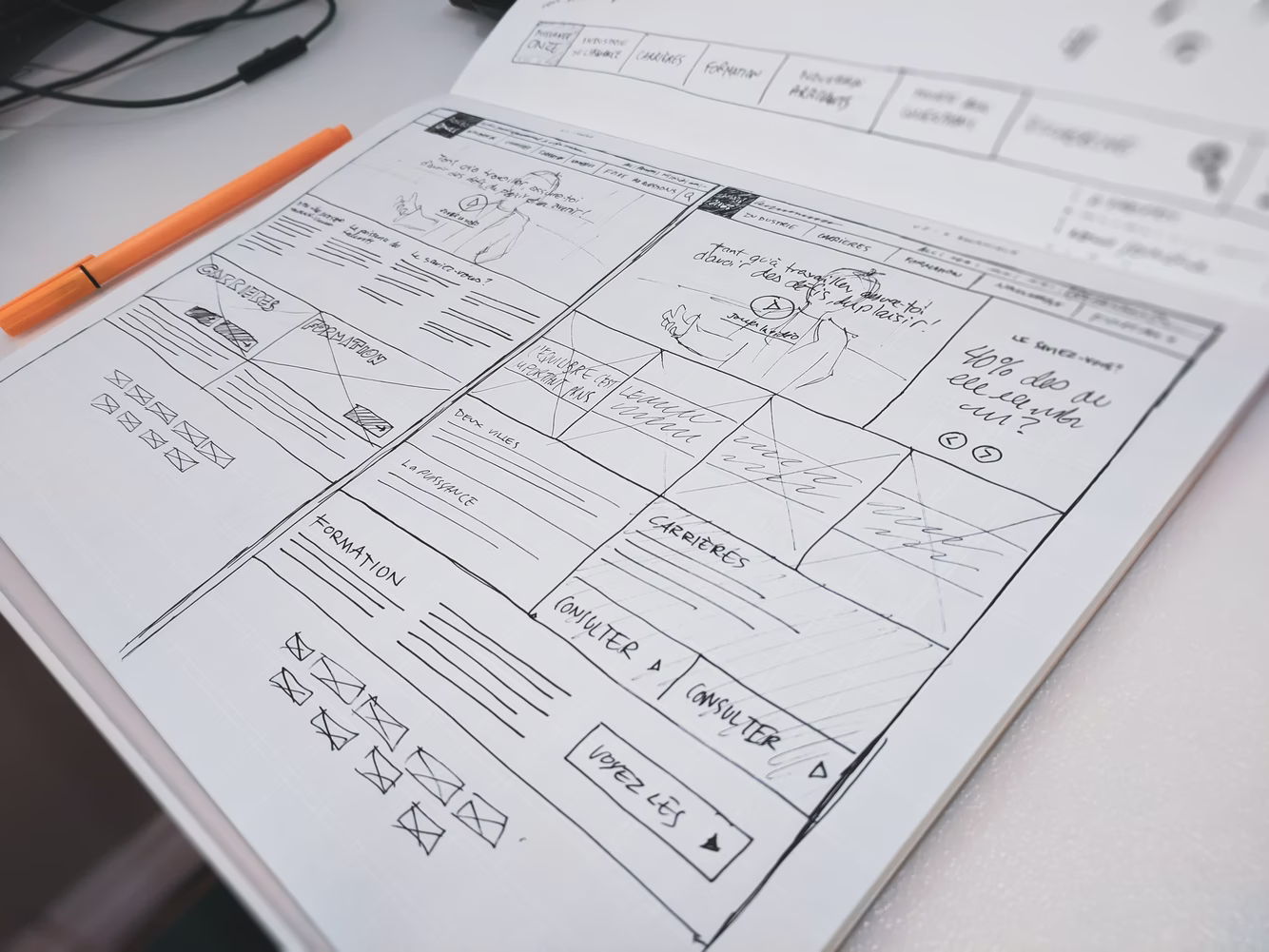
Mobile-friendliness greatly impacts user experience and ensures smooth interactions with your pages’ content. It also affects search engine optimization. Google has announced that only mobile-optimized websites will be eligible in search result pages.
Though there are numerous other ways to make your site mobile-friendly, responsive design is the best. It is a must-have skill.
Search Engine Optimization
To manage a website, you need to understand how search engine optimization (SEO) works and its best practices. Each element of a webpage will impact how well it gets indexed by a search engine.
Take into account the workings of web crawlers, meta tags, indexing, and sitemaps while building a website so as to increase your site’s exposure on search engines. You should also consider local SEO and voice SEO.
SEO will help your business get noticed in a sea of competing websites. You should thus hone SEO skills or hire someone with experience in content optimization and creating backlinks for SEO purposes. No matter how informative, relevant, or unique your content is, without optimizing it for SEO, it will be hard to rank your content.
Online Security
Since WordPress is the most widely used CMS, it is also the most hacked. If you look at the statistics, over 83% of all the CMS-based websites that have been attacked are built on WordPress.
Providing online security to your visitors or users has thus become obligatory. Keep yourself updated with the latest techs and issues in online security and learn how to lessen the threat and prevent ransomware attacks.

Using firewalls, encrypting your data with SSL, using strong passwords, implementing two-factor authentication, keeping your site, tools, and plugins updated, and backing up your site, are all good practices to help secure your site.
Learning about the OWASP top ten online security risks and learning to test apps for vulnerabilities will go a long way in lessening any potential security threats.
Sales and Marketing
If you want your business to grow, you should have expertise in sales and marketing. Though you will not need these skills to develop your site, it is essential for someone who owns a company.
Yes, you can outsource sales and marketing, but it will help a great deal to at least have a basic understanding of the processes. It will help to improve your strategies and position your products or services better in the marketplace.
And if you are a tech business, a third party can’t highlight the best qualities of your product as well as you do. It needs professional expertise.
Consider using digital marketing tools to work smarter and get better results.
PRO TIP: Want to know more about being a project manager? Check out our project manager career guides on salary levels, skills, product launches and more.
Wrap-Up
WordPress gives you the ability to create complex sites and applications with minimal technical knowledge. However, as your development team grows and you move into production support for hundreds of clients, scaling becomes critical. Managing server infrastructure and client services are one of the biggest burdens faced by web ops teams.
That’s why you need some skills in your arsenal - to be able to keep up with the issues that may arise.
And while perusing candidates for technical skills, don’t overlook work ethics and soft skills either. They are at the core of any organization! Your goal should be to strike a balance between technical WordPress project management skills and work ethics and soft skills.
Guest post by Lucy Manole, a creative content writer and strategist at Marketing Digest. She specializes in writing about digital marketing, technology, entrepreneurship, and education. When she is not writing or editing, she spends time reading books, cooking and traveling.