Mastering Markup Hero: Key Takeaways from Our Latest Video
In this concise video, we explore the various features and benefits of using Markup Hero for your daily tasks. Below, we summarize the essential points covered, providing a comprehensive guide to enhance your productivity and workflow with Markup Hero.
Introduction to Markup Hero
Markup Hero is a versatile tool designed to improve your ability to communicate ideas visually through screenshots, annotations, and file sharing. Whether you are a teacher, entrepreneur, product manager, marketer, student, or customer service rep, Markup Hero offers tailored solutions to meet your needs.
Key Features Highlighted in the Video
Markup Hero stands out with its easy screenshot capture functionality, allowing users to quickly capture screenshots using simple keyboard shortcuts. This feature can be customized to enhance efficiency, making it easier to incorporate into your daily workflow. Additionally, the powerful annotation tools enable you to add text, arrows, shapes, and other elements to your screenshots, significantly improving clarity and ensuring your message is conveyed effectively.
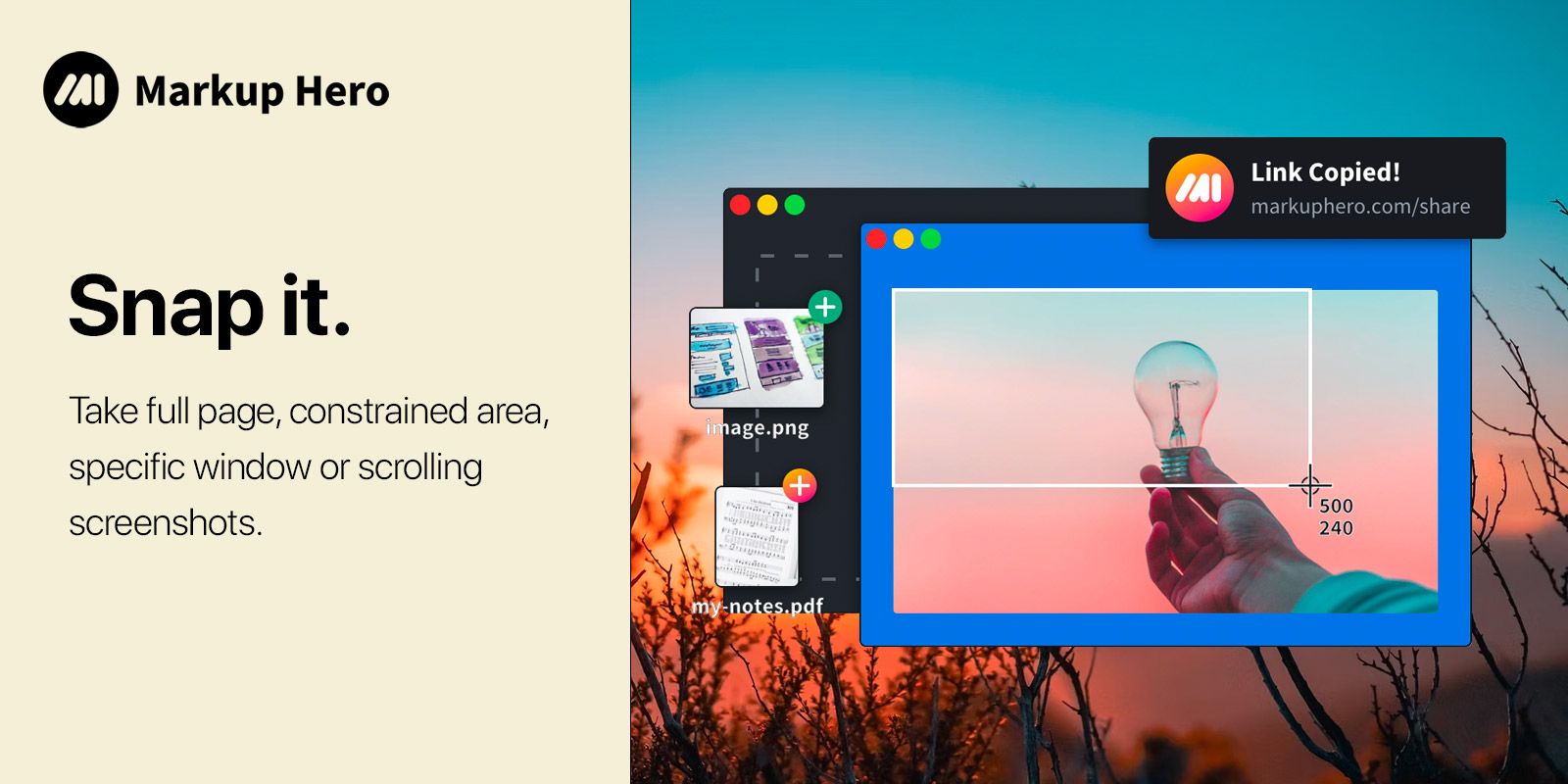
Another crucial feature is the ability to upload and share various file types instantly. This simplifies the process of sharing visual information, making collaboration more straightforward and less time-consuming. Markup Hero's cloud storage ensures that all your markups are accessible from any device, anywhere, facilitating seamless access and collaboration.
Use Cases for Markup Hero
Markup Hero is also useful for cross-functional communication between marketing, product management, customer support, etc., helping team members capture ideas, communicate them clearly, and stay organized.
For Teachers
Teachers can create step-by-step tutorials using screenshots and annotations, providing detailed feedback on student assignments with visual aids. This approach enhances the learning experience, making complex concepts easier to understand.
For Entrepreneurs
Entrepreneurs can use Markup Hero to annotate and share pitch decks with potential investors, facilitating clearer communication. Additionally, it enables better team collaboration by sharing annotated screenshots and files, ensuring everyone is on the same page.
For Product Managers
Product managers can capture and annotate screenshots of issues for the development team, improving bug reports' accuracy and clarity. They can also use Markup Hero to visually communicate new feature ideas, streamlining the development process.
For Marketers
Marketers can analyze campaign results by sharing annotated screenshots, allowing for more effective analysis and strategy adjustment. Creating compelling visual content for blogs and social media becomes more manageable, enhancing engagement and reach.
For Students
Students can create annotated study guides for exams, improving their study efficiency. Collaborative projects are made more straightforward with clear visual communication, ensuring everyone contributes effectively.
For Customer Service Reps
Customer service representatives can use annotated screenshots to provide clear instructions to customers, resolving issues faster. Internal training materials can also be enhanced with visuals, making them more effective.
PRO TIP: Try Markup Hero instantly for free, no credit card or account creation required.
Benefits of Using Markup Hero
One of the main benefits of using Markup Hero is improved communication. Visual annotations make it easier to explain complex ideas, which is particularly useful in professional settings. For example, using arrows and text to highlight key points in a document can significantly enhance understanding.
Another significant benefit is enhanced productivity. By quickly capturing and sharing visual information, you save time and reduce the need for lengthy explanations. During meetings, sharing annotated screenshots can keep everyone aligned, speeding up decision-making processes.
Markup Hero also facilitates collaboration. Easily share your markups with team members or clients, ensuring everyone has access to the same visual information. This feature is especially beneficial for project teams working remotely or across different locations, as it supports clear and consistent communication.
Integrations and Compatibility
Markup Hero integrates seamlessly with various platforms and tools, enhancing its versatility. For example, it integrates with Google Drive, allowing for easy import and export of files. Slack integration enables sharing of markups directly within team communication channels, streamlining collaboration. Additionally, Trello integration lets you attach annotated screenshots to your project boards, keeping all relevant information in one place.
Getting Started with Markup Hero
To get started with Markup Hero, visit the Markup Hero website to sign up. Once you have signed up, download and install the Markup Hero app for your device. Taking your first screenshot is simple: use the keyboard shortcuts or the app interface to capture your screen. Experiment with different annotation tools to familiarize yourself with their functionality.
- Sidekick Plan: Free, for anyone who wants to try it out without signing up
- Hero Plan: Free, Sign up required, for individuals that want the basic tools and features with history for 10 markups per month.
- Superhero Plan: $4 per month, for professionals & teams that need access to all our tools and features with unlimited usage.
Once you have created your markups, upload them to the cloud and share the link with your team. Explore the various sharing options available to find the one that best suits your needs. Organizing your markups using folders and tags can help keep your work tidy and easily accessible.
Expert Tips and Tricks
- Keyboard Shortcuts: Customize shortcuts to streamline your workflow.
- Annotation Styles: Use different colors and shapes to highlight important areas.
- Organization: Use folders and tags to keep your markups organized.
Conclusion
Markup Hero is a powerful tool that can significantly enhance your productivity and communication. By leveraging its features, you can create clear, concise, and effective visual content for any purpose.
By integrating Markup Hero into your daily routine, you'll find yourself working more efficiently and communicating more effectively. Start today and experience the difference!


