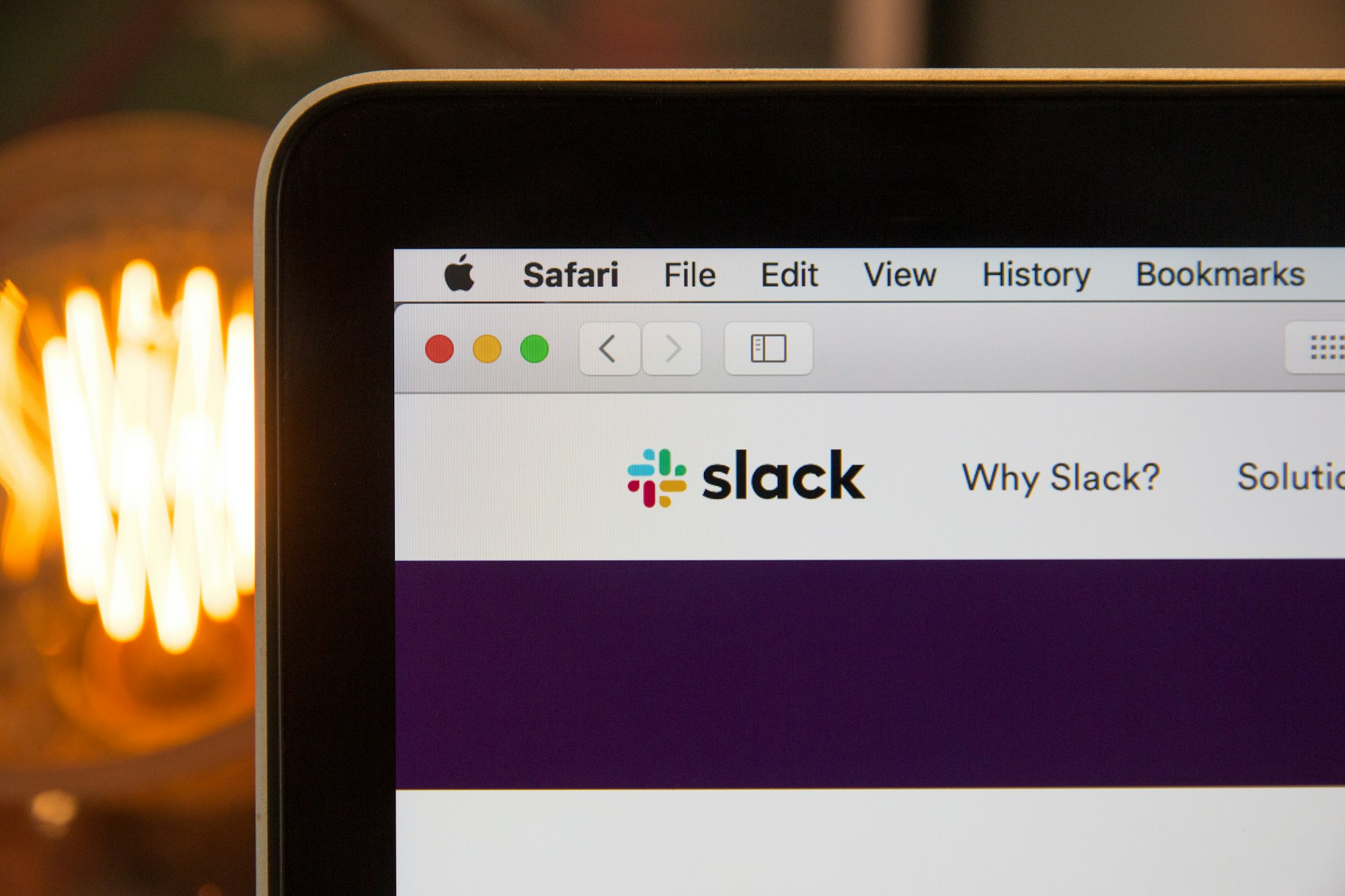Here's a hella useful Slack Hack, and it's easy. Pasting links from Markup Hero into Slack now shows the image preview (annotations preview coming soon too).
1– Start by making a markup
Creating markups can be done in a number of ways: screenshot, upload image, paste URL or paste an image directly into https://markuphero.com/new

2– Click the Share Button
Copy the markup link to clipboard by clicking the blue share button (which might be in the blue share button dropdown if your browser is sized small)
3– Open Slack and Paste URL
Immediately upon pasting the URL, your markup image preview will show up in Slack like this:
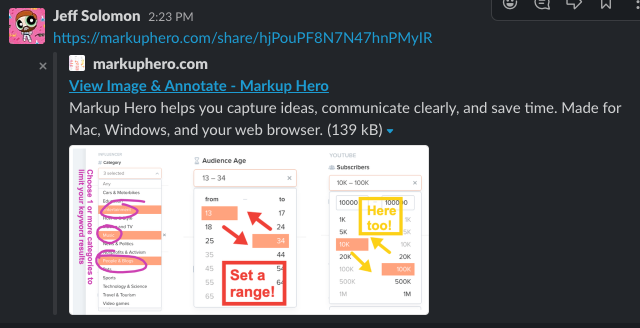
Yup, not really so much a hack as an awesome feature!