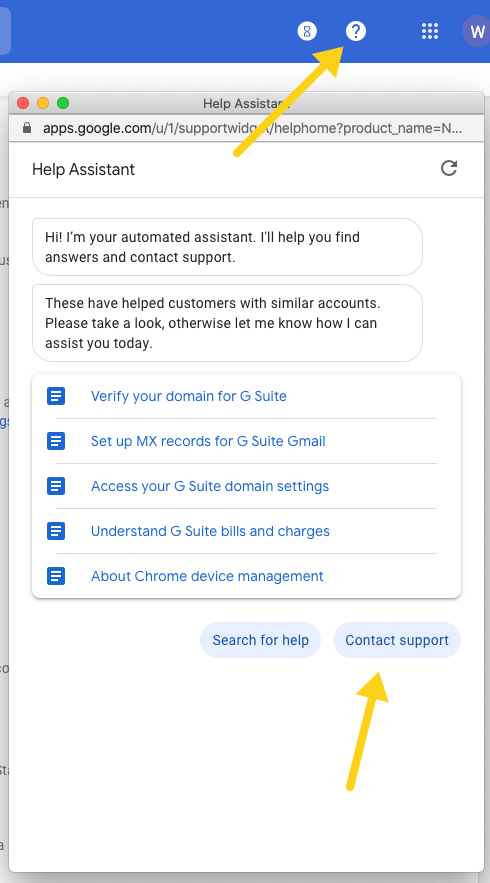There are tons of instructions on how to setup gmail to work with your email client like Outlook, Mac Mail or any other product. Google provides this info here which explains the general server and port information. Sometimes just doing this is all that’s needed. But often something just doesn’t work right.
Go to Gsuite and Login as Administrator and Clear Cookies and Login Challenge
1 — Go to admin.google.com and login as a Google account with Admin access to the Gsuite account that manages the email you’re trying to setup.
2 — Go to Users and click on the user, then click the Security tab
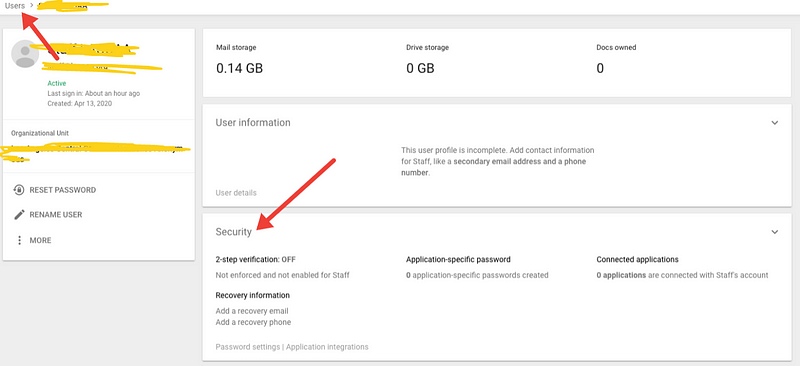
3— Scroll down to the “Login Challenge” and “Sign In Cookies” section then RESET and TURN OFF FOR 10 MINS
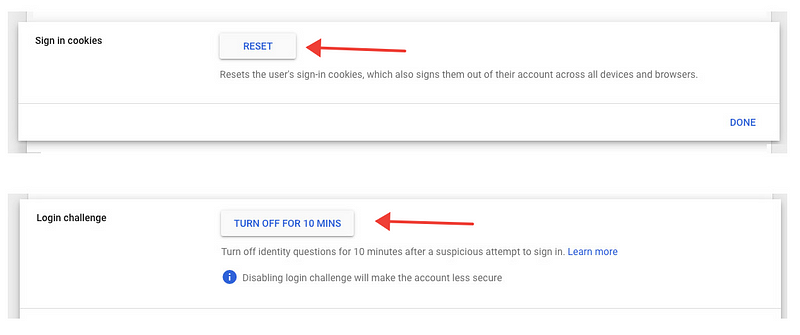
Go Back and Test Your Email in Outlook or Other Email Client Again
This should work now, if not, man, I dunno. This is kinda as far as one can get. You’ll have to submit a ticket to Google on this one. But, if you are a Gsuite client, don’t worry, they actually do respond fairly quickly. If you’re a regular Gmail user, not so much.

1 — From the Gsuite Admin interface, click on the question mark, then choose Contact Support.