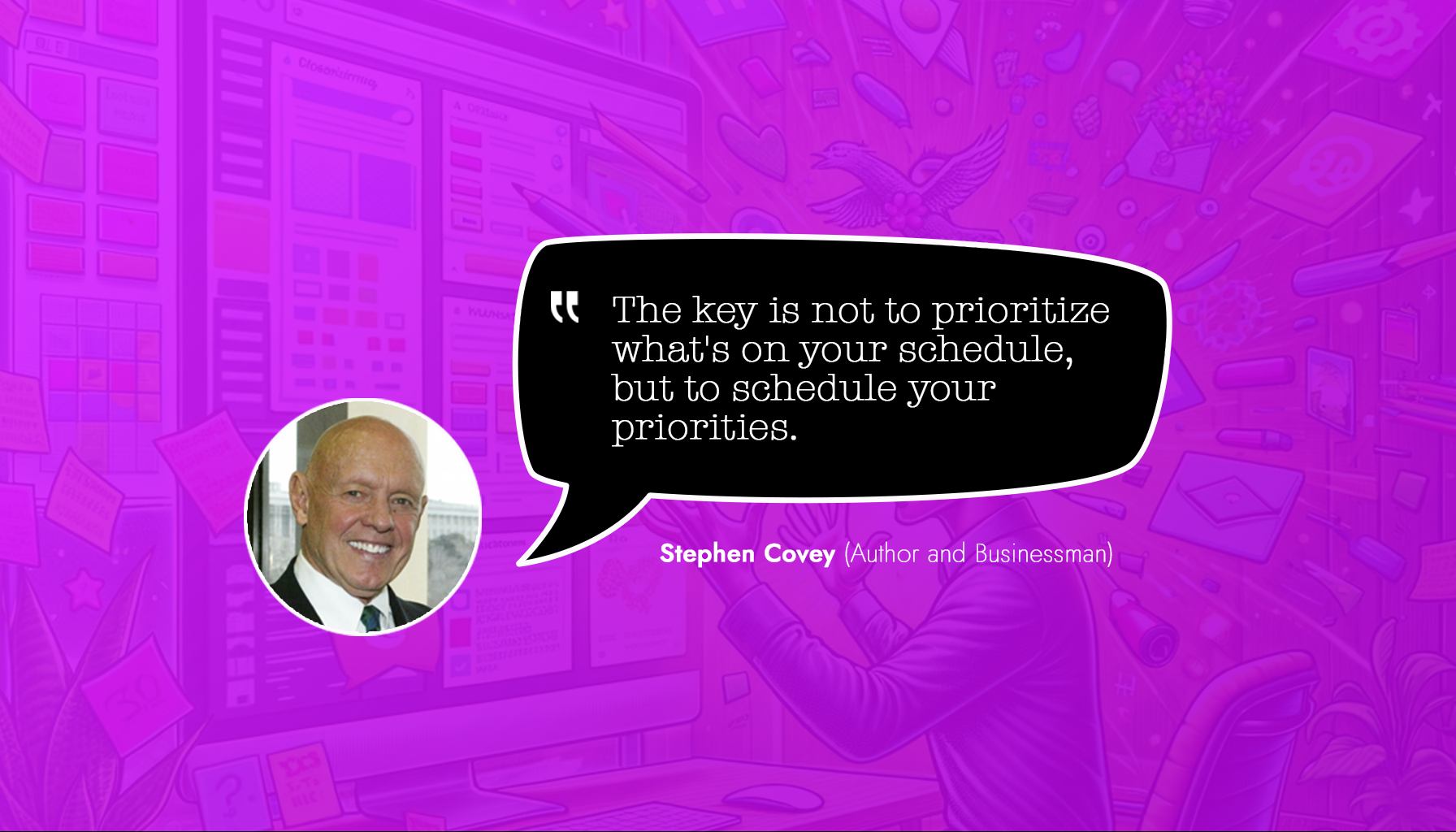Project managers play a crucial role in ensuring the successful completion of complex tasks and initiatives. In recent years, screenshot and annotation tools have emerged as powerful allies in their quest for improved efficiency and communication. This case study explores the impact of these tools on project management productivity.
What is Markup Hero?
Essential for Collaboration/Feedback/Idea Generation/Sharing
Markup Hero empowers project managers with robust screenshot and annotation capabilities, enabling them to capture, edit, and share visual information effortlessly. This tool allows project managers to upload and annotate offline clipboard screenshots, PDFs, and images, facilitating clear communication of ideas, bug reports, and feature requests to development teams.
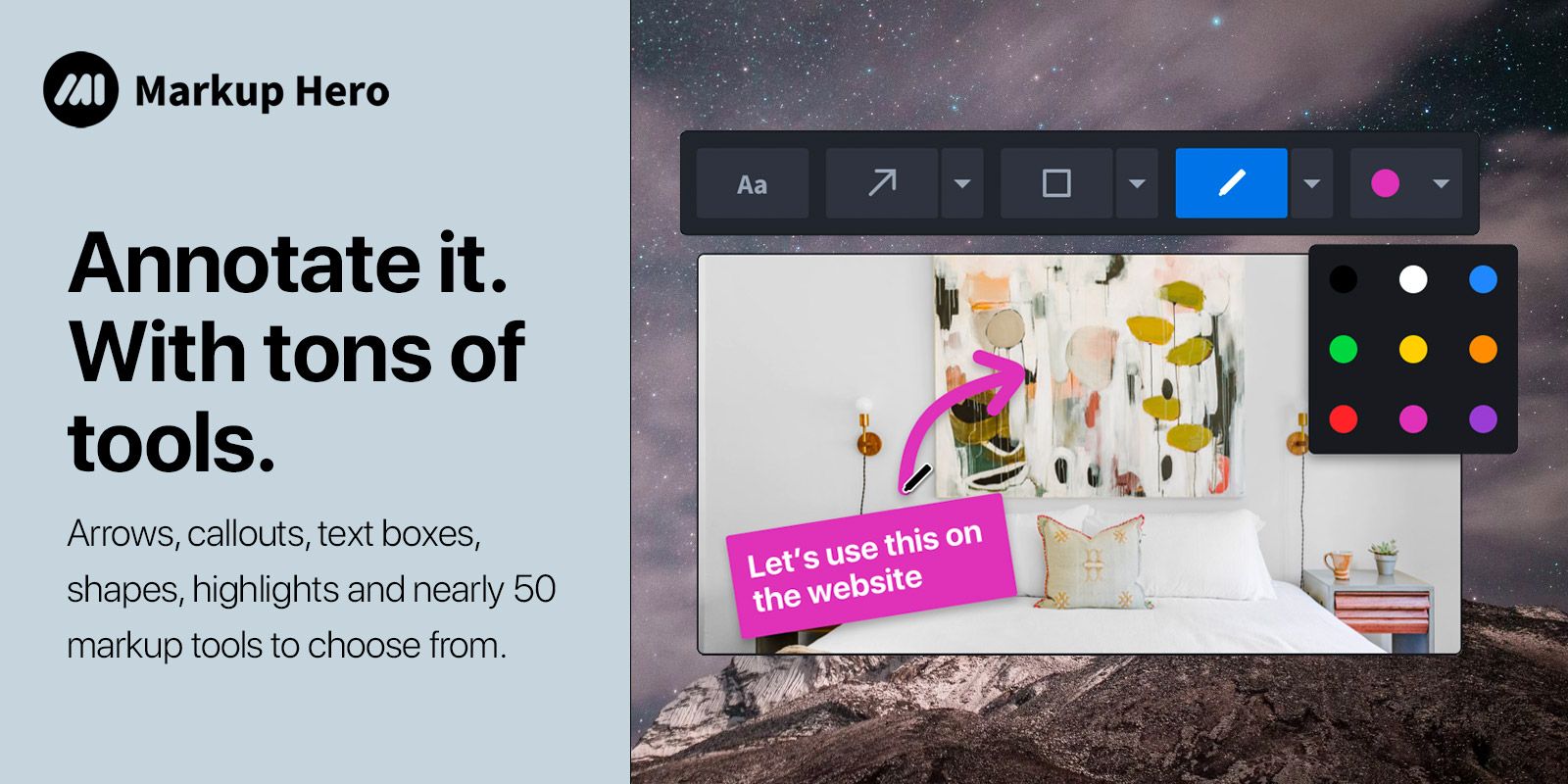
By improving the accuracy and clarity of visual feedback, Markup Hero streamlines the development process and enhances overall project efficiency. And, Markup Hero serves as a valuable asset for cross-functional collaboration, bridging the communication gap between various departments such as product management, marketing, and customer support.
Project managers can use this tool to organize and share annotated screenshots, creating a centralized repository of visual information that helps team members capture ideas, communicate them clearly, and stay organized throughout the project lifecycle. This streamlined approach to visual communication saves time, reduces misunderstandings, and ultimately contributes to more successful project outcomes.
Benefits for Project Managers
#1 - Enhanced Communication
Screenshot and annotation tools enable project managers to:
- Provide clear visual feedback on project deliverables
- Explain complex project requirements with visual aids
- Highlight specific areas of concern in project documentation
#2 - Improved Collaboration
These tools facilitate better teamwork by allowing project managers to:
- Share annotated screenshots instantly with team members and stakeholders
- Provide detailed feedback on project progress
- Create visual guides for project processes and procedures
#3 - Increased Efficiency
Project managers can save time and boost productivity by:
- Streamlining bug reporting and issue resolution processes
- Creating visual project status reports quickly
- Facilitating faster decision-making through clear visual communication
#4 - Cost Savings
Implementing these tools can lead to significant cost reductions by:
- Minimizing misunderstandings and reducing rework
- Decreasing time spent on explanations and clarifications
- Reducing the need for lengthy in-person meetings
PRO TIP: Try Markup Hero instantly for free, no credit card or account creation required.
Case Studies and Successful Implementations
#1 - IT Project Management
A large tech company implemented Markup Hero for their IT project management team. Results included:
- 25% reduction in time spent on creating project status reports
- 40% decrease in miscommunication-related delays
- Improved stakeholder satisfaction due to clearer project updates
#2 - Construction Project Management
A construction firm used screenshot and annotation tools to manage multiple building projects:
- Reduced on-site visits by 30% through detailed visual communication
- Decreased project timeline overruns by 20%
- Improved safety compliance through annotated site photos
#3 - Marketing Campaign Management
A digital marketing agency implemented these tools for campaign management:
- Increased client approval speed by 35%
- Reduced revision cycles for campaign assets by 50%
- Improved team collaboration, resulting in 15% faster campaign launches
In conclusion, screenshot and annotation tools offer substantial benefits for project managers, enhancing communication, collaboration, and efficiency. While challenges exist, the potential for improved project outcomes and cost savings make these tools valuable assets in modern project management.
SPECIAL OFFER: Start with our forever-free plan, then upgrade to PRO at 30% off with coupon code TRYHERO30.