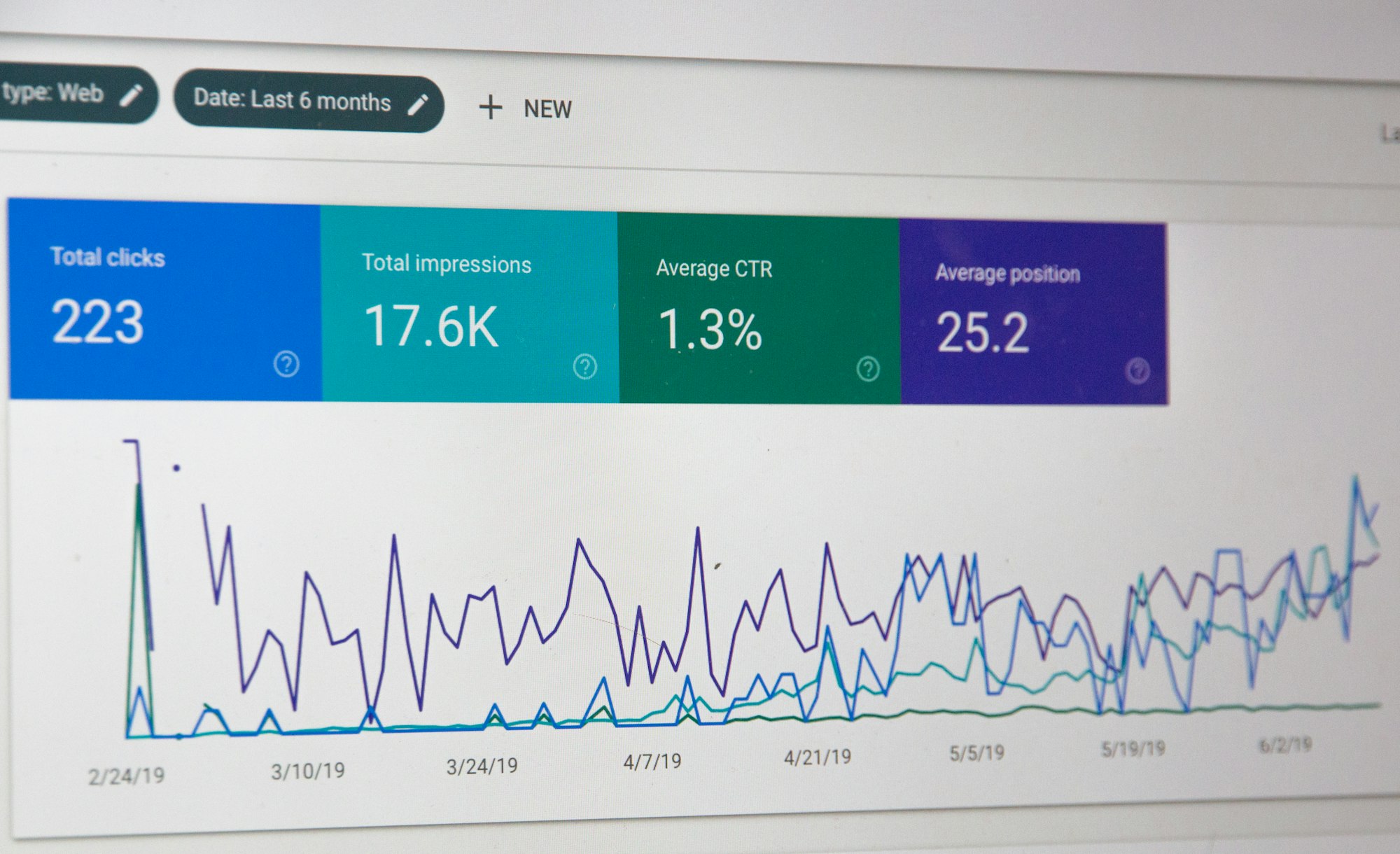It's simple, but not obvious. Here's how to copy a dashboard from one view to another view or another GA account you have admin rights to:

1– Go to the dashboard you want to duplicate
Once at the dashboard you want to copy, then click the Share button and choose Share template link.
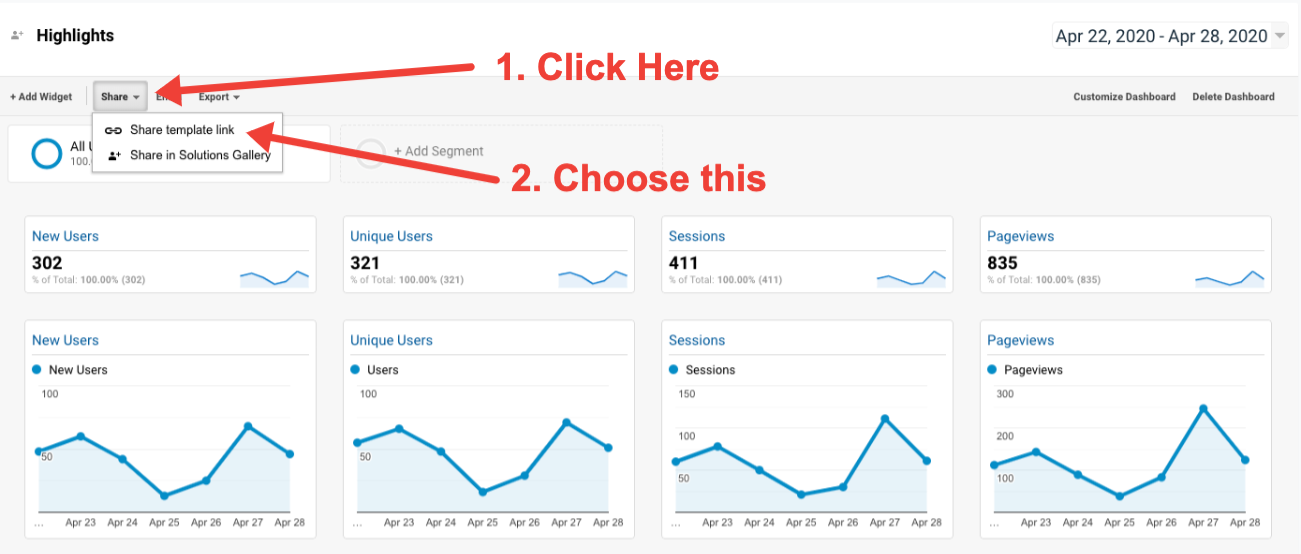
2– Open a new browser window and paste the link into the URL bar
This is the confusing, but simple part. There is no button in the GA interface to paste this link into. You simply open a new browser tab and paste the link in. From here you'll be able to select the GA account and corresponding view
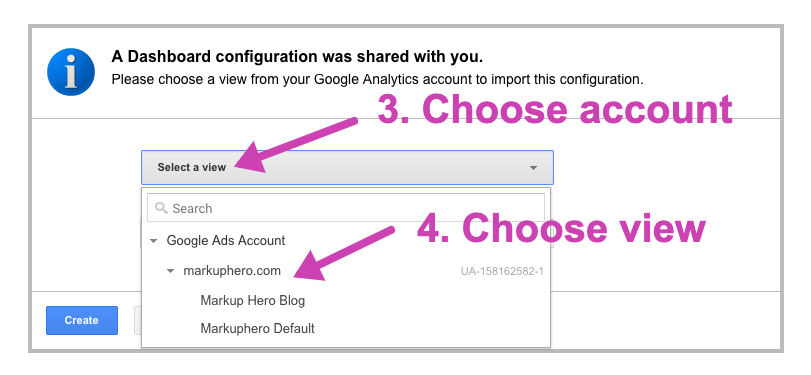
Note: you must be logged in to the same GA user account in the new tab in order to find your other views after pasting the link.
That's it. Go back to the view you duplicated TO and you'll see that you're new dashboard waiting for you.
We also recommend that you read this article here, to know how to properly export data from Google analytics to Google sheets.