Capturing long screenshots is an essential task for many users, whether for documentation, sharing information, or saving content for offline access. Markup Hero's Chrome Extension provides a seamless solution for taking long screenshots, offering robust annotation tools and collaboration features. This guide will walk you through using Markup Hero for capturing scrolling screenshots and highlight why it stands out among competitors.
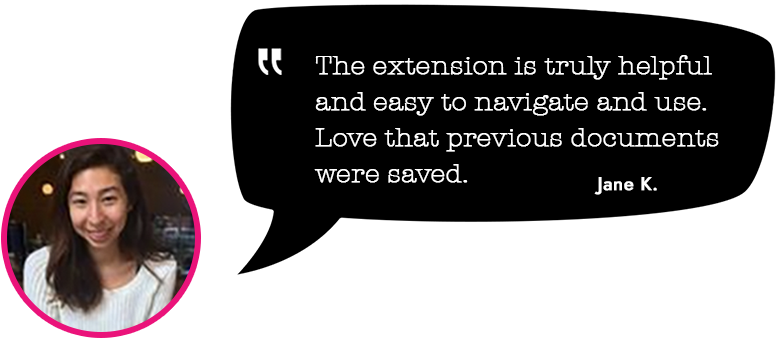
How to Use Markup Hero's Chrome Extension for Long Screenshots
Taking a long screenshot with Markup Hero's Chrome Extension is straightforward. Here's a step-by-step guide:
- Install the Extension: Visit the Chrome Web Store and search for "Markup Hero." Click "Add to Chrome" to install the extension
- Open the Webpage: Navigate to the webpage you wish to capture.
- Capture the Screenshot: Click the Markup Hero icon in the Chrome toolbar. Select "Scrolling Screenshot" to capture the entire webpage.
- Annotate and Edit: Once captured, use Markup Hero's annotation tools to add callouts, arrows, text, and more. You can also zoom, crop, blur, and undo/redo edits.
- Save and Share: Save your screenshot as a PDF or PNG, and share it via email, Slack, or social media.
As user Kat W notes, "This is brilliant for working efficiently with my remote team. Really pleased to have found it."
Install and try it in 15 seconds, no account, no credit card; start here.
The Need for Long Screenshots
Long screenshots are vital for various scenarios:
- Documentation: Capture entire web pages for tutorials or guides.
- Research: Save lengthy articles or reports for offline reading.
- Collaboration: Share comprehensive information with colleagues or clients.
- Design: Capture full-page designs for review or feedback.
- Education: Save educational content for future reference.
Comparing Markup Hero to Competitors
When comparing Markup Hero to other tools like 1Click Screenshot, Snippyly, and ScreenGrab, several advantages become apparent:
- Annotation Tools: Markup Hero offers a wide range of annotation tools, including callouts, curved arrows, and text, which are more comprehensive than those offered by competitors.
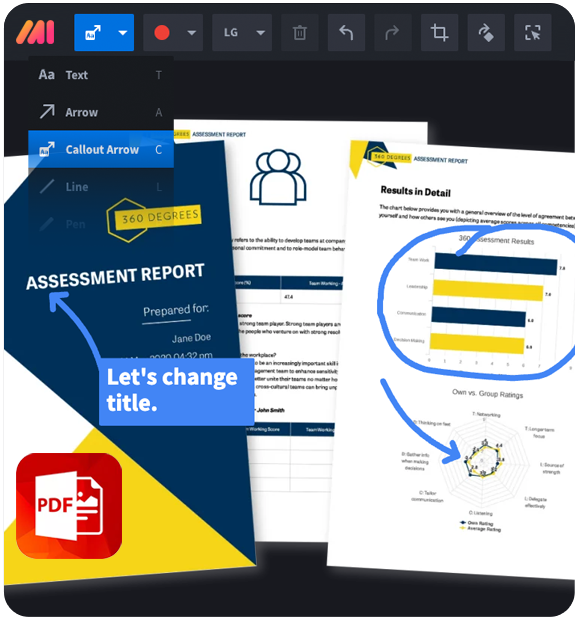
- Forever Editable: Unlike other tools, Markup Hero allows you to edit your markups indefinitely, making it ideal for ongoing projects.
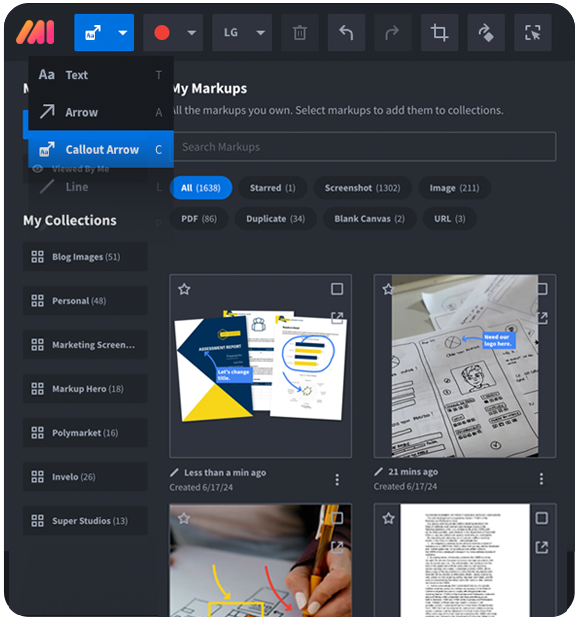
- Collaboration: The ability to collaborate by allowing others to add annotations is a unique feature that sets Markup Hero apart.
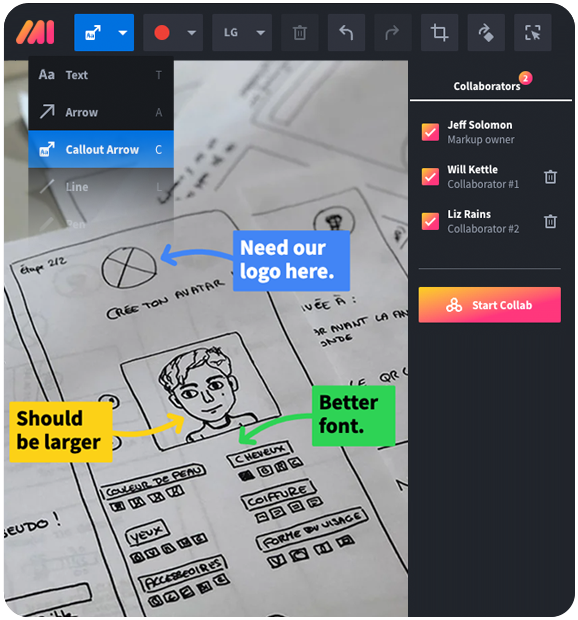
Daily user, Diamond F. says, "My function is the full page screenshot. A tool I use daily."
Key Features of Markup Hero
Annotation Tools
Markup Hero's annotation tools are designed to enhance communication and clarity. Users can add callouts, arrows, text, and more to their screenshots, making it easy to highlight important information.
Zoom, Crop, and Blur
These features allow users to focus on specific areas of a screenshot, ensuring that the most critical parts are emphasized. The ability to crop and blur sensitive information is particularly useful for privacy concerns.
Multi-Select and Multiple Pages
Users can select multiple objects for batch editing and create multiple pages for long documents. This feature is highly praised by users like Jerry F., who states, "Markup Hero has completely changed the way I communicate and work."
Download to PDF and Forever Editable
Screenshots can be exported as PDFs, and all markups remain editable forever. This flexibility is crucial for users who need to make changes over time.
Pricing and Plans
Markup Hero offers a forever free plan, providing essential features without any cost. For users needing advanced features, the pro plan is available at $4 per month, offering enhanced editing and annotation capabilities. As William C. mentions, "Best screenshot and PDF editor I've used and they offer great tutorial videos."
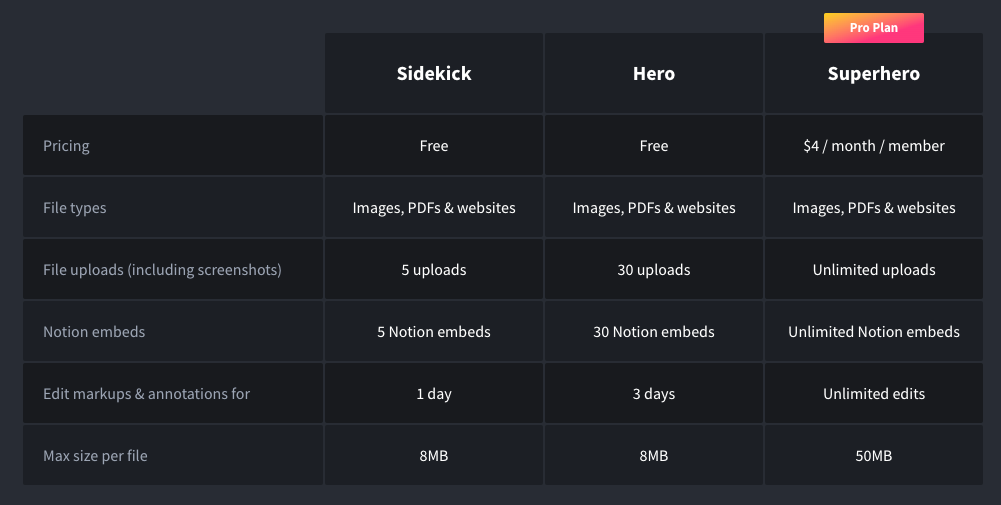
Conclusion
Markup Hero's Chrome Extension is an invaluable tool for capturing long screenshots, offering robust features that cater to various needs. Whether you're documenting, collaborating, or simply saving content, Markup Hero provides the tools necessary to enhance productivity and communication. With its competitive pricing and unique features, it's a standout choice for anyone needing a comprehensive screenshot solution.

