Not All Screenshot Tools Are Equal: Key Takeaways from Our Latest Video
In our latest video, we explore why common screenshot tools like Lightshot and the built-in Mac and Windows screenshot tools fall short. We demonstrate the superior capabilities of Markup Hero and why it’s the go-to choice for professionals needing more than just “good enough” screenshot functionalities.
When it comes to tools we use daily, the phrase “good enough” often doesn’t cut it. This is especially true for screenshot and annotation tools. In the digital age, where visual communication is paramount, having robust features is crucial.
What is Markup Hero?
Markup Hero is a free screenshot & annotation tool made to increase productivity and improve communication. With our Chrome Extension, you can quickly take a (scrolling) screenshot of any Chrome tab, application window, or screen.
PRO TIP: Try Markup Hero instantly for free, no credit card or account creation required.
A Closer Look at Lightshot and the Built-In Mac or PC Screenshot Tools
Lightshot and the built-in screenshot tools on Mac and Windows might seem adequate at first glance. They can capture your screen, but that’s where their capabilities end. Let’s delve into what they lack:
- Multiple Pages: Can you add multiple pages to a single screenshot with Lightshot? The answer is no.
- Expiring Links: Need to share an expiring link? Lightshot and built-in tools don’t offer this feature.
- Scrolling Screenshots: Capturing a full webpage is impossible without scrolling screenshot capabilities, which these tools lack.
- Image Pasting: Inserting additional images into your screenshots isn’t an option.
- History and Editing: Viewing and editing past markups is another missing feature.
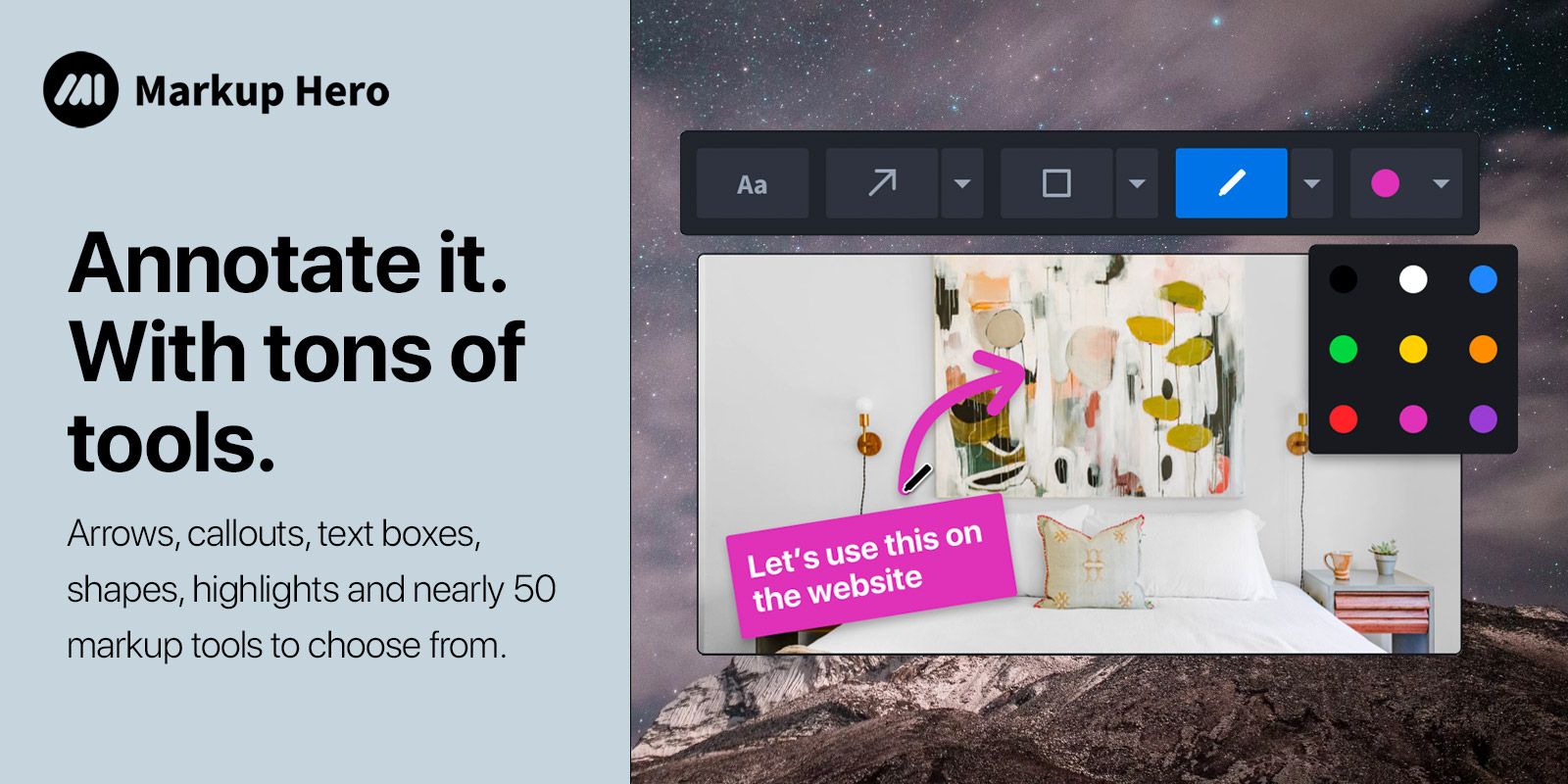
Why Markup Hero is Superior
Markup Hero addresses all these shortcomings, offering a comprehensive solution for all your screenshot and annotation needs. Here’s how:
Multiple Pages and Comprehensive Markups - With Markup Hero, you can easily add multiple pages to a single screenshot. This feature is particularly useful for creating detailed tutorials or comprehensive visual reports.
Expiring Links for Secure Sharing - Sharing sensitive information? Markup Hero allows you to create expiring links, ensuring your data remains secure and accessible only for a limited time.
Scrolling Screenshots - Capture entire web pages or long documents without the hassle of stitching images together. Markup Hero’s scrolling screenshot feature ensures you get everything in one clean capture.
Pasting Additional Images - Need to combine different visual elements? Markup Hero lets you paste additional images into your screenshots, enhancing your visual communication.
History and Editable Markups - One of the standout features is the ability to view your history and edit past markups. This means you can always go back and refine your annotations, ensuring your visuals remain up-to-date and relevant.
Why Settling for Less is Not an Option - Given the robust features of Markup Hero, relying on basic tools like Lightshot or the built-in screenshot functionalities on Mac and Windows seems almost archaic. These tools are simply not enough for professionals who need to convey complex information clearly and effectively.
Real User Feedback - Markup Hero isn’t just about features; it’s about transforming the way you work. Over 100,000 users, including sales reps, teachers, and more, have praised Markup Hero for its powerful capabilities. Here’s what some of them have to say:
What Do Actual Users Think of Markup Hero?
Customers love Markup Hero because it's easy to use, fast, and more powerful than most of the other screenshot and annotation tools out there.
“Markup Hero has completely changed how I share information with my team. The ability to annotate and share expiring links is a game-changer.” - John D. (Sales Rep)
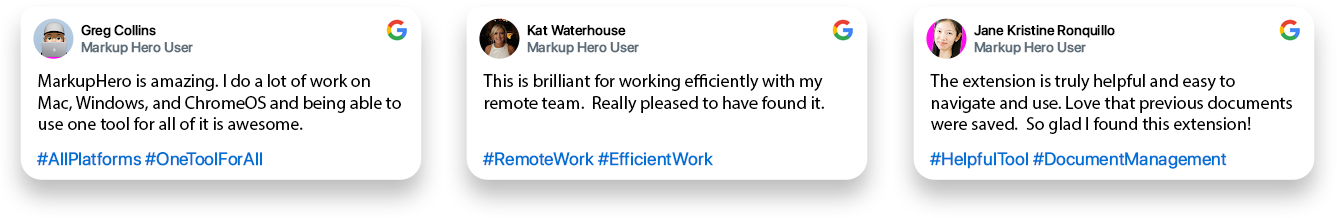
“As a teacher, Markup Hero allows me to create detailed tutorials and give visual feedback to my students effortlessly.” - Sarah M. (Teacher)
Try Markup Hero Today
Experience the difference yourself. Visit markuphero.com and try these features for free. Discover why “good enough” is not good enough when it comes to your screenshot and annotation needs.
Capture Ideas - Instantly capture and share ideas with Markup Hero's screenshot tool and image uploader.
Communicate Clearly - Clearly communicate your message on any image with easy to use annotation tools.
Save Time - Access all your screenshots and annotations with a click and make edits on the fly when things change. Organize and share your content so everyone can get clarity in less time.
Forever free version (paid version is $4/month and includes a lot more).
1️⃣ Scrolling Screenshot - Single page, sliced multi-page, PDF, or image
2️⃣ Markup Tools - Text, Callout, Arrow, Shape, Blur, Highlight + 20 more!
3️⃣ Insert Images - Add images or other screenshots to any markup
4️⃣ Crop Canvas - Crop your screenshots or any file you upload as a page
5️⃣ Multiple Pages - Add, remove and reorder pages just like a PDF
6️⃣ Sharing - Copy links for email, SMS, Slack, social media, + more
7️⃣ Make Changes - Screenshots and annotations are forever editable
8️⃣ Download, Copy & Export - Save as an image or PDF to your computer
9️⃣ Stay Organized - Title screenshots, organize in folders, and search
🔟 Collaborate - Allow others to add annotations to your screenshots



