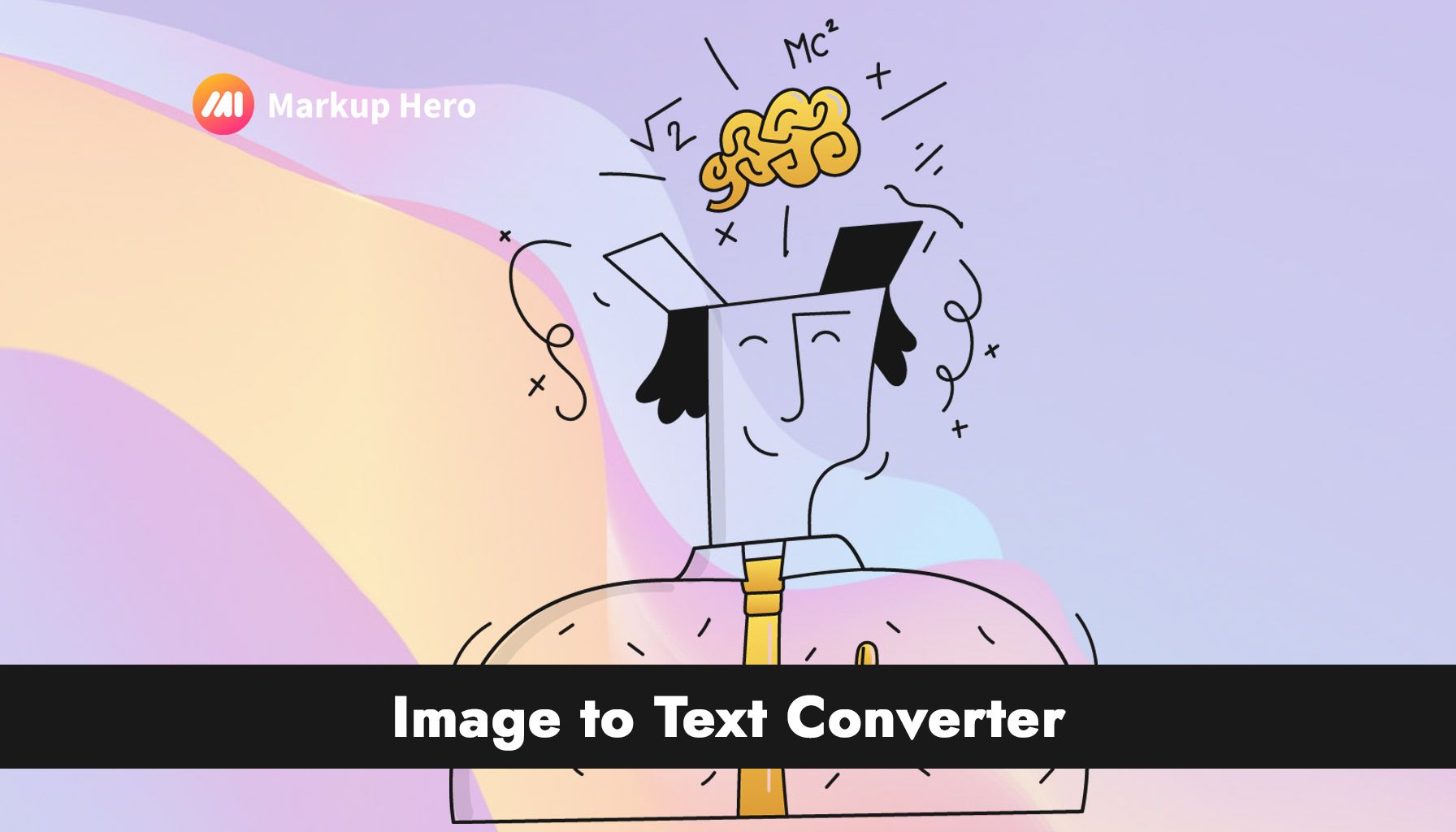Image Source: popsy.co
Why Businesses Can’t Afford to Ignore Image to Text Conversion
Every day, businesses process hundreds or thousands of documents—invoices, contracts, resumes, and handwritten forms. Yet, a large percentage of these files exist as images, scanned PDFs, or photos, making the text inside unselectable and uneditable.
PRO TIP: Try Markup Hero's Image to Text Converter instantly for free, no credit card or account creation required.
Manually entering data from these documents is time-consuming, prone to errors, and slows down workflows.
That’s where an image to text converter comes in. These tools extract text from images and scanned documents in seconds, enabling faster data processing, improved accuracy, and seamless automation.
In this guide, we’ll explore:
- How image to text converters work
- Common business challenges they solve
- Real-world applications that enhance productivity
Let’s dive in.
What is an Image to Text Converter?
An image to text converter (also known as OCR – Optical Character Recognition) scans an image, detects the text within it, and converts it into an editable format.
These tools work with:
📄 Scanned documents (contracts, invoices, forms)
📸 Photos of documents taken on mobile devices
📑 Images containing text from presentations, whiteboards, or receipts
With AI-powered advancements, modern image to text generators can even recognize handwriting and complex document structures—allowing for seamless integration into business workflows.
Pain Points Solved by an Image to Text Converter
1️⃣ No More Manual Data Entry
Re-entering text from scanned documents, invoices, or images wastes valuable time and increases the risk of errors. An image to text generator allows you to:
✔ Extract text instantly from scanned files
✔ Reduce human errors in financial reports and business records
✔ Eliminate time-consuming manual transcription
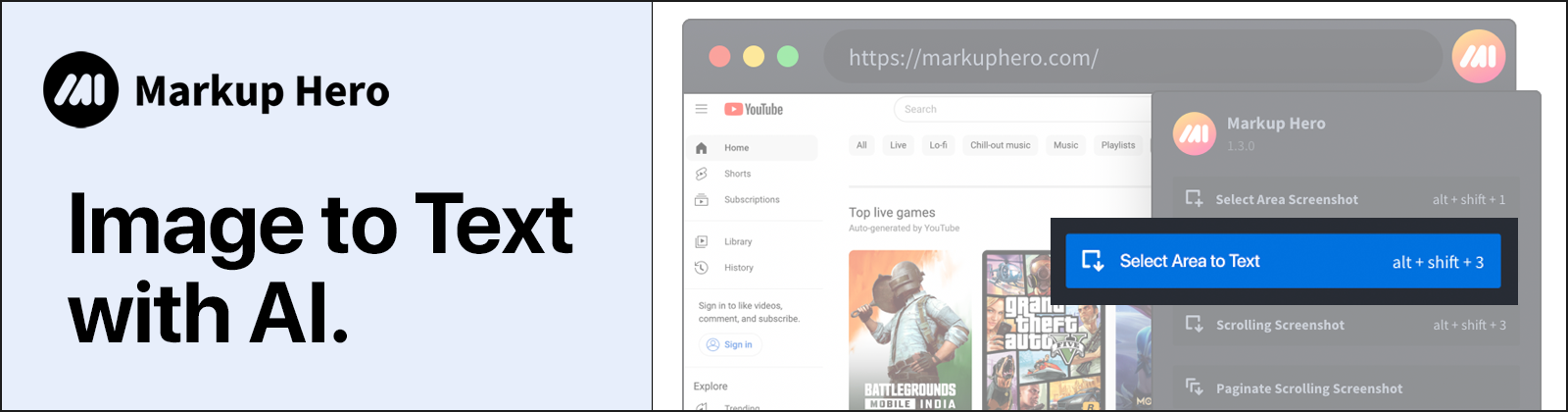
2️⃣ Faster, More Accurate Form Processing
Businesses deal with customer forms, applications, and HR documents every day. Instead of manually transferring handwritten or printed data into digital systems, an image into text generator:
✔ Scans and extracts structured data automatically
✔ Improves accuracy in processing client or employee information
✔ Reduces processing times for forms and compliance documents
3️⃣ Automating Document Workflows
In industries like finance, HR, and legal, processing documents manually creates bottlenecks. An image to text converter helps by:
✔ Converting scanned contracts and invoices into editable formats
✔ Extracting data from business cards and resumes
✔ Speeding up file categorization and document retrieval
Real-World Use Cases for Image to Text Converters
📂 1. Automating Form Processing in Businesses
Many businesses receive paper-based forms that require manual entry into a system. OCR-powered text generators:
- Extract key details from applications and forms
- Convert handwritten forms into structured data
- Sync extracted data with CRM or HR software
🧾 2. Extracting Structured Data from Invoices
Accounts payable teams process thousands of invoices manually—a slow and error-prone process. An image to text converter can:
- Extract vendor details, invoice amounts, and due dates
- Automate bookkeeping by feeding extracted data into accounting software
- Reduce discrepancies and prevent late payments
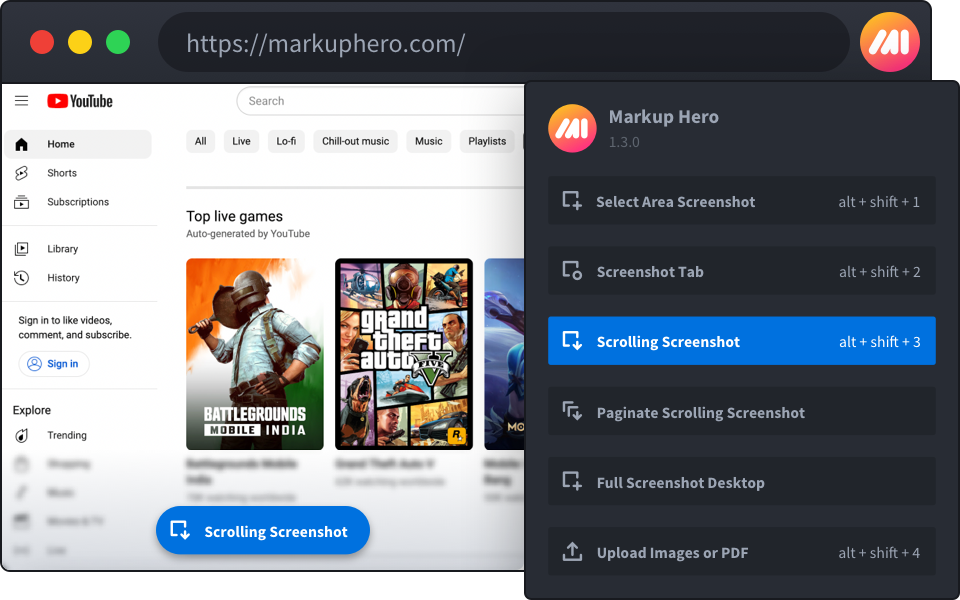
📄 3. Streamlining Resume Parsing & HR Processes
Recruiters spend hours reviewing and extracting details from resumes. OCR-powered text extraction enables:
- Automated resume screening to extract names, skills, and work experience
- Integration with HR systems for applicant tracking
- Faster hiring decisions with reduced manual processing
How to Use an Image to Text Converter for Business Efficiency
1️⃣ Choose the Right OCR Tool
Depending on your needs, you can use:
- Markup Hero - Image to text converter and take screenshots, annotate and extract text from any image
PRO TIP: Try Markup Hero's Image to Text Converter instantly for free, no credit card or account creation required.
- Google Drive OCR – Extracts text from scanned PDFs and images
- Adobe Acrobat OCR – Converts scanned business documents into editable text
- Tesseract OCR – Open-source OCR for developers and businesses
- Online OCR Services – Quick, web-based solutions with no installation required
2️⃣ Upload or Scan Your Document
Most tools allow users to:
✔ Drag and drop a photo, scanned document, or PDF
✔ Adjust OCR settings for language recognition and layout detection
✔ Click “Convert” to extract text instantly
3️⃣ Edit, Store & Automate the Process
Once extracted, the text can be:
✔ Edited and formatted in Word, Excel, or Google Docs
✔ Stored as a searchable PDF for compliance purposes
✔ Integrated with business automation software for structured data processing
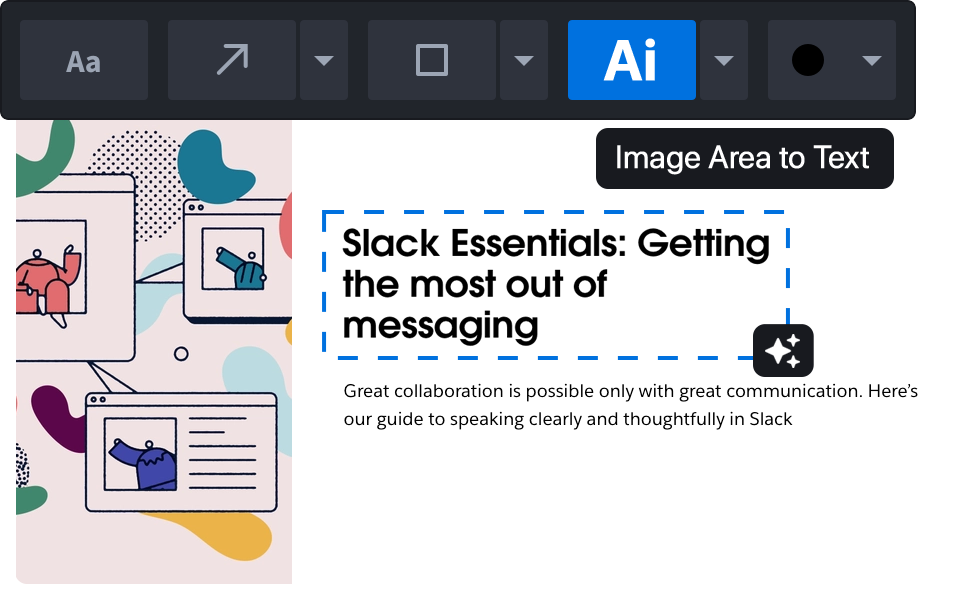
Final Thoughts: Why Every Business Needs an Image to Text Converter
If your business is still manually processing scanned invoices, resumes, or forms, it’s time to upgrade.
With image to text conversion, you can:
✅ Eliminate manual data entry & speed up workflows
✅ Reduce errors in business documents & compliance records
✅ Automate form processing, invoice handling, and HR tasks
From finance teams to HR professionals and legal departments, OCR-powered text extraction simplifies operations and saves hours of manual work.
Start using an image to text generator today, and take control of your document processing!