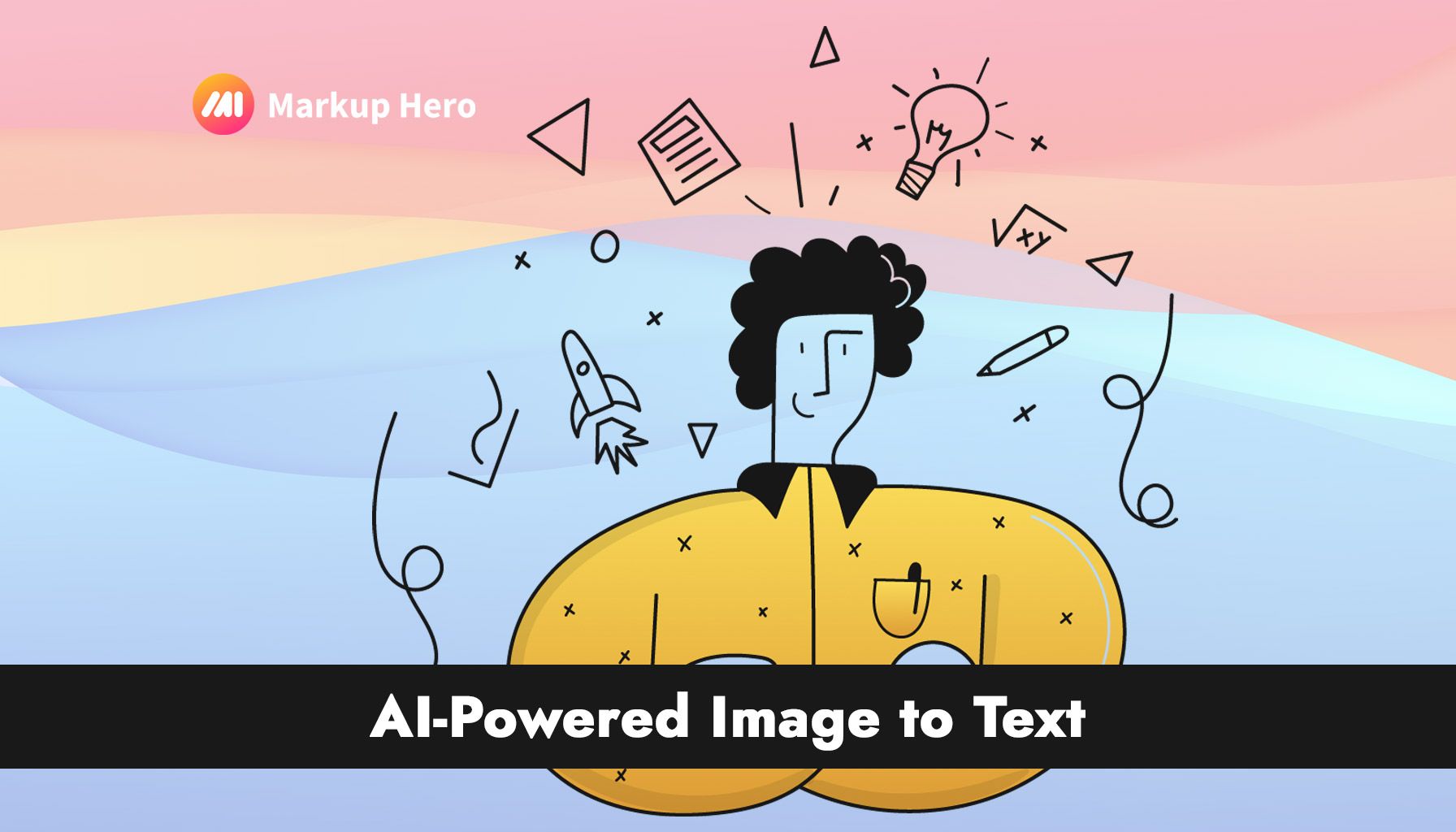Image Source: popsy.co
Why AI is Revolutionizing Image to Text Conversion
Manually transcribing text from images is a thing of the past. Traditional OCR tools have been around for years, but they often struggle with accuracy, especially when dealing with handwriting, low-quality images, or complex layouts.
PRO TIP: Try Markup Hero's AI Powered Image to Text instantly for free, no credit card or account creation required.
Enter AI-powered image to text technology—a game-changer for businesses and individuals. With machine learning and natural language processing (NLP), AI-driven OCR tools extract text more accurately, handle complex documents, and automate workflows faster than ever before.
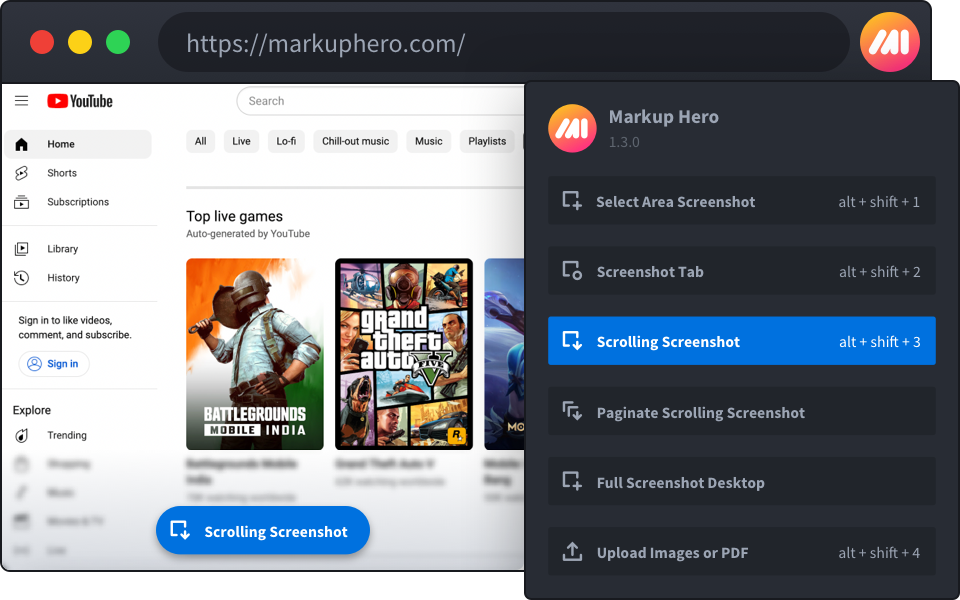
In this article, you’ll learn:
- How AI-powered image to text tools work
- The biggest pain points they solve
- How businesses are leveraging AI for document automation
Let’s explore how AI is reshaping text extraction and document processing.
What is AI-Powered Image to Text?
AI-driven OCR (Optical Character Recognition) goes beyond traditional text extraction by using machine learning to recognize, interpret, and improve accuracy over time.
Unlike basic OCR, which relies on fixed character recognition patterns, AI-powered tools can:
✅ Recognize and correct distorted or handwritten text
✅ Identify context and structure within documents
✅ Adapt and learn from varied fonts, layouts, and languages
This makes AI-driven text extraction far more reliable for business automation and data processing.
Pain Points Solved by AI-Powered Image to Text
1️⃣ Faster, More Accurate Text Recognition
Older OCR tools often misinterpret text, leading to errors. AI-powered solutions:
✔ Increase accuracy in recognizing printed, handwritten, and stylized fonts
✔ Reduce errors in financial documents, contracts, and scanned receipts
✔ Improve text recognition even in low-quality or distorted images
2️⃣ Automating Data Extraction from Complex Documents
Extracting structured data from invoices, forms, and business reports can be slow and manual. AI-powered OCR:
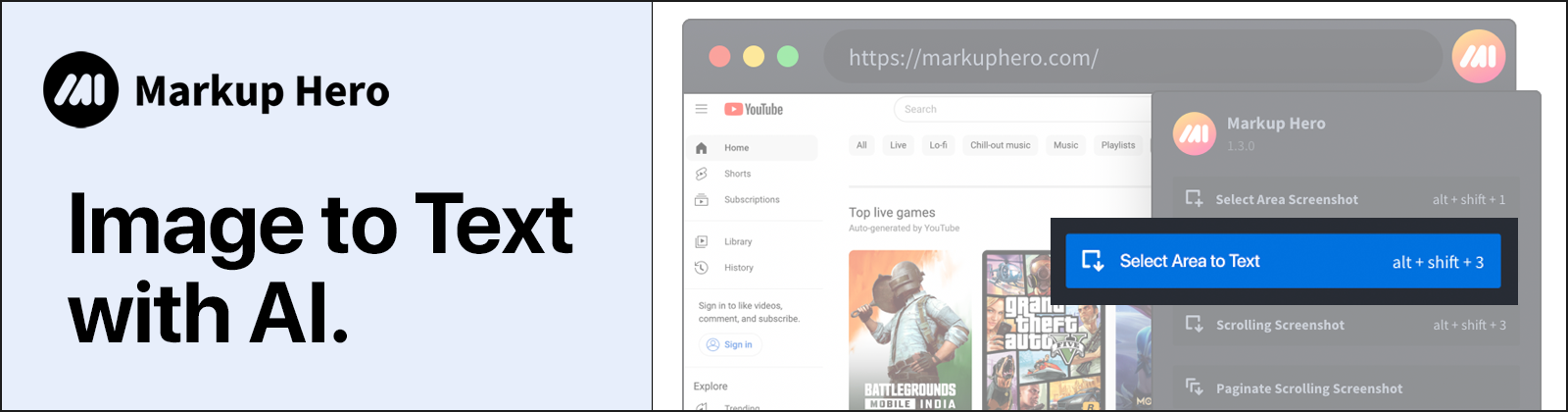
✔ Understands document structure (tables, bullet points, and formatting)
✔ Extracts key details (names, dates, amounts, and addresses)
✔ Integrates with business software for real-time processing
3️⃣ Intelligent Classification & Document Handling
Traditional OCR extracts raw text, but AI-powered tools:
✔ Classify documents automatically (e.g., invoice vs. contract vs. form)
✔ Detect keywords and categorize files for business intelligence
✔ Enable smarter searchability within large archives
How Businesses Use AI-Powered Image to Text
🤖 1. AI-Powered Customer Support & Chatbots
- Extract customer information from IDs or forms instantly
- Convert screenshots or photos of issues into searchable text
- Improve customer service automation by handling documents efficiently
📂 2. Automated Document Processing for Businesses
- AI-driven OCR processes invoices, contracts, and financial reports
- Extracts structured data for accounting or compliance
- Reduces manual effort in document handling and storage
📊 3. AI for Business Intelligence & Analytics
- Extract market research data from scanned reports
- Convert printed or handwritten surveys into digital datasets
- Enable AI-powered search for legal, healthcare, and financial records
How to Get Started with AI Image to Text Tools
1️⃣ Choose the Right AI OCR Solution
AI-based OCR platforms include:
- Markup Hero - take screenshots, annotate and extract text from any image
PRO TIP: Try Markup Hero's AI Powered Image to Text instantly for free, no credit card or account creation required.
- Google Cloud Vision OCR – AI-powered text extraction with ML training
- Microsoft Azure AI OCR – Enterprise-grade AI OCR with intelligent structuring
- Tesseract AI OCR – Open-source OCR with machine learning capabilities
- ABBYY FineReader – AI-powered OCR for professional document management
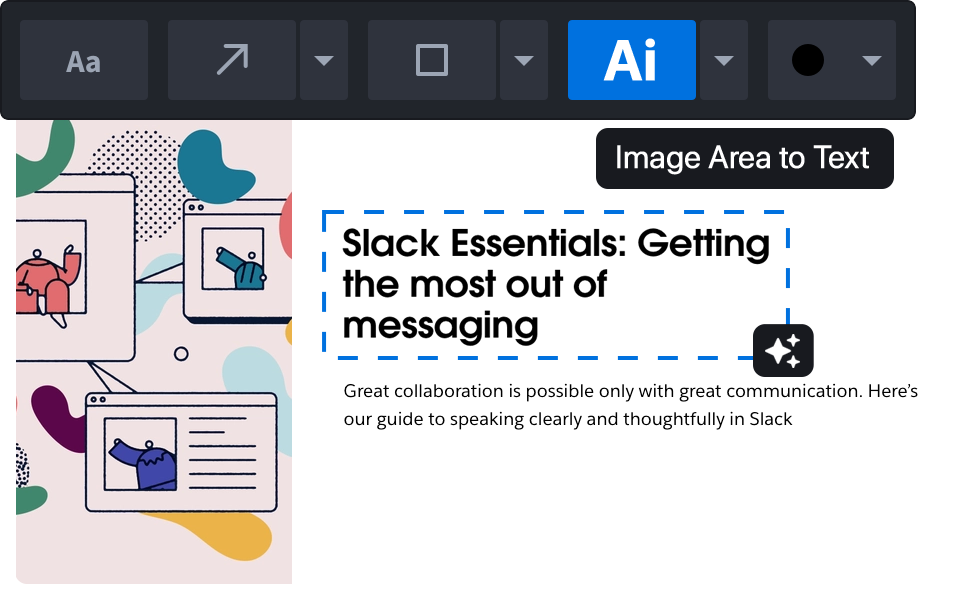
2️⃣ Upload Your Document or Image
Most AI OCR tools allow users to:
✔ Drag and drop scanned documents, PDFs, or images
✔ Process batch documents for automation
✔ Recognize text in multiple languages
3️⃣ Extract, Analyze & Automate
Once processed, AI-driven OCR lets you:
✔ Copy and edit text with improved accuracy
✔ Classify and store documents automatically
✔ Sync with CRMs, databases, or workflow tools
Final Thoughts: AI is the Future of Text Extraction
If you’re still manually processing scanned documents, it’s time to upgrade. AI-powered OCR:
✅ Boosts accuracy & efficiency
✅ Automates document handling & classification
✅ Reduces errors and improves workflow speed
From business automation to customer support and business intelligence, AI is transforming text extraction like never before.
Start using AI-powered image to text tools today, and let automation do the work for you!